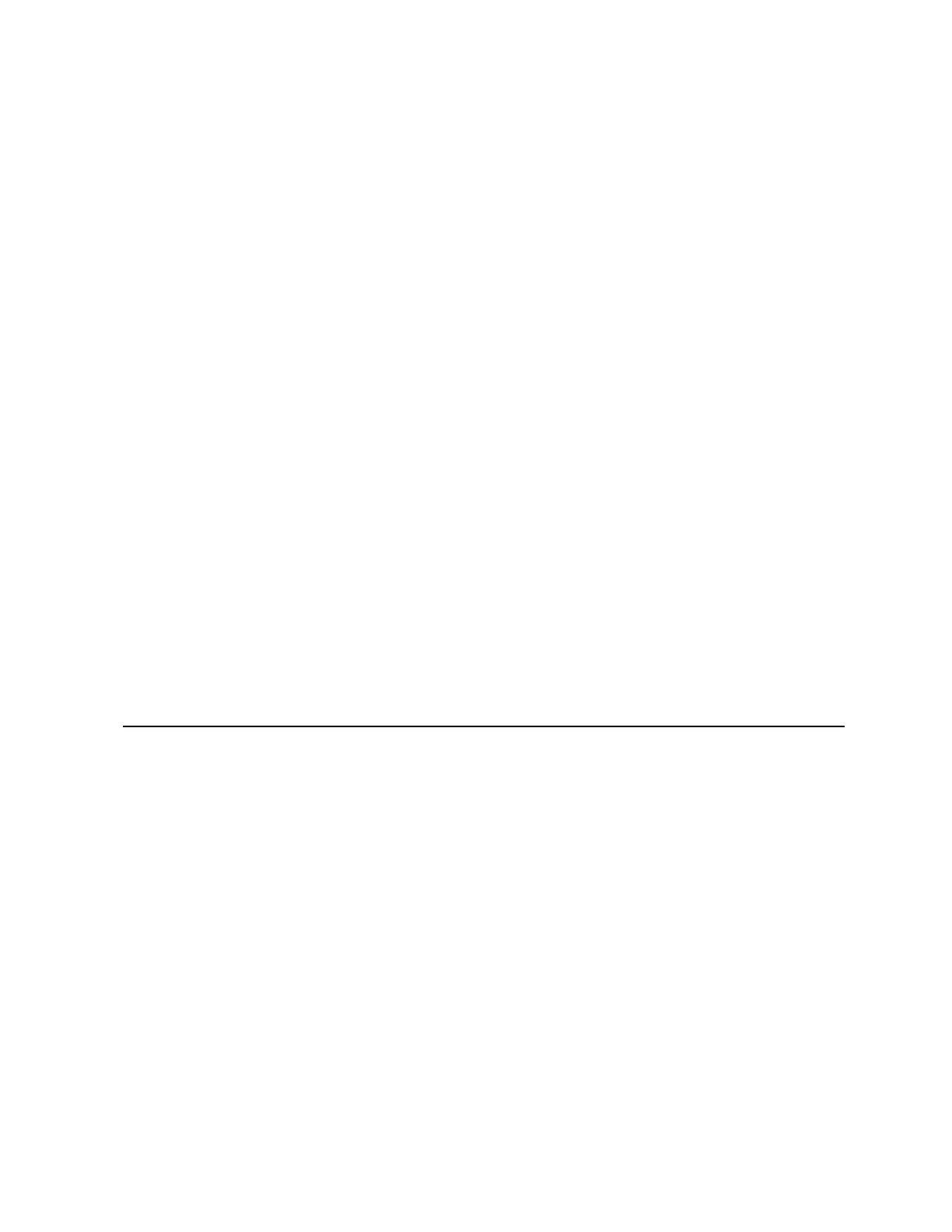© Copyright IBM Corp. 2011 Chapter 13. Stacking 149
Stacking Limitations
The G8000 with N/OS 6.8 can operate in one of two modes:
• Default mode, which is the regular stand-alone (or non-stacked) mode.
• Stacking mode, in which multiple physical switches aggregate functions as a
single switching device.
When in stacking mode, the following stand-alone features are not supported:
• Active Multi-Path Protocol (AMP)
• BCM rate control
• Border Gateway Protocol (BGP)
• IGMP Relay and IGMPv3
•IPv6
• Link Layer Detection Protocol (LLDP)
• Loopback Interfaces
• MAC address notification
•MSTP
• OSPF and OSPFv3
• Port flood blocking
• Protocol-based VLANs
•RIP
• Router IDs
•Route maps
• sFlow port monitoring
• Static MAC address adding
• Static multicast
• Uni-Directional Link Detection (UDLD)
• Virtual Router Redundancy Protocol (VRRP)
Note: In stacking mode, switch menus and command for unsupported features
may be unavailable, or may have no effect on switch operation.
Stack Membership
A stack contains up to six switches, interconnected by a stack trunk in a local ring
topology (see Figure 18 on page 154). With this topology, only a single stack link
failure is allowed.
An operational stack must contain one Master and one or more Members, as
follows:
•
Master
One switch controls the operation of the stack and is called the Master. The
Master provides a single point to manage the stack. A stack must have one and
only one Master. The firmware image, configuration information, and run-time
data are maintained by the Master and pushed to each switch in the stack as
necessary.
•
Member
Member switches provide additional port capacity to the stack. Members receive
configuration changes, run-time information, and software updates from the
Master.