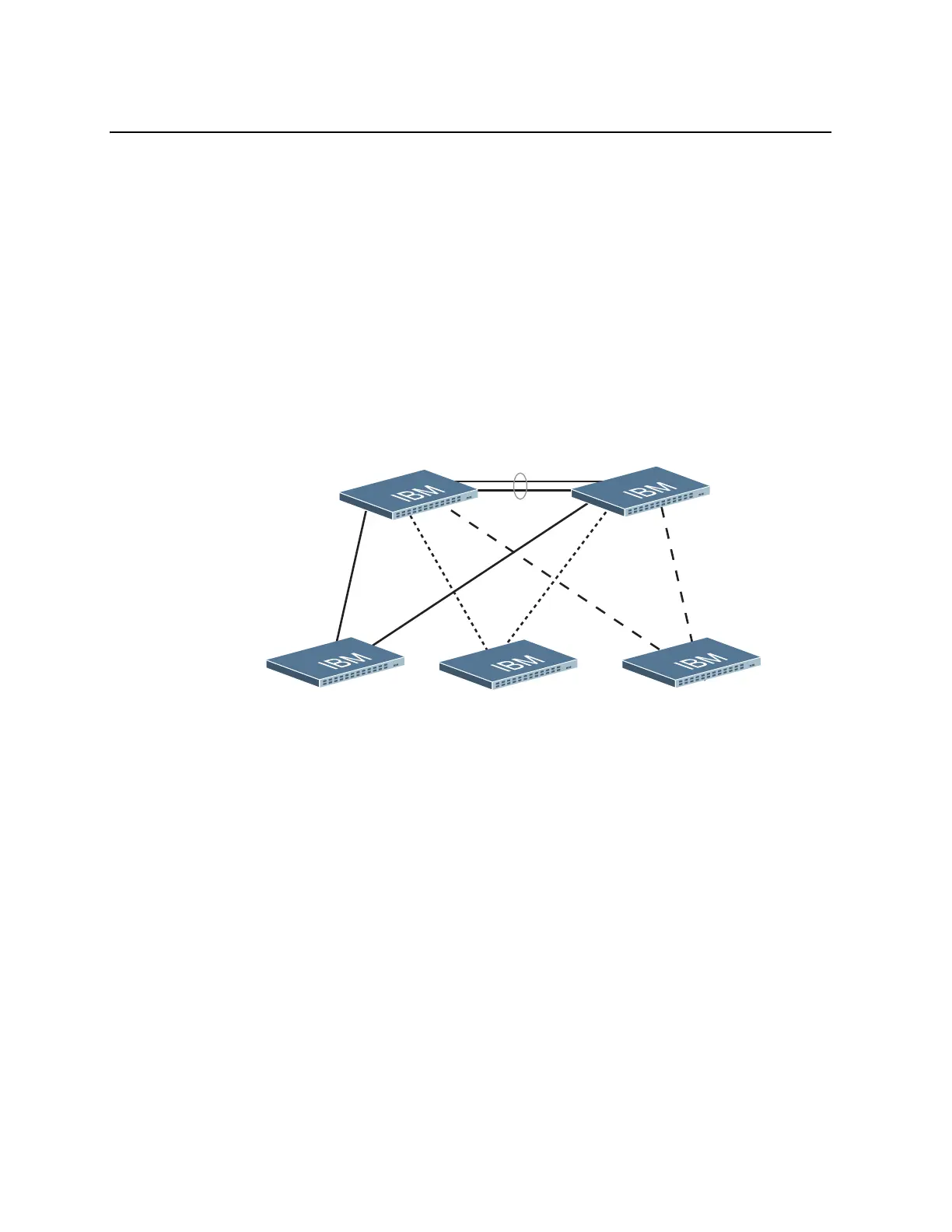288 RackSwitch G8000: Application Guide
Active MultiPath Protocol
Active MultiPath Protocol (AMP) allows you to connect three switches in a loop
topology, and load-balance traffic across all uplinks (no blocking). When an AMP
link fails, upstream communication continues over the remaining AMP link. Once
the failed AMP link re-establishes connectivity, communication resumes to its
original flow pattern.
AMP is supported over Layer 2 only. Layer 3 routing is not supported. Spanning
Tree is not required in an AMP Layer 2 domain. STP BPDUs will not be forwarded
over the AMP links, and any BPDU packets received on AMP links are dropped.
Each AMP group contains two aggregator switches and one access switch.
Aggregator switches support up to 22 AMP groups. Access switches support only
one AMP group. Figure 35 shows a typical AMP topology, with two aggregators
supporting a number of AMP groups.
Figure 35. AMP Topology
Each AMP group requires two links on each switch. Each AMP link consists of a
single port, a static trunk group, or an LACP trunk group. Local non-AMP ports can
communicate via local Layer 2 switching without passing traffic through the AMP
links. No two switches in the AMP loop can have another active connection between
them through a non-AMP switch.
Each AMP switch has a priority value (1-255). The switch with the lowest priority
value has the highest precedence over the other switches. If there is a conflict
between switch priorities, the switch with lowest MAC address has the highest
precedence.
Note: For proper AMP operation, all access switches must be configured with a
higher priority value (lower precedence) than the aggregators. Otherwise,
some AMP control packets may be sent to access switches, even when their
AMP groups are disabled.
Aggregator
Switch
Access Switch
(AMP Group 1)
Aggregator
Switch
Access Switch
(AMP Group 2)
Access Switch
(AMP Group 3)