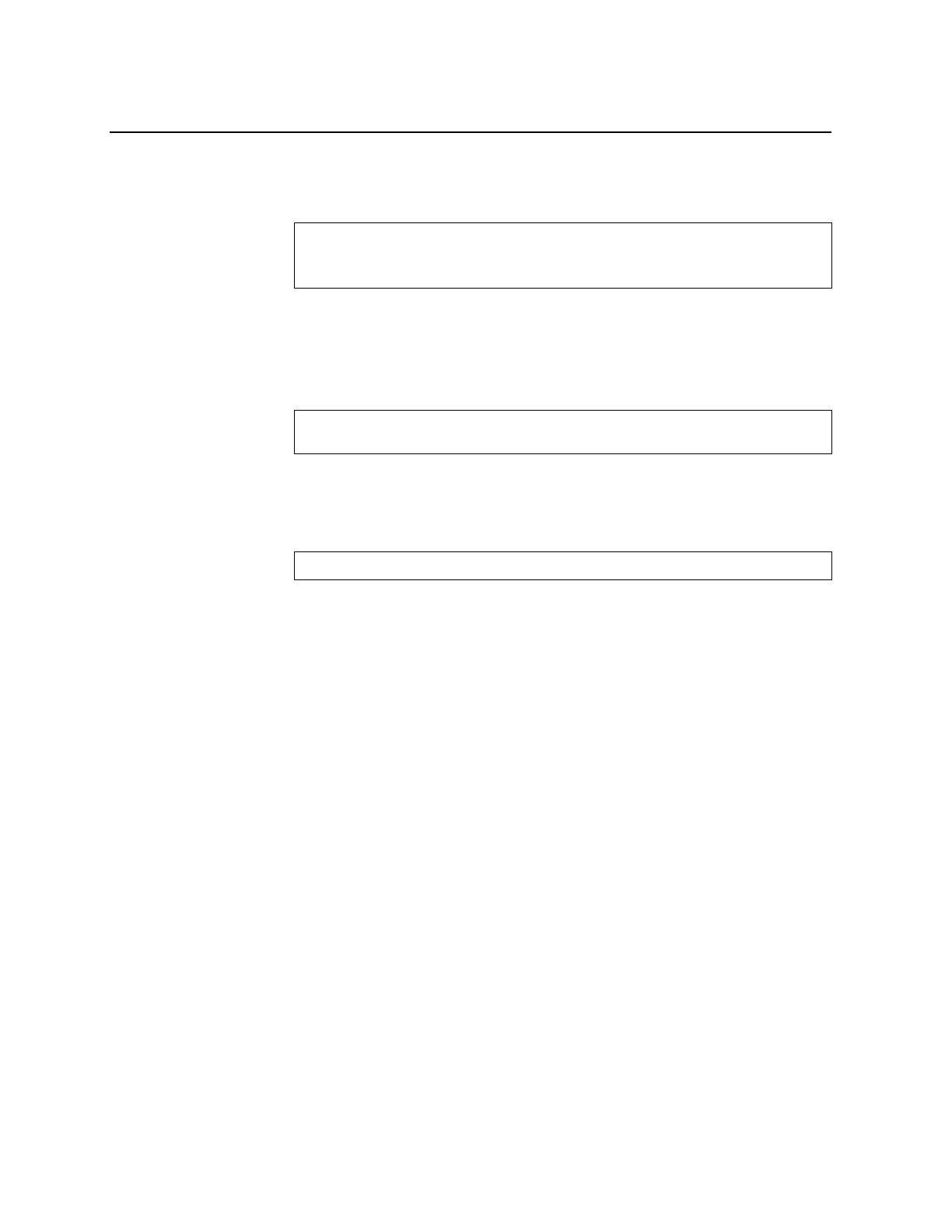340 RackSwitch G8000: Application Guide
sFlow Example Configuration
1. Specify the location of the sFlow analyzer (the server and optional port to which
the sFlow information will be sent):
By default, the switch uses established sFlow service port 6343.
To disable sFlow features across all ports, use the
no sflow enable
command.
2. On a per-port basis, define the statistics polling rate:
Specify a polling rate between 5 and 60 seconds, or 0 to disable. By default,
polling is 0 (disabled) for each port.
3. On a per-port basis, define the data sampling rate:
Specify a sampling rate between 256 and 65536 packets, or 0 to disable. By
default, the sampling rate is 0 (disabled) for each port.
4. Save the configuration.
RS G8000(config)# sflow server <IPv4 address>(sFlow server address)
RS G8000(config)# sflow port <service port>(Set the optional service port)
RS G8000(config)# sflow enable (Enable sFlow features)
RS G8000(config)# interface port <port>
RS G8000(config-if)# sflow polling <polling rate>
(Statistics polling rate)
RS G8000(config-if)# sflow sampling <sampling rate>(Data sampling rate)