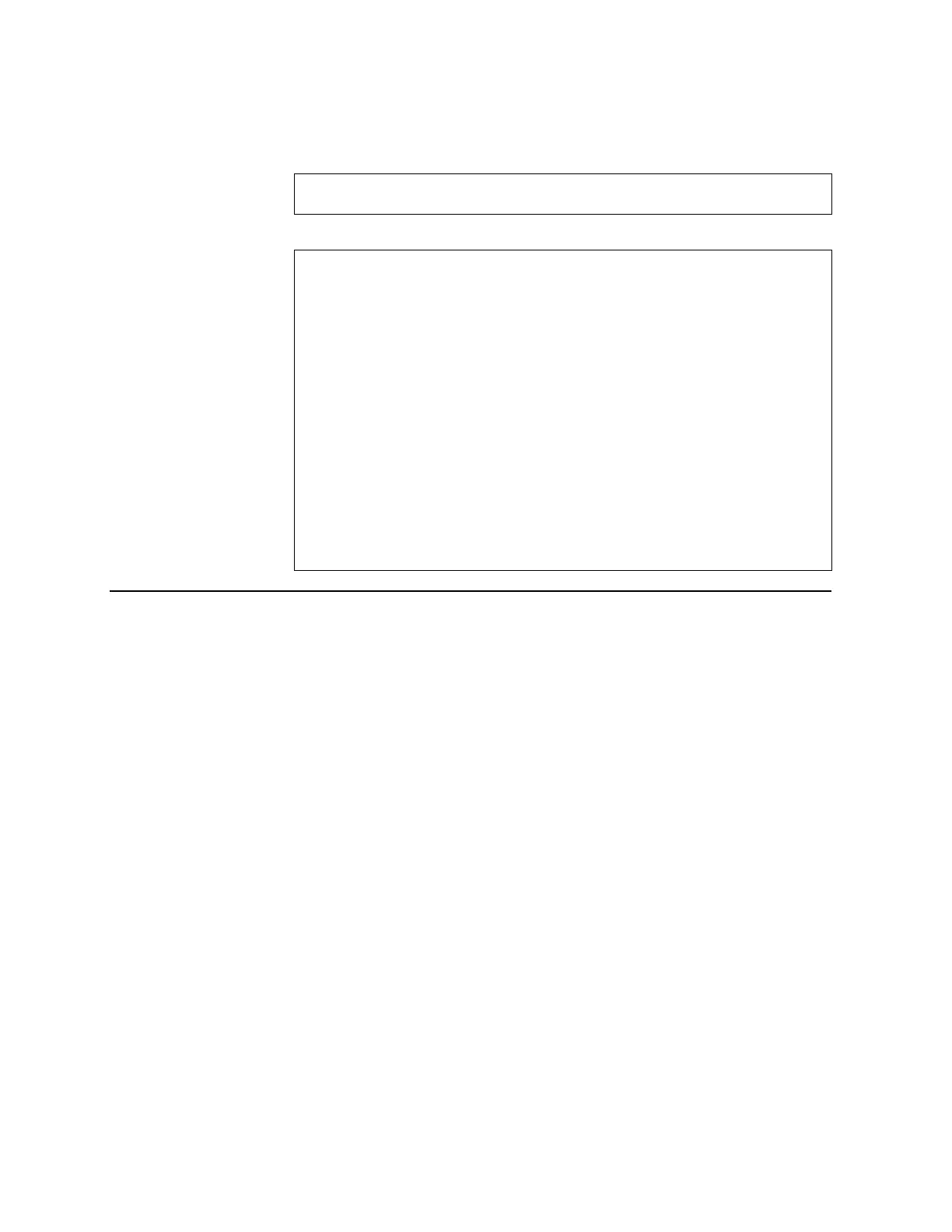334 RackSwitch G8000: Application Guide
Example Configuration
1. Enable RMON on a port.
2. View RMON statistics for the port.
RMON Group 2—History
The RMON History Group allows you to sample and archive Ethernet statistics for a
specific interface during a specific time interval. History sampling is done per port.
Note: RMON port statistics must be enabled for the port before an RMON History
Group can monitor the port.
Data is stored in buckets, which store data gathered during discreet sampling
intervals. At each configured interval, the History index takes a sample of the current
Ethernet statistics, and places them into a bucket. History data buckets reside in
dynamic memory. When the switch is re-booted, the buckets are emptied.
Requested buckets are the number of buckets, or data slots, requested by the user
for each History Group. Granted buckets are the number of buckets granted by the
system, based on the amount of system memory available. The system grants a
maximum of 50 buckets.
You can use an SNMP browser to view History samples.
History MIB Object ID
The type of data that can be sampled must be of an
ifIndex
object type, as
described in RFC 1213 and RFC 1573. The most common data type for the History
sample is as follows:
1.3.6.1.2.1.2.2.1.1.
<x>
The last digit (x) represents the number of the port to monitor.
RS G8000(config)# interface port 1
RS G8000(config-if)# rmon
RS G8000(config-if)# show interface port 1 rmon-counters
------------------------------------------------------------------
RMON statistics for port 3:
etherStatsDropEvents: NA
etherStatsOctets: 7305626
etherStatsPkts: 48686
etherStatsBroadcastPkts: 4380
etherStatsMulticastPkts: 6612
etherStatsCRCAlignErrors: 22
etherStatsUndersizePkts: 0
etherStatsOversizePkts: 0
etherStatsFragments: 2
etherStatsJabbers: 0
etherStatsCollisions: 0
etherStatsPkts64Octets: 27445
etherStatsPkts65to127Octets: 12253
etherStatsPkts128to255Octets: 1046
etherStatsPkts256to511Octets: 619
etherStatsPkts512to1023Octets: 7283
etherStatsPkts1024to1518Octets: 38
