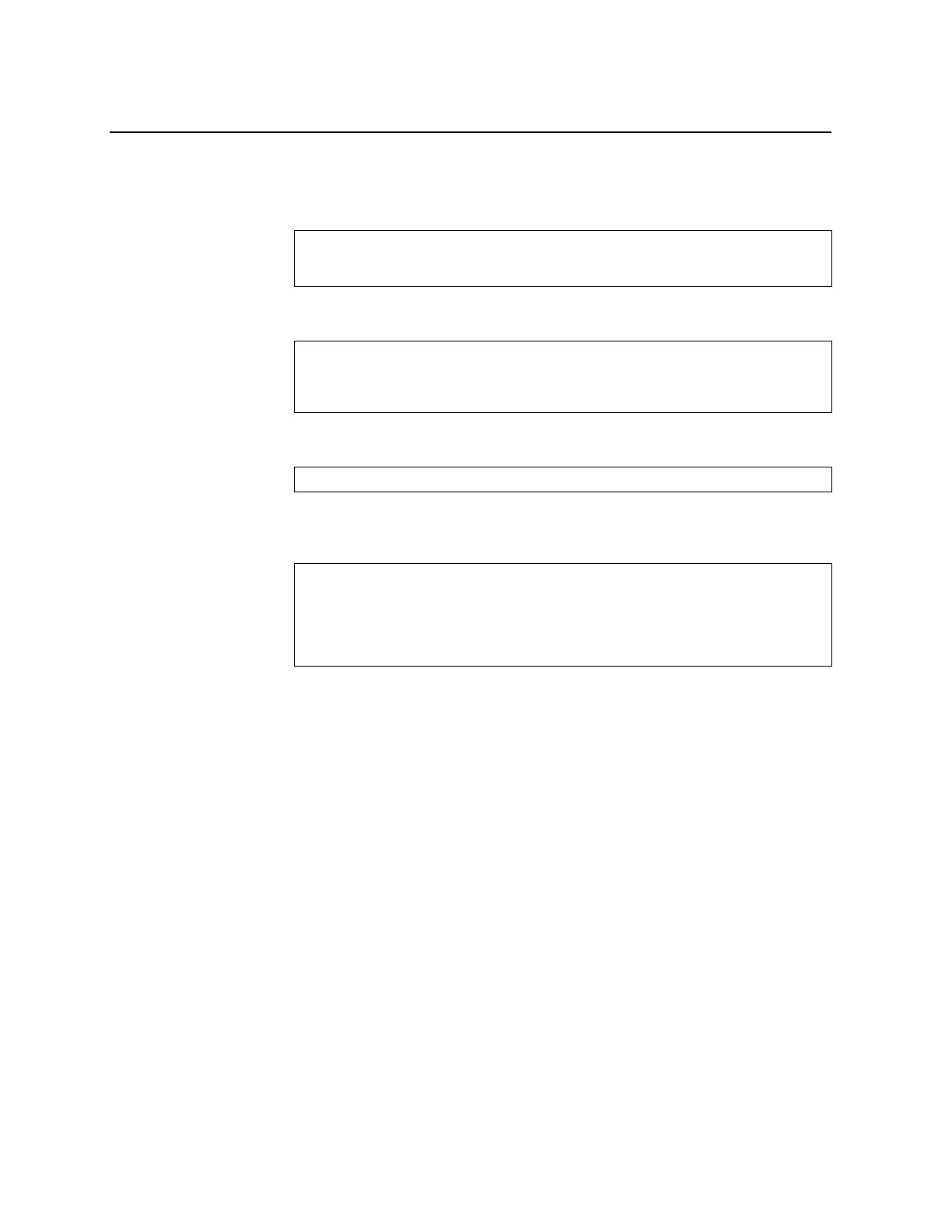244 RackSwitch G8000: Application Guide
Configuring MLD
Following are the steps to enable MLD and configure the interface parameters:
1. Turn on MLD globally.
2. Create an IPv6 interface.
3. Enable MLD on the IPv6 interface.
4. Configure the MLD parameters on the interface: version, robustness, query
response interval, MLD query interval, and last listener query interval.
RS G8000(config)# ipv6 mld
RS G8000(config-router-mld)# enable
RS G8000(config-router-mld)# exit
RS G8000(config)# interface ip 2
RS G8000(config-ip-if)# enable
RS G8000(config-ip-if)# ipv6 address 2002:1:0:0:0:0:0:3
RS G8000(config-ip-if)# ipv6 prefixlen 64
RS G8000(config-ip-if)# ipv6 mld enable
RS G8000(config-ip-if)# ipv6 mld version <1-2>(MLD version)
RS G8000(config-ip-if)# ipv6 mld robust <2-10>(Robustness)
RS G8000(config-ip-if)# ipv6 mld qri <1-256>(In seconds)
RS G8000(config-ip-if)# ipv6 mld qintrval <1-608>(In seconds)
RS G8000(config-ip-if)# ipv6 mld llistnr <1-32>(In seconds)
