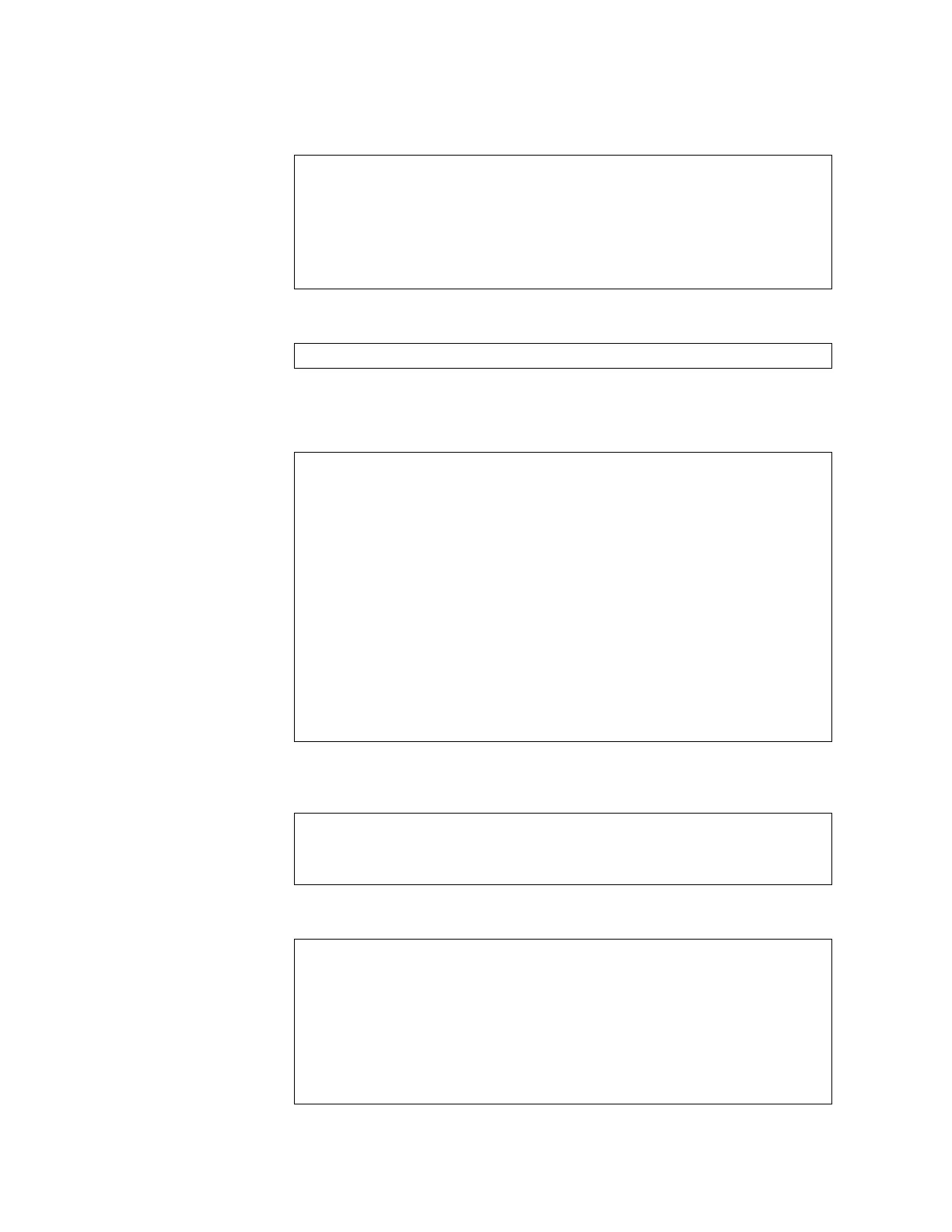306 RackSwitch G8000: Application Guide
5. Configure ports.
6. Turn off Spanning Tree Protocol globally.
Task 2: Configure G8000 2
1. Configure client and server interfaces.
2. Configure the default gateways. Each default gateway points to a Layer 3
router.
3. Turn on VRRP and configure two Virtual Interface Routers.
RS G8000(config)# vlan 10
RS G8000(config-vlan)# enable
RS G8000(config-vlan)# member 1
RS G8000(config-vlan)# exit
RS G8000(config)# vlan 20
RS G8000(config-vlan)# enable
RS G8000(config-vlan)# member 2
RS G8000(config-vlan)# exit
RS G8000(config)# no spanning-tree stp 1
RS G8000(config)# interface ip 1
RS G8000(config-ip-if)# ip address 192.168.1.101 255.255.255.0
RS G8000(config-ip-if)# vlan 10
RS G8000(config-ip-if)# enable
RS G8000(config-ip-if)# exit
RS G8000(config)# interface ip 2
RS G8000(config-ip-if)# ip address 192.168.2.100 255.255.255.0
RS G8000(config-ip-if)# vlan 20
RS G8000(config-ip-if)# enable
RS G8000(config-ip-if)# exit
RS G8000(config)# interface ip 3
RS G8000(config-ip-if)# ip address 10.0.1.101 255.255.255.0
RS G8000(config-ip-if)# enable
RS G8000(config-ip-if)# exit
RS G8000(config)# interface ip 4
RS G8000(config-ip-if)# ip address 10.0.2.100 255.255.255.0
RS G8000(config-ip-if)# enable
RS G8000(config-ip-if)# exit
RS G8000(config)# ip gateway 1 address 192.168.2.1
RS G8000(config)# ip gateway 1 enable
RS G8000(config)# ip gateway 2 address 192.168.1.1
RS G8000(config)# ip gateway 2 enable
RS G8000(config)# router vrrp
RS G8000(config-vrrp)# enable
RS G8000(config-vrrp)# virtual-router 1 virtual-router-id 1
RS G8000(config-vrrp)# virtual-router 1 interface 1
RS G8000(config-vrrp)# virtual-router 1 address 192.168.1.200
RS G8000(config-vrrp)# virtual-router 1 enable
RS G8000(config-vrrp)# virtual-router 2 virtual-router-id 2
RS G8000(config-vrrp)# virtual-router 2 interface 2
RS G8000(config-vrrp)# virtual-router 2 address 192.168.2.200
RS G8000(config-vrrp)# virtual-router 2 enable
