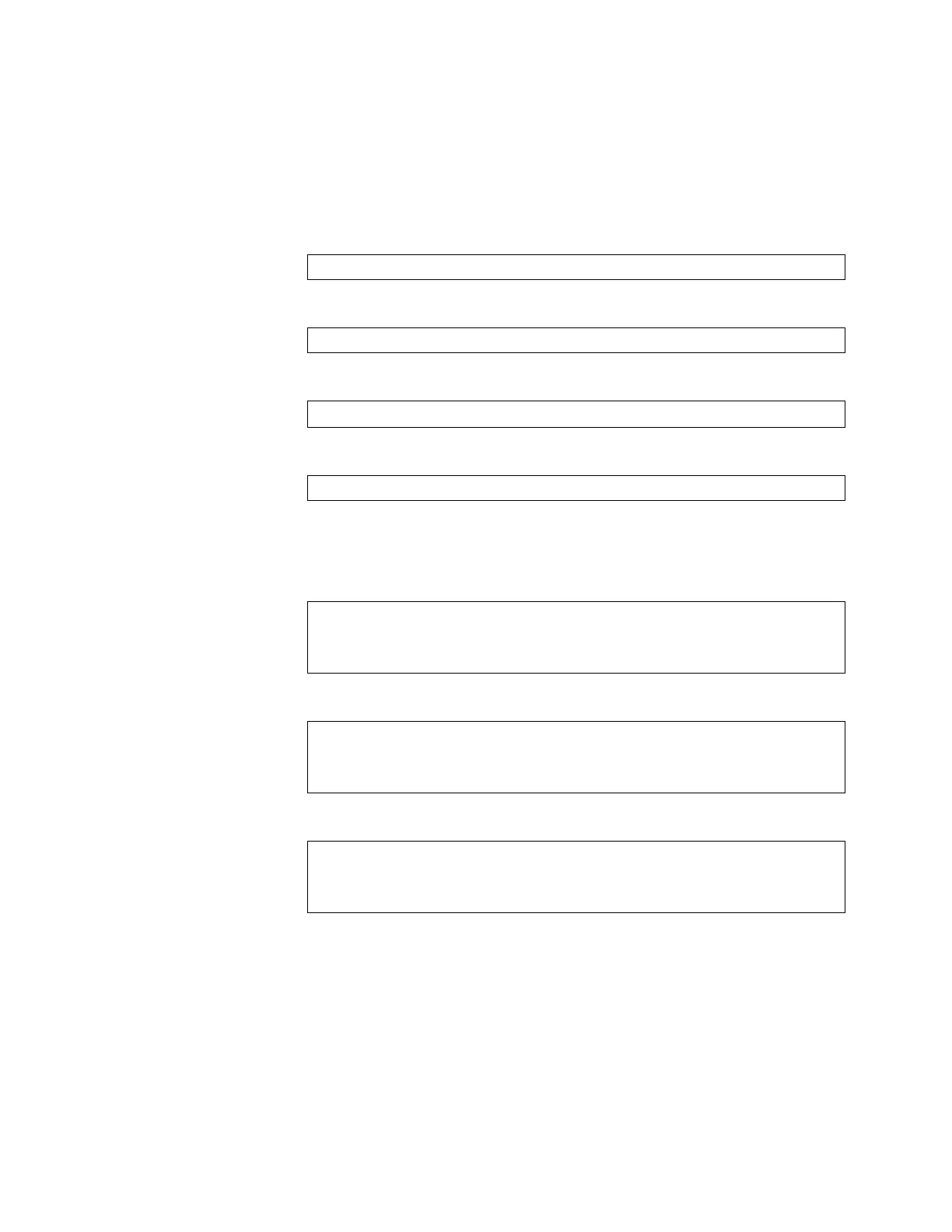© Copyright IBM Corp. 2011 Chapter 17. IPsec with IPv6 205
Creating an IKEv2 Proposal
With IKEv2, a single policy can have multiple encryption and authentication types,
as well as multiple integrity algorithms.
To create an IKEv2 proposal:
1. Enter IKEv2 proposal mode.
2. Set the DES encryption algorithm.
3. Set the authentication integrity algorithm type.
4. Set the Diffie-Hellman group.
Importing an IKEv2 Digital Certificate
To import an IKEv2 digital certificate for authentication:
1. Import the CA certificate file.
2. Import the host key file.
3. Import the host certificate file.
RS G8000(config)# ikev2 proposal
RS G8000(config-ikev2-prop)# encryption 3des|aes-cbc|des (default: 3des)
RS G8000(config-ikev2-prop)# integrity md5
|sha1 (default: sha1)
RS G8000(config-ikev2-prop)# group 1|2|5|14|24 (default: 2)
RS G8000(config)# copy tftp ca-cert address <hostname or IPv4 address>
Source file name: <path and filename of CA certificate file>
Confirm download operation [y/n]: y
RS G8000(config)# copy tftp host-key address <hostname or IPv4 address>
Source file name: <path and filename of host private key file>
Confirm download operation [y/n]: y
RS G8000(config)# copy tftp host-cert address <hostname or IPv4 address>
Source file name: <path and filename of host certificate file>
Confirm download operation [y/n]: y
