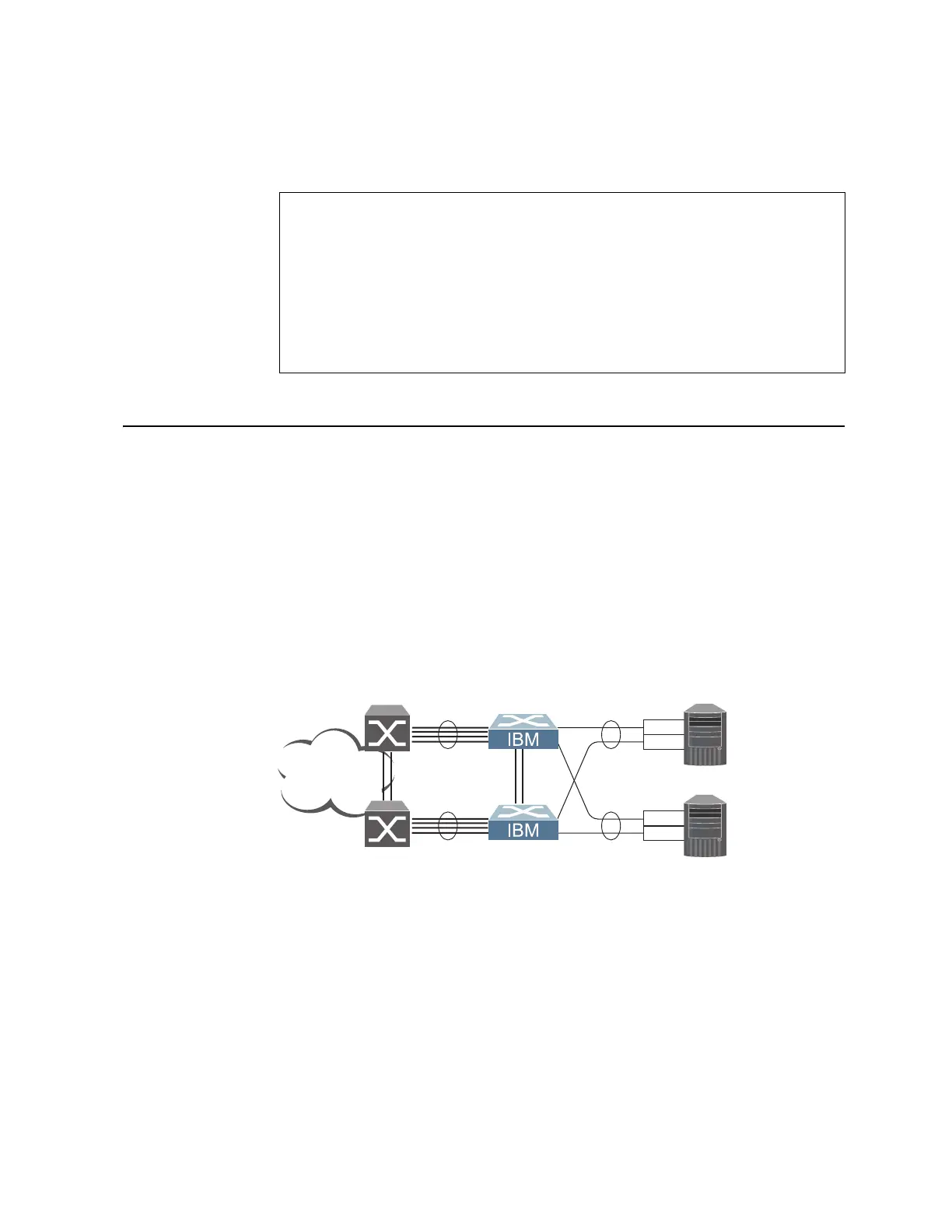© Copyright IBM Corp. 2011 Chapter 23. Basic Redundancy 291
Verifying AMP Operation
Display AMP group information to verify that the AMP loop is healthy.
Verify that the AMP topology is
UP
, and that each link state is set to
forwarding
.
Stacking for High Availability Topologies
A stack is a group of up to six RackSwitch G8000 devices that work together as a
unified system. Because the multiple members of a stack acts as a single switch
entity with distributed resources, high-availability topologies can be more easily
achieved.
In Figure 36, a simple stack using two switches provides full redundancy in the
event that either switch were to fail. As shown with the servers in the example,
stacking permits ports within different physical switches to be trunked together,
further enhancing switch redundancy.
Figure 36. High Availability Topology Using Stacking
For more information on stacking, see “Stacking” on page 147.
>> # show active-multipath group 1 information
Group 1: enabled, topology UP
Port 3: access
State : forwarding
Peer : 00:22:00:ac:bd:00
aggregator, priority 10
Port 4: aggregator
State : forwarding
Peer : 00:25:03:49:82:00
aggregator, priority 1
Trunk
Cross-Stack
Trunk
Server
Trunk
Cross-Stack
Trunk
Server
NIC 1
NIC 2
Stack
Links
NIC 1
NIC 2
Internet
Enterprise
Routing Switch
Stacked Switches
