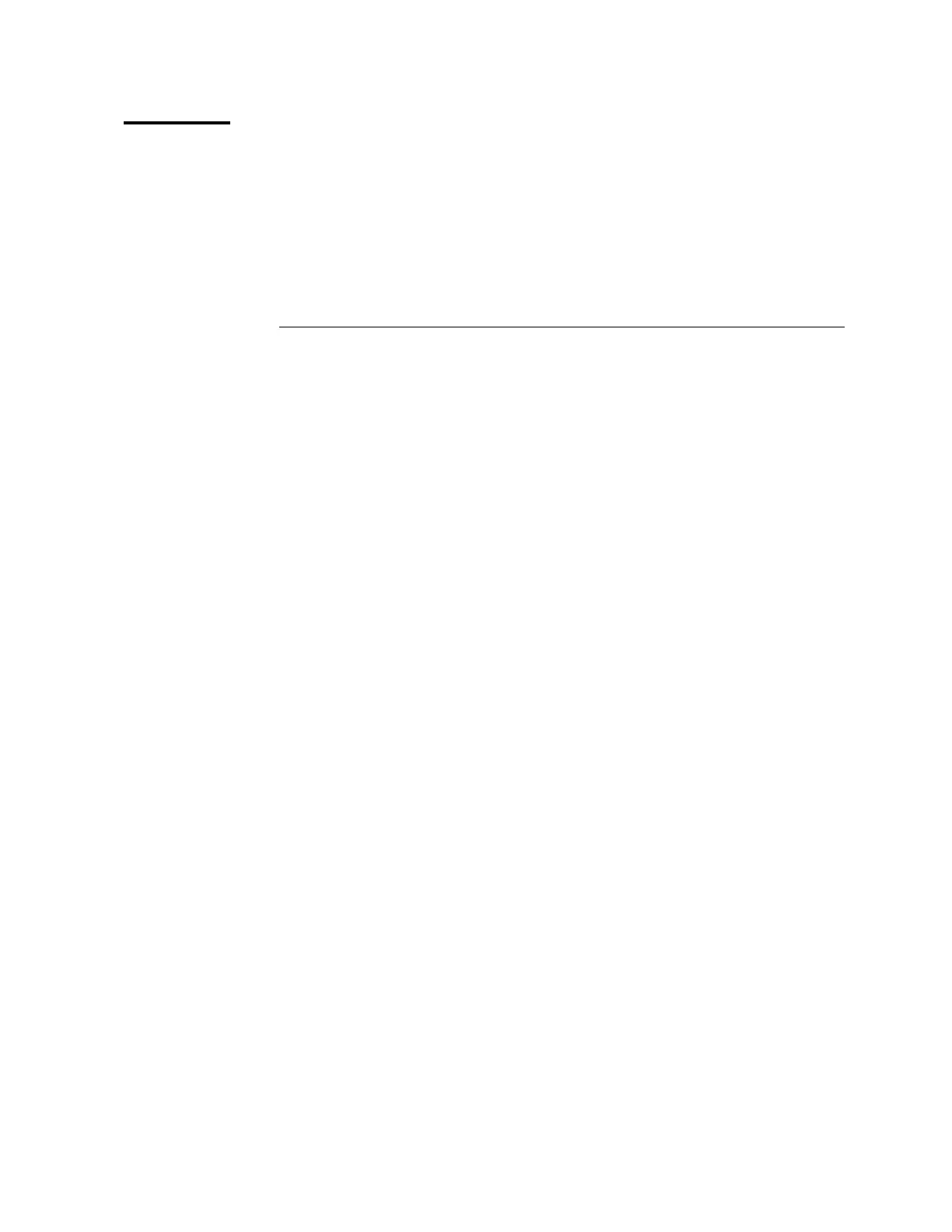© Copyright IBM Corp. 2011 5
Contents
Preface . . . . . . . . . . . . . . . . . . . . . . . . . . . . 15
Who Should Use This Guide . . . . . . . . . . . . . . . . . . . . 15
What You’ll Find in This Guide . . . . . . . . . . . . . . . . . . . 15
Additional References. . . . . . . . . . . . . . . . . . . . . . . 17
Typographic Conventions . . . . . . . . . . . . . . . . . . . . . 18
How to Get Help . . . . . . . . . . . . . . . . . . . . . . . . . 19
Part 1: Getting Started . . . . . . . . . . . . . . . . . . . . . . 21
Chapter 1. Switch Administration . . . . . . . . . . . . . . . . . 23
Administration Interfaces . . . . . . . . . . . . . . . . . . . . . 23
Command Line Interface . . . . . . . . . . . . . . . . . . . . 23
Browser-Based Interface . . . . . . . . . . . . . . . . . . . . 24
Establishing a Connection . . . . . . . . . . . . . . . . . . . . . 24
Using Telnet . . . . . . . . . . . . . . . . . . . . . . . . . 25
Using Secure Shell . . . . . . . . . . . . . . . . . . . . . . 26
Using a Web Browser . . . . . . . . . . . . . . . . . . . . . 27
Using Simple Network Management Protocol . . . . . . . . . . . . 30
BOOTP/DHCP Client IP Address Services. . . . . . . . . . . . . . . 31
Global BOOTP Relay Agent Configuration . . . . . . . . . . . . . 31
Domain-Specific BOOTP Relay Agent Configuration . . . . . . . . . 32
Switch Login Levels . . . . . . . . . . . . . . . . . . . . . . . 33
Setup vs. the Command Line . . . . . . . . . . . . . . . . . . . . 34
Chapter 2. Initial Setup . . . . . . . . . . . . . . . . . . . . . . 35
Information Needed for Setup. . . . . . . . . . . . . . . . . . . . 35
Default Setup Options. . . . . . . . . . . . . . . . . . . . . . . 35
Stopping and Restarting Setup Manually . . . . . . . . . . . . . . . 36
Setup Part 1: Basic System Configuration . . . . . . . . . . . . . . . 36
Setup Part 2: Port Configuration. . . . . . . . . . . . . . . . . . . 37
Setup Part 3: VLANs . . . . . . . . . . . . . . . . . . . . . . . 39
Setup Part 4: IP Configuration . . . . . . . . . . . . . . . . . . . 39
IP Interfaces . . . . . . . . . . . . . . . . . . . . . . . . . 40
Loopback Interfaces . . . . . . . . . . . . . . . . . . . . . . 41
Default Gateways . . . . . . . . . . . . . . . . . . . . . . . 42
IP Routing. . . . . . . . . . . . . . . . . . . . . . . . . . 42
Setup Part 5: Final Steps . . . . . . . . . . . . . . . . . . . . . 43
Optional Setup for Telnet Support . . . . . . . . . . . . . . . . . . 44
Chapter 3. Switch Software Management . . . . . . . . . . . . . . 45
Loading New Software to Your Switch . . . . . . . . . . . . . . . . 45
Loading Software via the IBM N/OS CLI . . . . . . . . . . . . . . 46
Loading Software via the ISCLI . . . . . . . . . . . . . . . . . 47
Loading Software via BBI . . . . . . . . . . . . . . . . . . . . 47
The Boot Management Menu . . . . . . . . . . . . . . . . . . . . 48