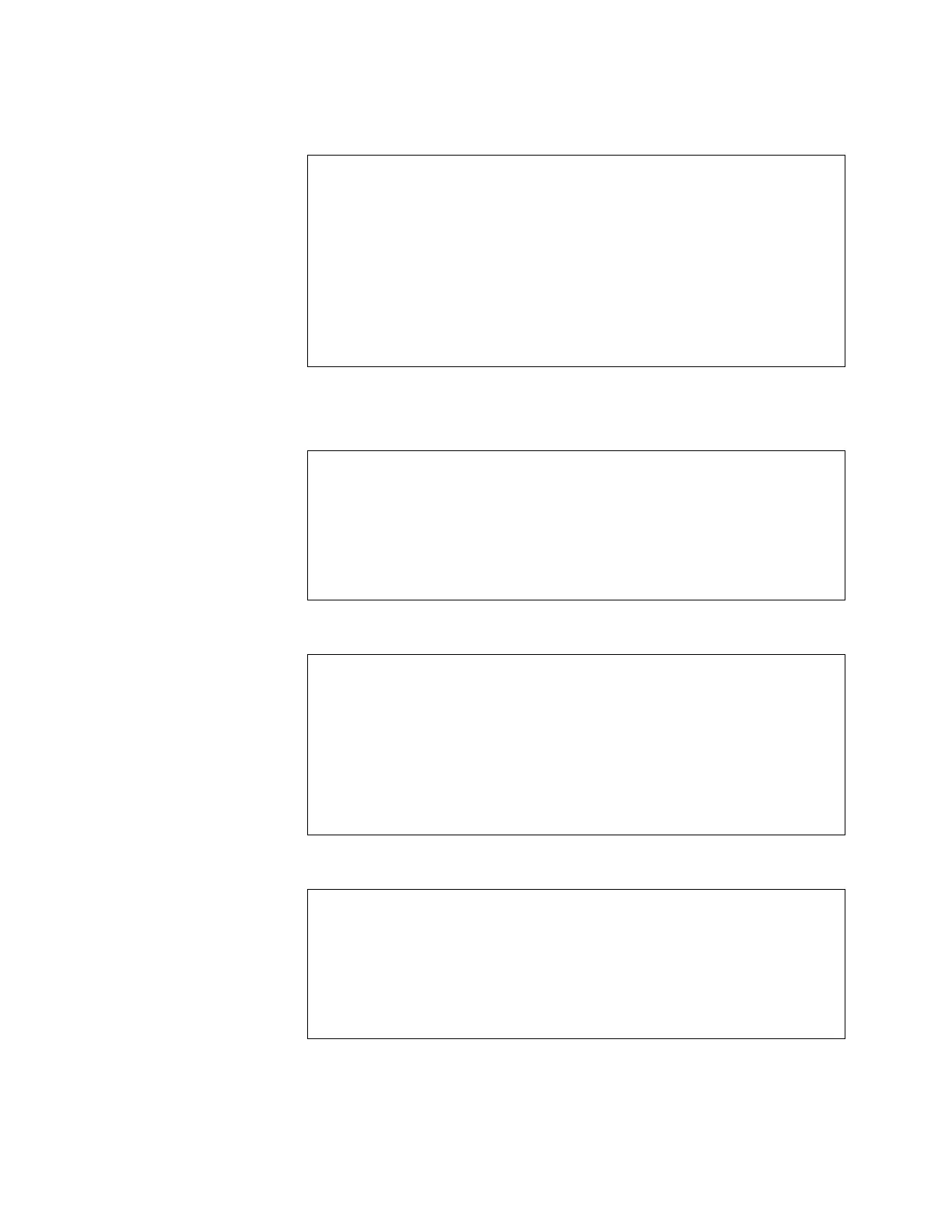© Copyright IBM Corp. 2011 Chapter 19. Internet Group Management Protocol 233
6. Configure IGMP Relay.
Switch C Configuration
1. Configure VLANs.
2. Configure IP interfaces with IPv4 addresses and assign VLANs.
3. Configure STP.
RS G8000(config)# ip igmp enable
RS G8000(config)# ip igmp relay vlan 2,3
RS G8000(config)# ip igmp relay mrouter 1 address 5.5.5.5 enable
RS G8000(config)# ip igmp relay mrouter 2 address 5.5.5.6 enable
RS G8000(config)# ip igmp relay enable
RS G8000(config)# vlan 2
RS G8000(config-vlan)# no flood
RS G8000(config-vlan)# exit
RS G8000(config)# vlan 3
RS G8000(config-vlan)# no flood
RS G8000(config-vlan)# exit
RS G8000(config)# vlan 2
RS G8000(config-vlan)# enable
RS G8000(config-vlan)# member 1-5
RS G8000(config-vlan)# exit
RS G8000(config)# vlan 5
RS G8000(config-vlan)# enable
RS G8000(config-vlan)# member 6,7
RS G8000(config-vlan)# exit
RS G8000(config)# interface ip 2
RS G8000(config-ip-if)# ip address 2.2.2.30 enable
RS G8000(config-ip-if)# vlan 2
RS G8000(config-ip-if)# exit
RS G8000(config)# interface ip 3
RS G8000(config-ip-if)# ip address 5.5.5.30 enable
RS G8000(config-ip-if)# vlan 5
RS G8000(config-ip-if)# exit
RS G8000(config)# ip gateway 2 address 2.2.2.20 enable
RS G8000(config)# spanning-tree mode pvrst
RS G8000(config)# spanning-tree stp 2 vlan 2
RS G8000(config)# spanning-tree stp 5 vlan 5
RS G8000(config)# interface port 5,6,7
RS G8000(config-if)# spanning-tree edge
RS G8000(config-if)# shutdown
RS G8000(config-if)# no shutdown
RS G8000(config-if)# exit
