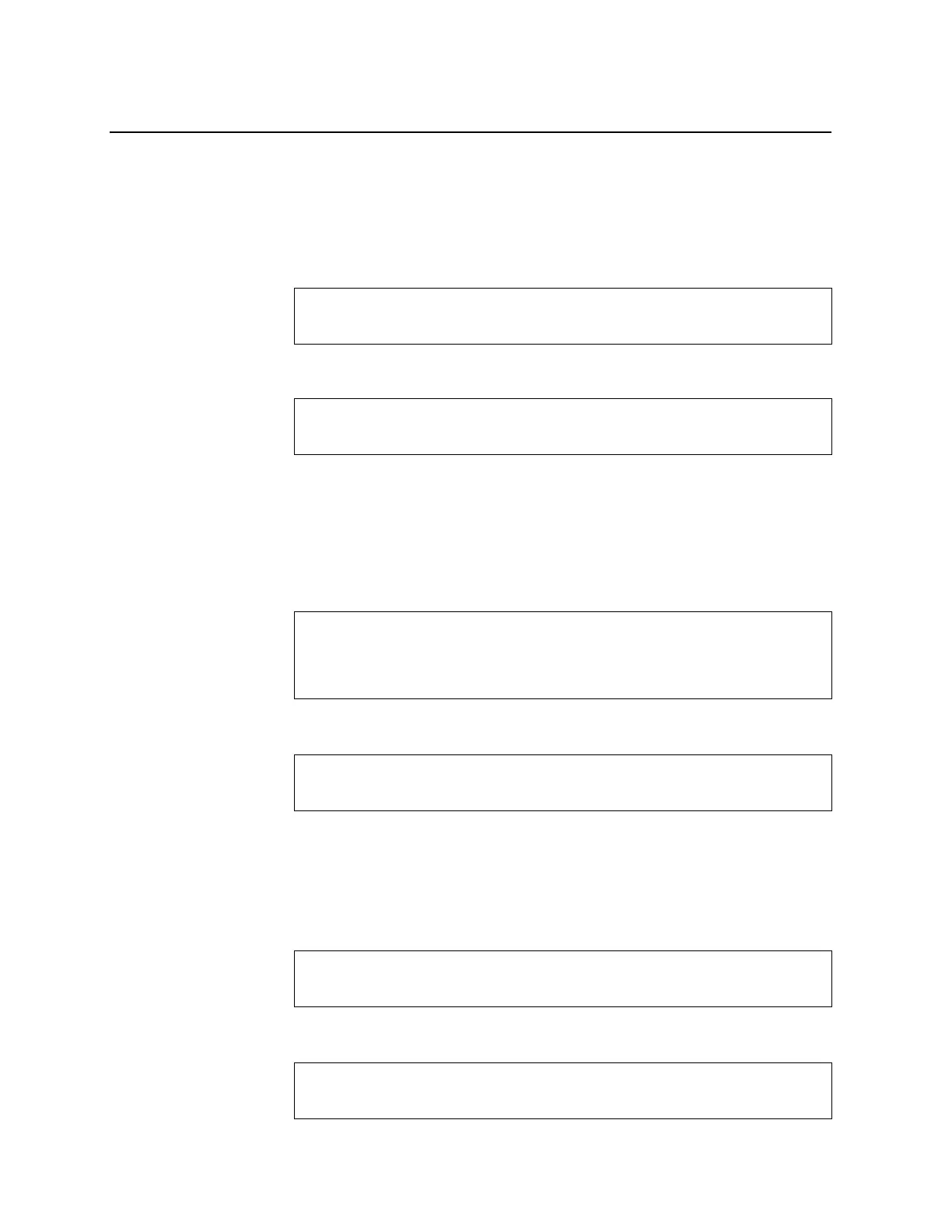86 RackSwitch G8000: Application Guide
ACL Configuration Examples
ACL Example 1
Use this configuration to block traffic to a specific host. All traffic that ingresses on
port 1 is denied if it is destined for the host at IP address 100.10.1.1
1. Configure an Access Control List.
2. Add ACL 1 to port 1.
ACL Example 2
Use this configuration to block traffic from a network destined for a specific host
address. All traffic that ingresses in port 2 with source IP from class 100.10.1.0/24
and destination IP 200.20.2.2 is denied.
1. Configure an Access Control List.
2. Add ACL 2 to port 2.
ACL Example 3
Use this configuration to block traffic from a specific IPv6 source address. All traffic
that ingresses in port 2 with source IP from class 2001:0:0:5:0:0:0:2/128 is denied.
1. Configure an Access Control List.
2. Add ACL 2 to port 2.
RS G8000(config)# access-control list 1 ipv4 destination-ip-address
100.10.1.1
RS G8000(config)# access-control list 1 action deny
RS G8000(config)# interface port 1
RS G8000(config-if)# access-control list 1
RS G8000(config-if)# exit
RS G8000(config)# access-control list 2 ipv4 source-ip-address
100.10.1.0 255.255.255.0
RS G8000(config)# access-control list 2 ipv4 destination-ip-address
200.20.2.2 255.255.255.255
RS G8000(config)# access-control list 1 action deny
RS G8000(config)# interface port 2
RS G8000(config-if)# access-control list 2
RS G8000(config-if)# exit
RS G8000(config)# access-control list6 3 ipv6 source-address
2001:0:0:5:0:0:0:2 128
RS G8000(config)# access-control list6 3 action deny
RS G8000(config)# interface port 2
RS G8000(config-if)# access-control list6 3
RS G8000(config-if)# exit