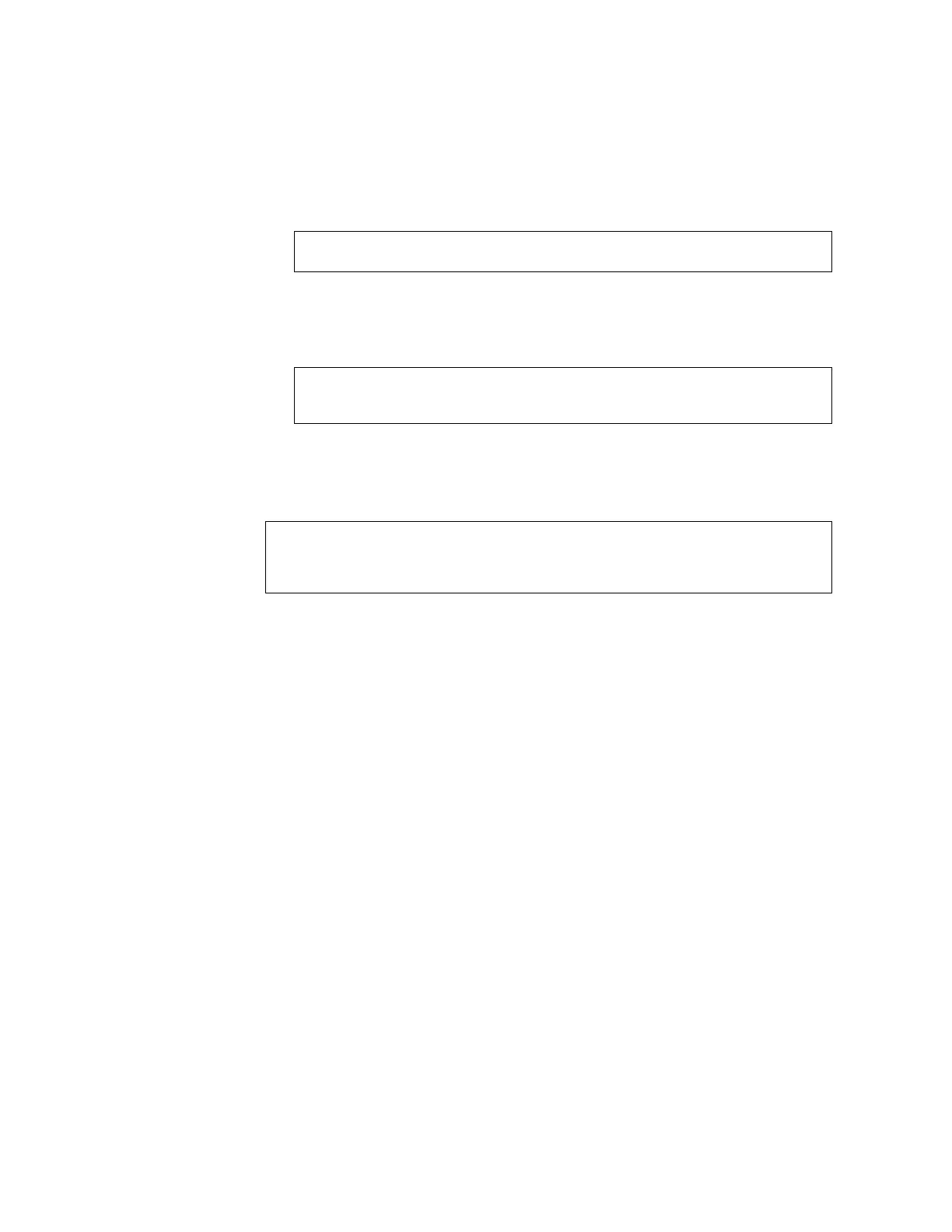32 RackSwitch G8000: Application Guide
In the G8000 implementation, there are no primary or secondary BOOTP servers.
The client request is forwarded to all the global BOOTP servers configured on the
switch (if no domain-specific servers are configured). The use of multiple servers
provides failover redundancy. However, no health checking is supported.
1. Use the following commands to configure global BOOTP relay servers:
2. Enable BOOTP relay on the appropriate IP interfaces.
BOOTP/DHCP Relay functionality may be assigned on a per-interface basis
using the following commands:
Domain-Specific BOOTP Relay Agent Configuration
Use the following commands to configure up to five domain-specific BOOTP relay
agents for each of up to 10 VLANs:
As with global relay agent servers, domain-specific BOOTP/DHCP functionality may
be assigned on a per-interface basis (see Step 2 in page 32).
RS G8000(config)# ip bootp-relay enable
RS G8000(config)# ip bootp-relay server <1-5> address <IPv4 address>
RS G8000(config)# interface ip <interface number>
RS G8000(config-ip-if)# relay
RS G8000(config-ip-if)# exit
RS G8000(config)# ip bootp-relay bcast-domain <1-10> vlan <VLAN number>
RS G8000(config)# ip bootp-relay bcast-domain <1-10> server <1-5> address
<IPv4 address>
RS G8000(config)# ip bootp-relay bcast-domain <1-10> enable