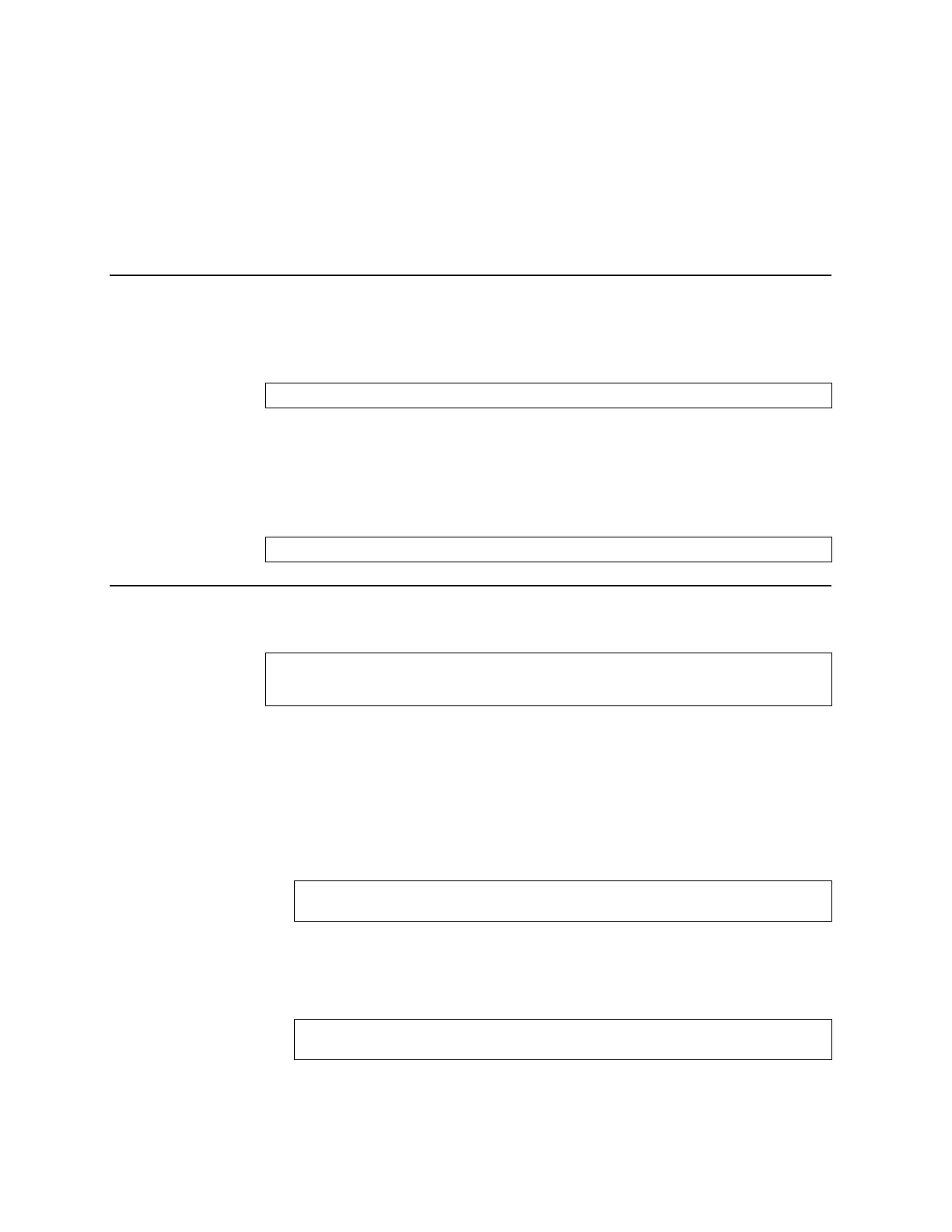36 RackSwitch G8000: Application Guide
Note: If the default admin login is unsuccessful, or if the administrator Main Menu
appears instead, the system configuration has probably been changed from
the factory default settings. If desired, return the switch to its factory default
configuration.
3. Enter y to begin the initial configuration of the switch, or n to bypass the Setup
facility.
Stopping and Restarting Setup Manually
Stopping Setup
To abort the Setup utility, press <Ctrl-C> during any Setup question. When you abort
Setup, the system will prompt:
Enter
n
to abort Setup, or
y
to restart the Setup program at the beginning.
Restarting Setup
You can restart the Setup utility manually at any time by entering the following
command at the administrator prompt:
Setup Part 1: Basic System Configuration
When Setup is started, the system prompts:
1. Enter y if you will be configuring VLANs. Otherwise enter n.
If you decide not to configure VLANs during this session, you can configure them
later using the configuration menus, or by restarting the Setup facility. For more
information on configuring VLANs, see the IBM Networking OS
Application
Guide
.
Next, the Setup utility prompts you to input basic system information.
2. Enter the year of the current date at the prompt:
Enter the four-digits that represent the year. To keep the current year, press
<Enter>.
3. Enter the month of the current system date at the prompt:
Enter the month as a number from 1 to 12. To keep the current month, press
<Enter>.
Would you like to run from top again? [y/n]
# /cfg/setup
"Set Up" will walk you through the configuration of
System Date and Time, Spanning Tree, Port Speed/Mode,
VLANs, and IP interfaces. [type Ctrl-C to abort "Set Up"]
System Date:
Enter year [2009]:
System Date:
Enter month [1]:
