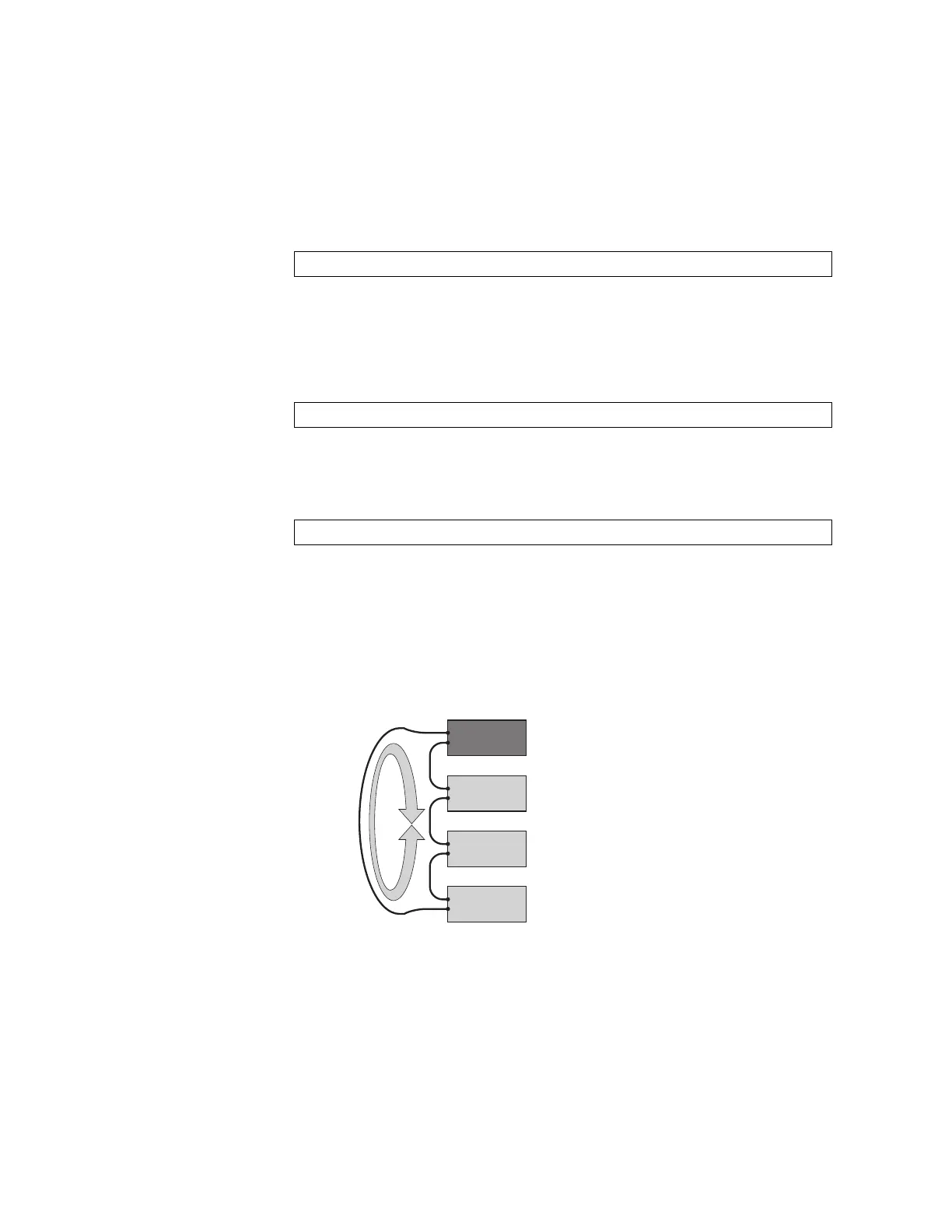154 RackSwitch G8000: Application Guide
Note:
If any Member switches are incorrectly set to Master mode, use the
mode
member
option to set them back to Member mode.
3. On each switch, configure the stacking VLAN (or use the default setting).
Although any VLAN (except VLAN 1) may be defined for stack traffic, it is highly
recommended that the default, VLAN 4090 as shown in the following example,
be reserved for stacking.
4. On each switch, designate the stacking links.
To create the recommended topology, dedicate at least two 10Gb ports on each
switch to stacking. By default, 10Gb Ethernet ports 51 and 52 (via optional
10GbE modules installed at the back of the switch) are used. Use the following
command to specify the links to be used in the stacking trunk:
Note:
Ports configured as Server ports for use with VMready cannot be
designated as stacking links.
5. On each switch, perform a reboot:
6. Physically connect the stack trunks.
To create the recommended topology, attach the two designated stacking links in a
bidirectional ring. As shown in Figure 18, connect each switch in turn to the next,
starting with the Master switch. To complete the ring, connect the last Member
switch back to the Master.
Figure 18. Example of Stacking Connections
Note: The stacking feature is designed such that the stacking links in a ring
topology do not result in broadcast loops. The stacking ring is thus valid (no
stacking links are blocked), even when Spanning Tree protocol is enabled.
Once the stack trunks are connected, the switches will perform low-level stacking
configuration.
Note: Although stack link failover/failback is accomplished on a sub-second basis,
to maintain the best stacking operation and avoid traffic disruption, it is
recommended not to disrupt stack links after the stack is formed.
RS G8000(config)# boot stack vlan 4090
RS G8000(config)# boot stack higig-trunk <list of port names or aliases>
RS G8000(config)# reload
Switches
connected in
bidirectional
ring topology
Member
Switch
Member
Switch
Member
Switch
Master
Switch
