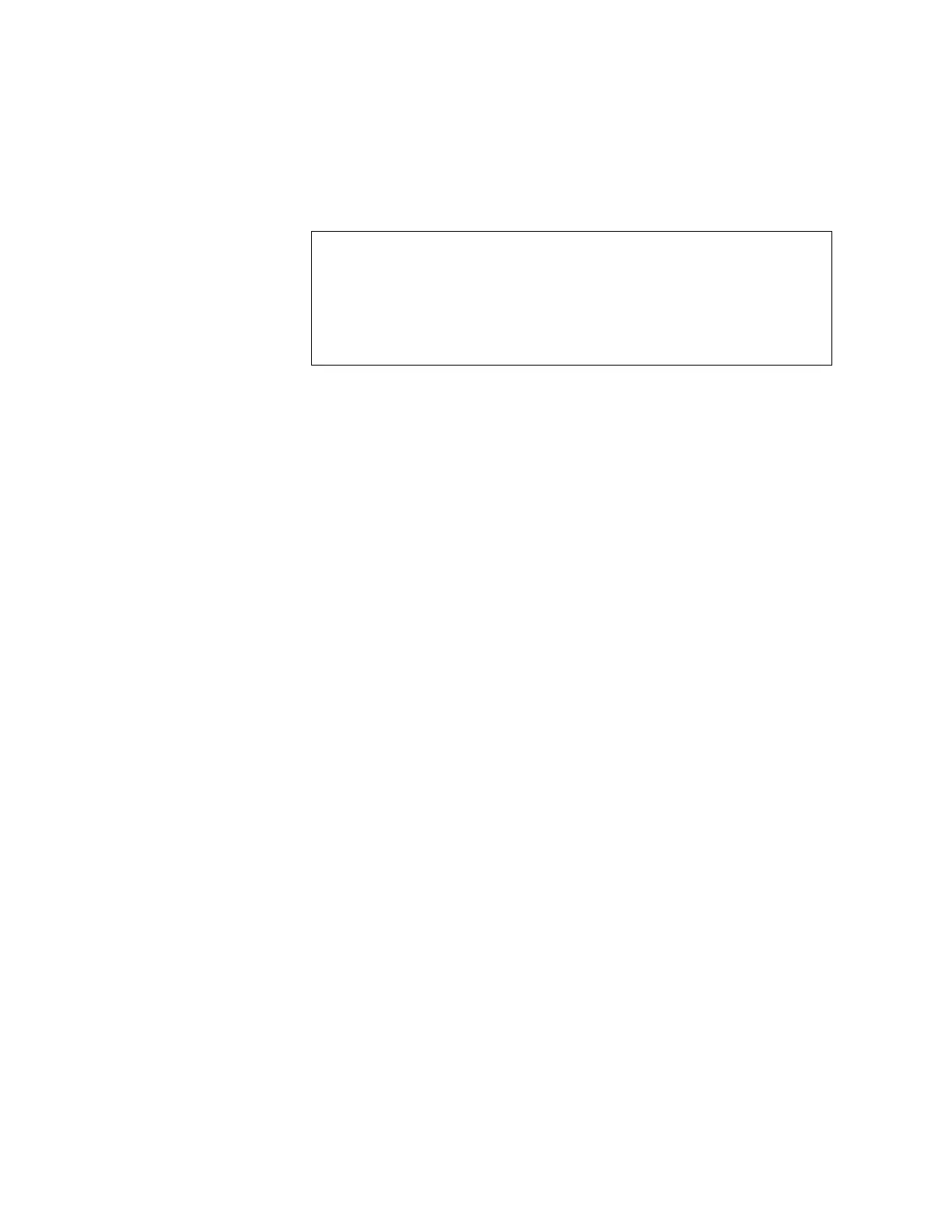160 RackSwitch G8000: Application Guide
4. Once the switches in the stack have rebooted, verify that all of them are using
the same version of firmware. Use either the ISCLI or the BBI.
– From the BBI, open Dashboard > Stacking > Stack Switches and view the
Switch Firmware Versions Information from the Attached Switches in Stack.
– From the ISCLI, use the following command:
RS G8000(config)# show stack version
Switch Firmware Versions:
------------------------------------------------------------
asnum csnum MAC S/W Version Serial #
----- ----- ----------------- ------ ------- ----------
A1 C1 00:00:00:00:01:00 image1 0.0.0.0 CH49000000
A2 C2 00:11:00:af:ce:00 image1 0.0.0.0 CH49000001
A3 00:22:00:ad:43:00 image1 0.0.0.0 CH49000002