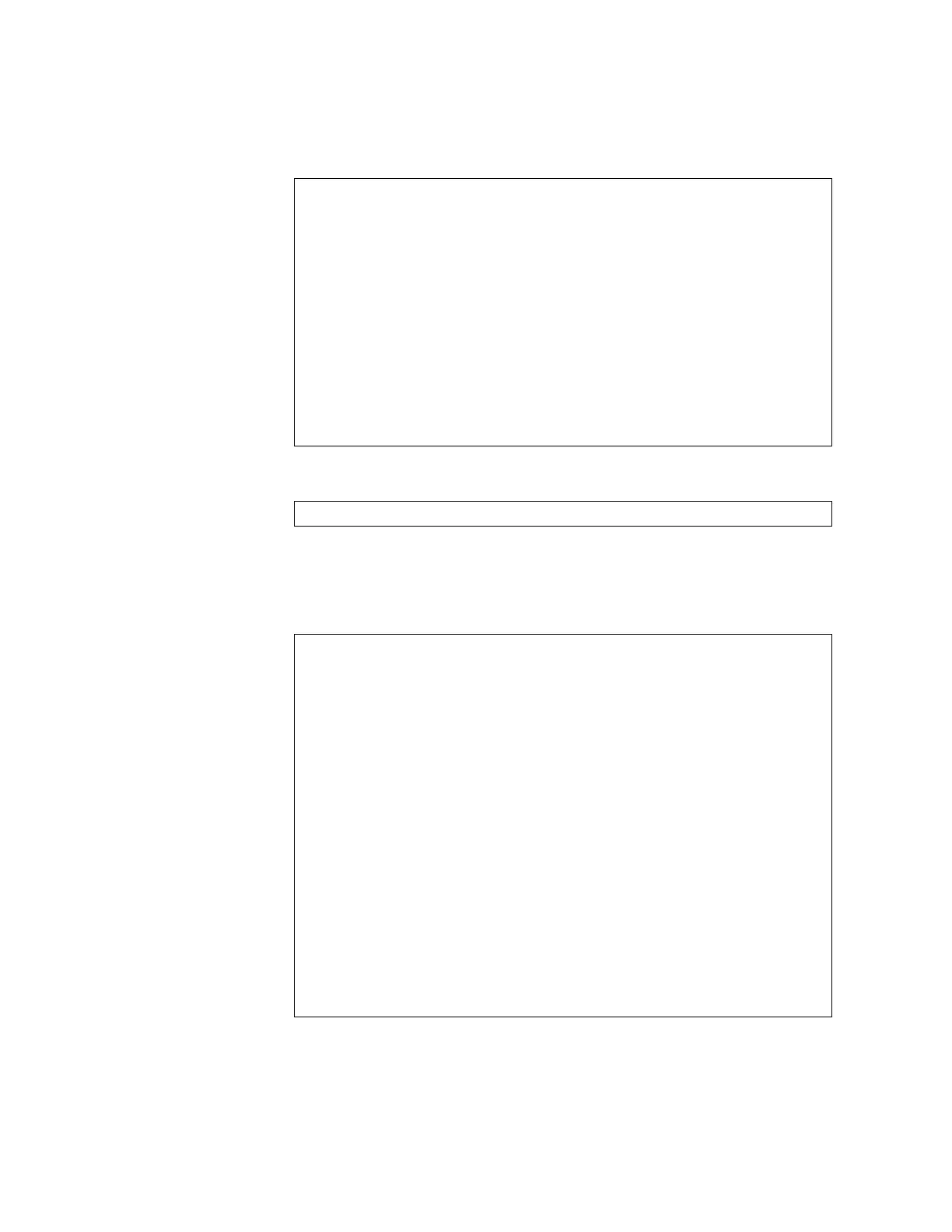186 RackSwitch G8000: Application Guide
4. Add the switch ports to their respective VLANs.
The VLANs shown in Table 18 are configured as follows:
Each time you add a port to a VLAN, you may get the following prompt:
5. Assign a VLAN to each IP interface.
Now that the ports are separated into VLANs, the VLANs are assigned to the
appropriate IP interface for each subnet. From Table 18 on page 185, the
settings are made as follows:
RS G8000(config)# vlan 1
RS G8000(config-vlan)# member 22 (Add ports to VLAN 1)
RS G8000(config-vlan)# enable
RS G8000(config-vlan)# exit
RS G8000(config)# vlan 2
RS G8000(config-vlan)# member 1,2 (Add ports to VLAN 2)
RS G8000(config-vlan)# enable
RS G8000(config-vlan)# exit
RS G8000(config)# vlan 3
RS G8000(config-vlan)# member 3,4 (Add ports to VLAN 3)
RS G8000(config-vlan)# enable
RS G8000(config-vlan)# exit
RS G8000(config)# vlan 4
RS G8000(config-vlan)# member 5,6 (Add ports to VLAN 4)
RS G8000(config-vlan)# enable
RS G8000(config-vlan)# exit
Port 4 is an untagged port and its PVID is changed from 1 to 3.
RS G8000(config)# interface ip 1 (Select IP interface 1)
RS G8000(config-ip-if)# ip address 205.21.17.3
RS G8000(config-ip-if)# ip netmask 255.255.255.0
RS G8000(config-ip-if)# vlan 1 (Add VLAN 1)
RS G8000(config-ip-if)# enable
RS G8000(config-vlan)# exit
RS G8000(config)# interface ip 2 (Select IP interface 2)
RS G8000(config-ip-if)# ip address 100.20.10.1
RS G8000(config-ip-if)# ip netmask 255.255.255.0
RS G8000(config-ip-if)# vlan 2 (Add VLAN 2)
RS G8000(config-ip-if)# enable
RS G8000(config-ip-if)# exit
RS G8000(config)# interface ip 3 (Select IP interface 3)
RS G8000(config-ip-if)# ip address 131.15.15.1
RS G8000(config-ip-if)# ip netmask 255.255.255.0
RS G8000(config-ip-if)# vlan 3 (Add VLAN 3)
RS G8000(config-ip-if)# enable
RS G8000(config-ip-if)# exit
RS G8000(config)# interface ip 4 (Select IP interface 4)
RS G8000(config-ip-if)# ip address 206.30.15.1
RS G8000(config-ip-if)# ip netmask 255.255.255.0
RS G8000(config-ip-if)# vlan 4 (Add VLAN 4)
RS G8000(config-ip-if)# enable
RS G8000(config-ip-if)# exit
