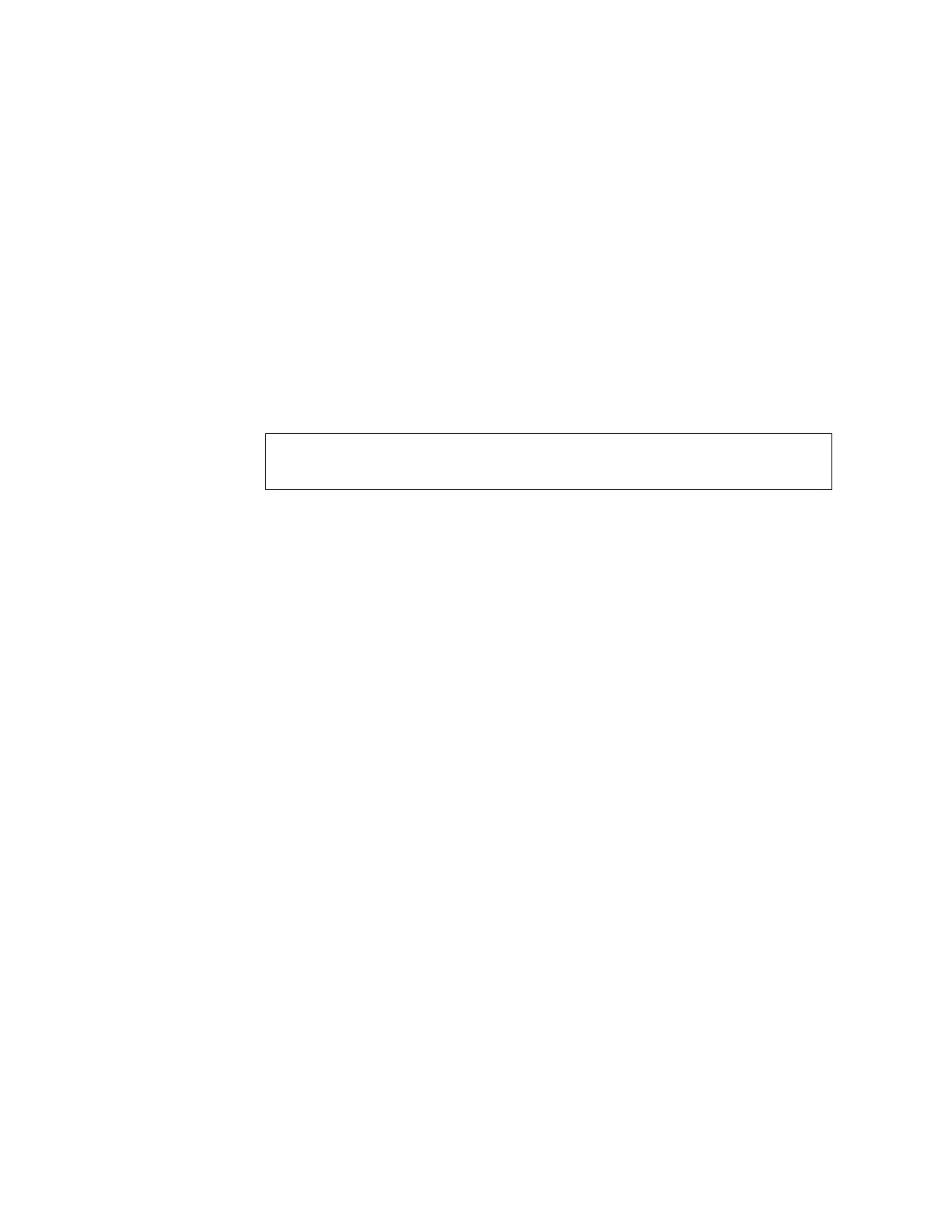198 RackSwitch G8000: Application Guide
Host vs. Router
Each IPv6 interface can be configured as a router node or a host node, as follows:
•
A router node’s IP address is configured manually. Router nodes can send
Router Advertisements.
•
A host node’s IP address is autoconfigured. Host nodes listen for Router
Advertisements that convey information about devices on the network.
Note: When IP forwarding is turned on. all IPv6 interfaces configured on the switch
can forward packets.
You can configure each IPv6 interface as either a host node or a router node. You
can manually assign an IPv6 address to an interface in host mode, or the interface
can be assigned an IPv6 address by an upstream router, using information from
router advertisements to perform stateless auto-configuration.
To set an interface to host mode, use the following command:
The G8000 supports up to 1156 IPv6 routes.
RS G8000(config)# interface ip <interface number>
RS G8000(config-ip-if)# ip6host
RS G8000(config-ip-if)# exit
