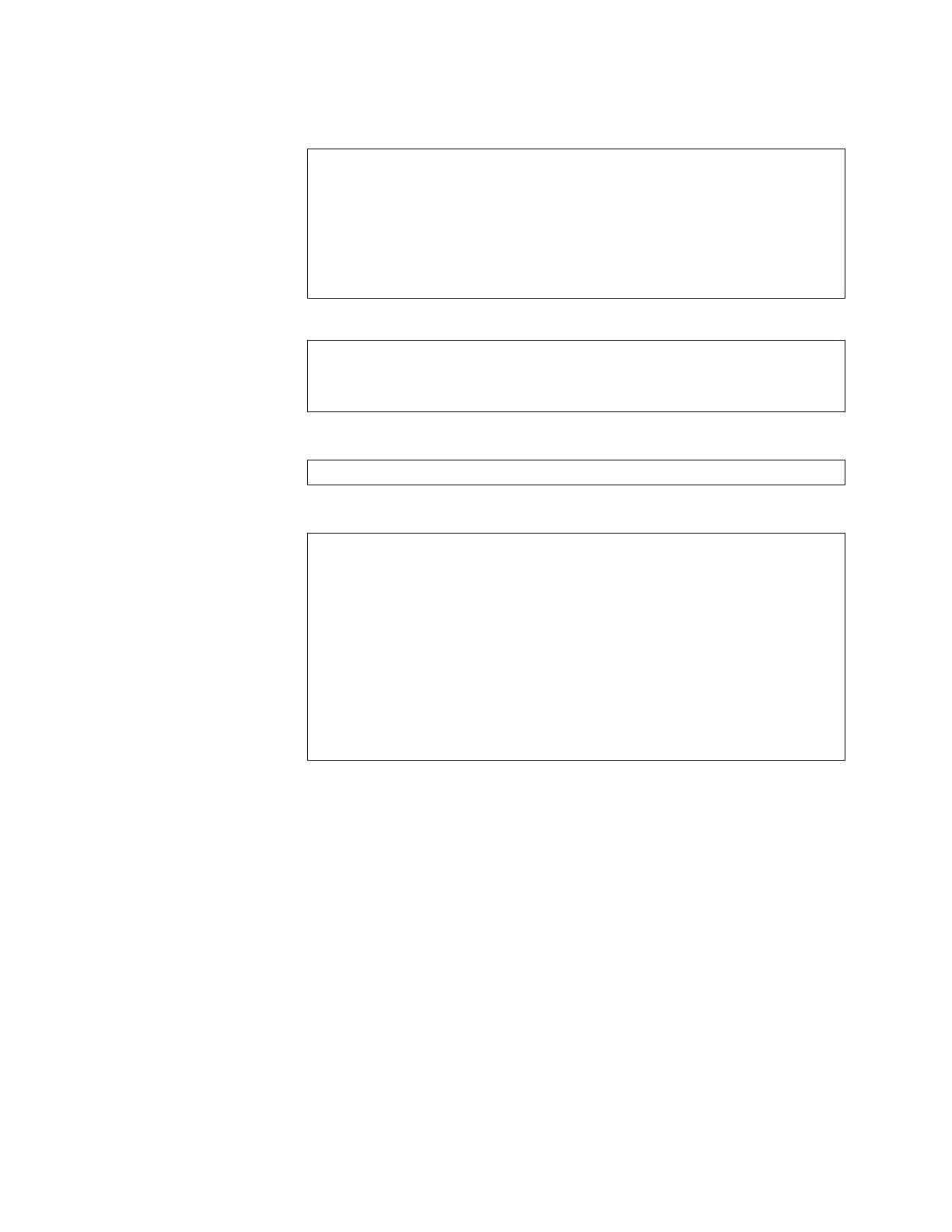© Copyright IBM Corp. 2011 Chapter 19. Internet Group Management Protocol 225
3. Configure STP. Reset the ports to make the edge configuration operational.
4. Configure an LACP dynamic trunk group (portchannel).
5. Configure a static trunk group (portchannel).
6. Configure IGMP Snooping.
RS G8000(config)# spanning-tree mode pvrst
RS G8000(config)# spanning-tree stp 2 vlan 2
RS G8000(config)# spanning-tree stp 3 vlan 3
RS G8000(config)# interface port 5,6
RS G8000(config-if)# spanning-tree edge
RS G8000(config-if)# shutdown
RS G8000(config-if)# no shutdown
RS G8000(config-if)# exit
RS G8000(config)# interface port 1,2
RS G8000(config-if)# lacp key 400
RS G8000(config-if)# lacp mode active
RS G8000(config-if)# exit
RS G8000(config)# portchannel 1 port 3,4 enable
RS G8000(config)# ip igmp enable
RS G8000(config)# ip igmp snoop vlan 2,3
RS G8000(config)# ip igmp snoop source-ip 10.10.10.3
RS G8000(config)# ip igmp snoop igmpv3 enable
RS G8000(config)# ip igmp snoop igmpv3 sources 64
RS G8000(config)# ip igmp snoop enable
RS G8000(config)# vlan 2
RS G8000(config-vlan)# no flood
RS G8000(config-vlan)# exit
RS G8000(config)# vlan 3
RS G8000(config-vlan)# no flood
RS G8000(config-vlan)# exit
