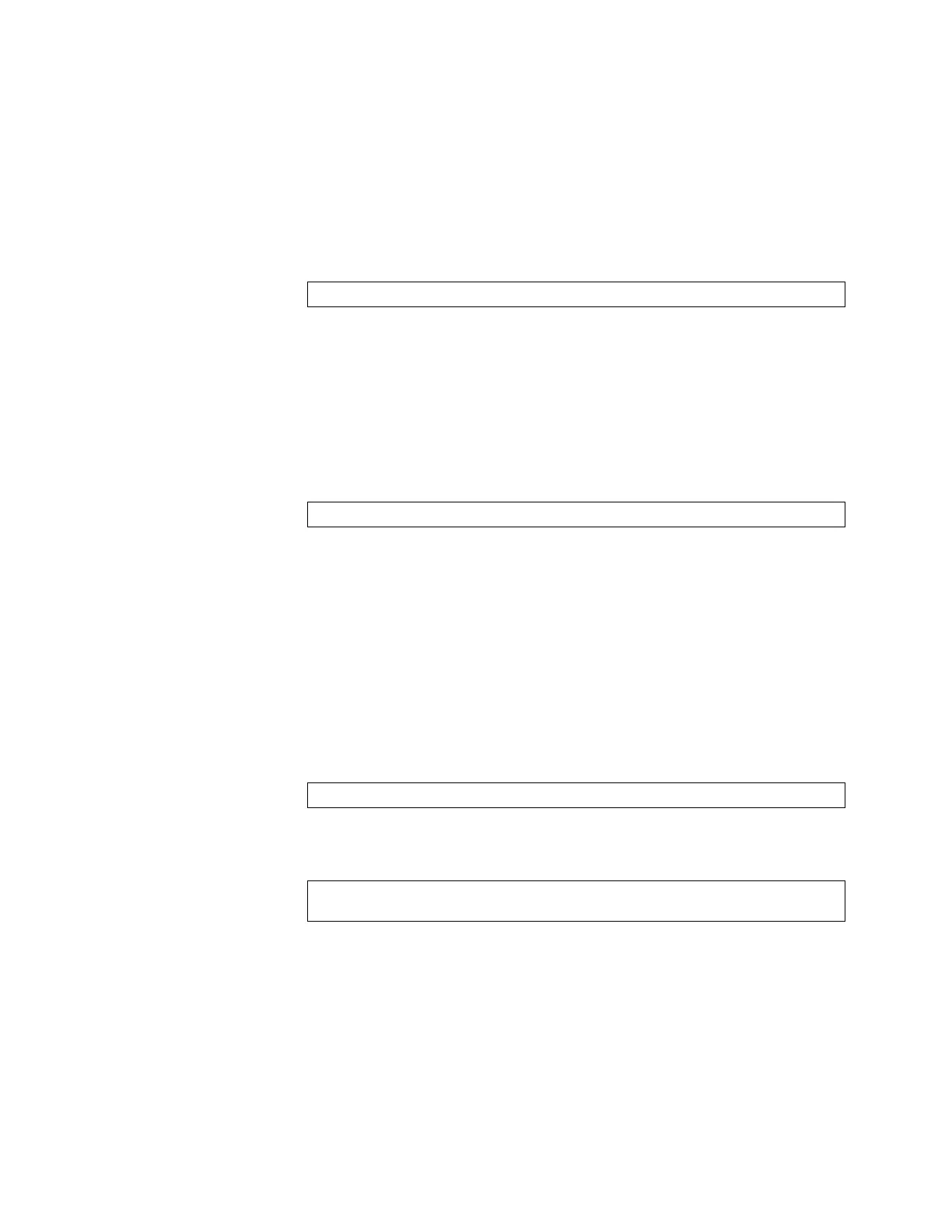© Copyright IBM Corp. 2011 Chapter 19. Internet Group Management Protocol 227
•
Ensure multicast traffic reaches the switch to which the host is connected.
Close the application sending the IGMP Reports. Clear the IGMP groups by
flapping (disabling, then re-enabling) the port.
Note: To clear all IGMP groups, use the following command:
RS G8000(config)# clear ip igmp groups
However, this will clear all the IGMP groups and will influence other hosts.
Check if the multicast traffic reaches the switch.
If the multicast traffic group is not displayed in the table, check the link state,
VLAN membership, and STP convergence.
•
Ensure multicast server is sending all the multicast traffic.
•
Ensure no static multicast MACs, static multicast groups, or static multicast
routes are configured.
IGMP queries sent by the Mrouter do not reach the host.
•
Ensure the Mrouter is learned on switches B and C.
If it is not learned on switch B but is learned on switch C, check the link state of
the trunk group, VLAN membership, and STP convergence.
If it is not learned on any switch, ensure the multicast application is running and
is sending correct IGMP Query packets.
If it is learned on both switches, check the link state, VLAN membership, and
STP port states for the ports connected to the hosts.
IGMP Reports/Leaves sent by the hosts do not reach the Mrouter
•
Ensure IGMP Queries sent by the Mrouter reach the hosts.
•
Ensure the Mrouter is learned on both switches. Note that the Mrouter may not
be learned on switch B immediately after a trunk group failover/failback.
•
Ensure the host’s multicast application is started and is sending correct IGMP
Reports/Leaves.
A host receives multicast traffic from the incorrect VLAN
•
Check port VLAN membership.
•
Check IGMP Reports sent by the host.
•
Check multicast data sent by the server.
RS G8000# show ip igmp ipmcgrp
RS G8000# show ip igmp mrouter
RS G8000# show ip igmp mrouter
RS G8000# show ip igmp groups
RS G8000# show ip igmp counters
