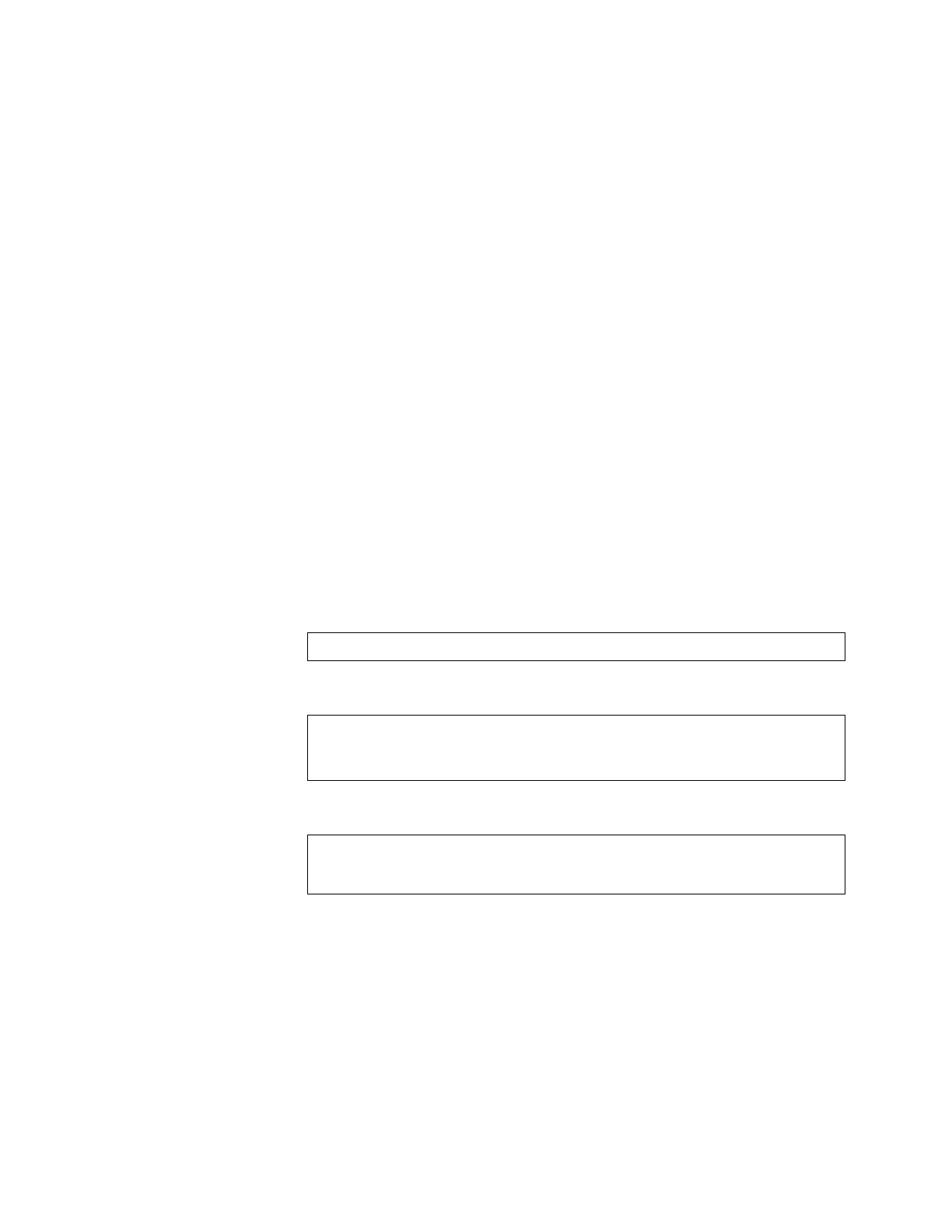© Copyright IBM Corp. 2011 Chapter 19. Internet Group Management Protocol 237
To configure IGMP filtering, you must globally enable IGMP filtering, define an IGMP
filter, assign the filter to a port, and enable IGMP filtering on the port. To define an
IGMP filter, you must configure a range of IPv4 multicast groups, choose whether
the filter will allow or deny multicast traffic for groups within the range, and enable
the filter.
Configuring the Range
Each IGMP filter allows you to set a start and end point that defines the range of
IPv4 addresses upon which the filter takes action. Each IPv4 address in the range
must be between 224.0.0.0 and 239.255.255.255.
Configuring the Action
Each IGMP filter can allow or deny IPv4 multicasts to the range of IPv4 addresses
configured. If you configure the filter to deny IPv4 multicasts, then IGMP
Membership Reports from multicast groups within the range are dropped. You can
configure a secondary filter to allow IPv4 multicasts to a small range of addresses
within a larger range that a primary filter is configured to deny. The two filters work
together to allow IPv4 multicasts to a small subset of addresses within the larger
range of addresses.
Note: Lower-numbered filters take precedence over higher-number filters. For
example, the action defined for IGMP filter 1 supersedes the action defined
for IGMP filter 2.
Configure IGMP Filtering
1. Enable IGMP filtering on the switch.
2. Define an IGMP filter with IPv4 information.
3. Assign the IGMP filter to a port.
RS G8000(config)# ip igmp filtering
RS G8000(config)
# ip igmp profile 1 range 224.0.0.0 226.0.0.0
RS G8000(config)
# ip igmp profile 1 action deny
RS G8000(config)
# ip igmp profile 1 enable
RS G8000(config)
# interface port 3
RS G8000(config-if)# ip igmp profile 1
RS G8000(config-if)# ip igmp filtering
