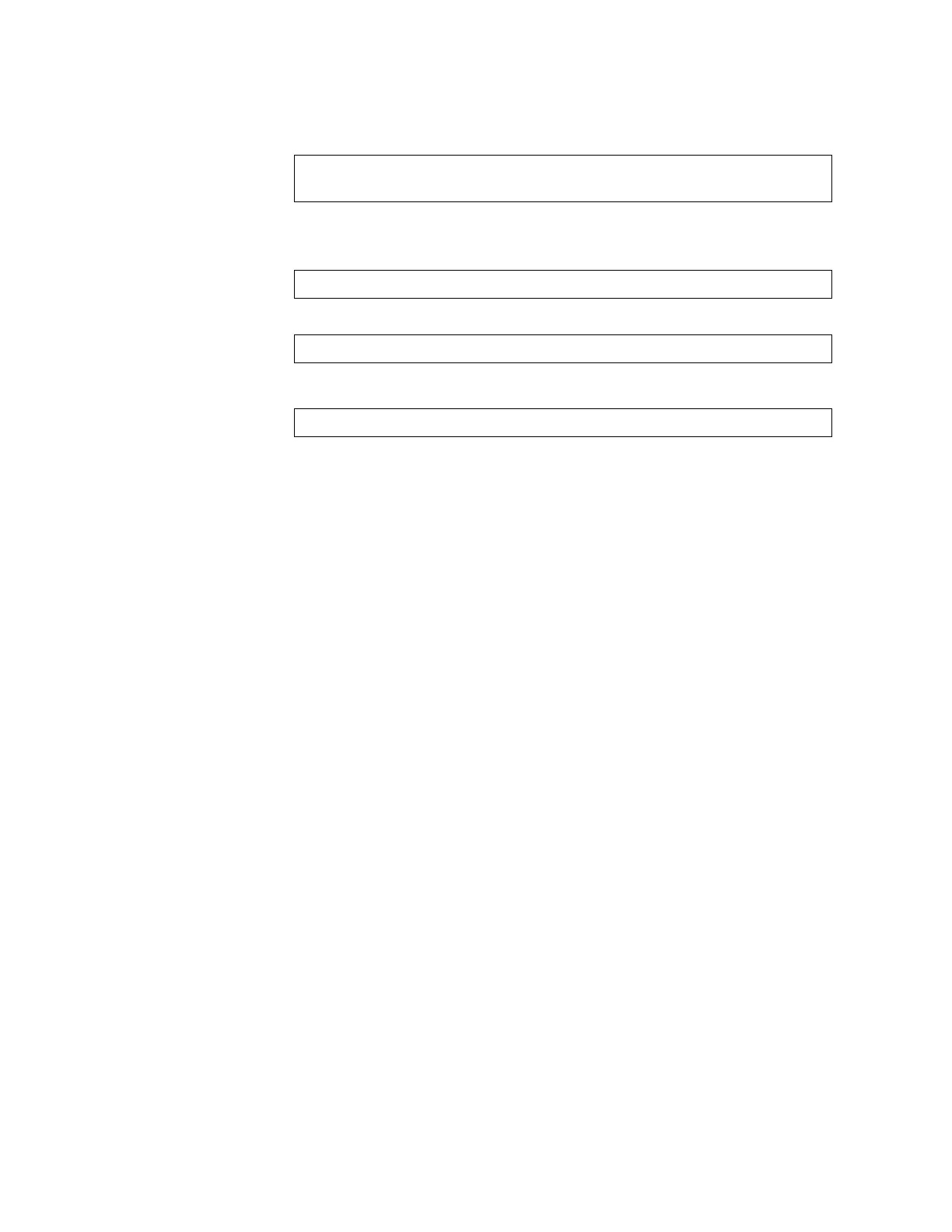250 RackSwitch G8000: Application Guide
6. Turn BGP on.
7. Assign the route map to a peer router.
Select the peer router and then add the route map to the incoming route map list,
or to the outgoing route map list.
8. Exit Router BGP mode.
RS G8000(config)# router bgp
RS G8000(config-router-bgp)#
enable
RS G8000(config-router-bgp)#
neighbor 1 route-map in <1-32>
RS G8000(config-router-bgp)#
neighbor 1 route-map out <1-32>
RS G8000(config-router-bgp)#
exit