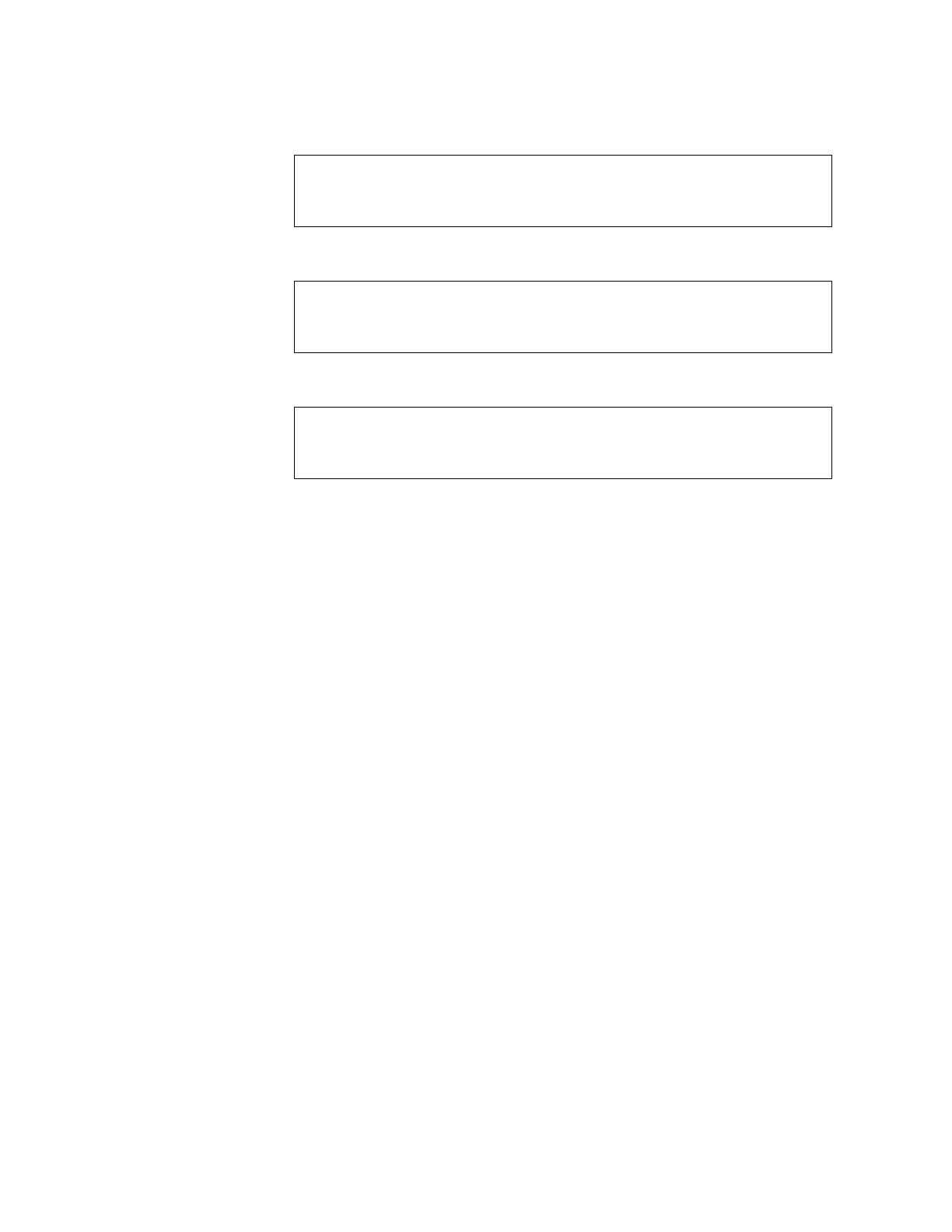272 RackSwitch G8000: Application Guide
4. Define the stub area.
5. Attach the network interface to the backbone.
6. Attach the network interface to the stub area.
RS G8000(config-router-ospf)# area 1 area-id 0.0.0.1
RS G8000(config-router-ospf)# area 1 type stub
RS G8000(config-router-ospf)# area 1 enable
RS G8000(config-router-ospf)# exit
RS G8000(config)# interface ip 1
RS G8000(config-ip-if)# ip ospf area 0
RS G8000(config-ip-if)# ip ospf enable
RS G8000(config-ip-if)# exit
RS G8000(config)# interface ip 2
RS G8000(config-ip-if)# ip ospf area 1
RS G8000(config-ip-if)# ip ospf enable
RS G8000(config-ip-if)# exit
