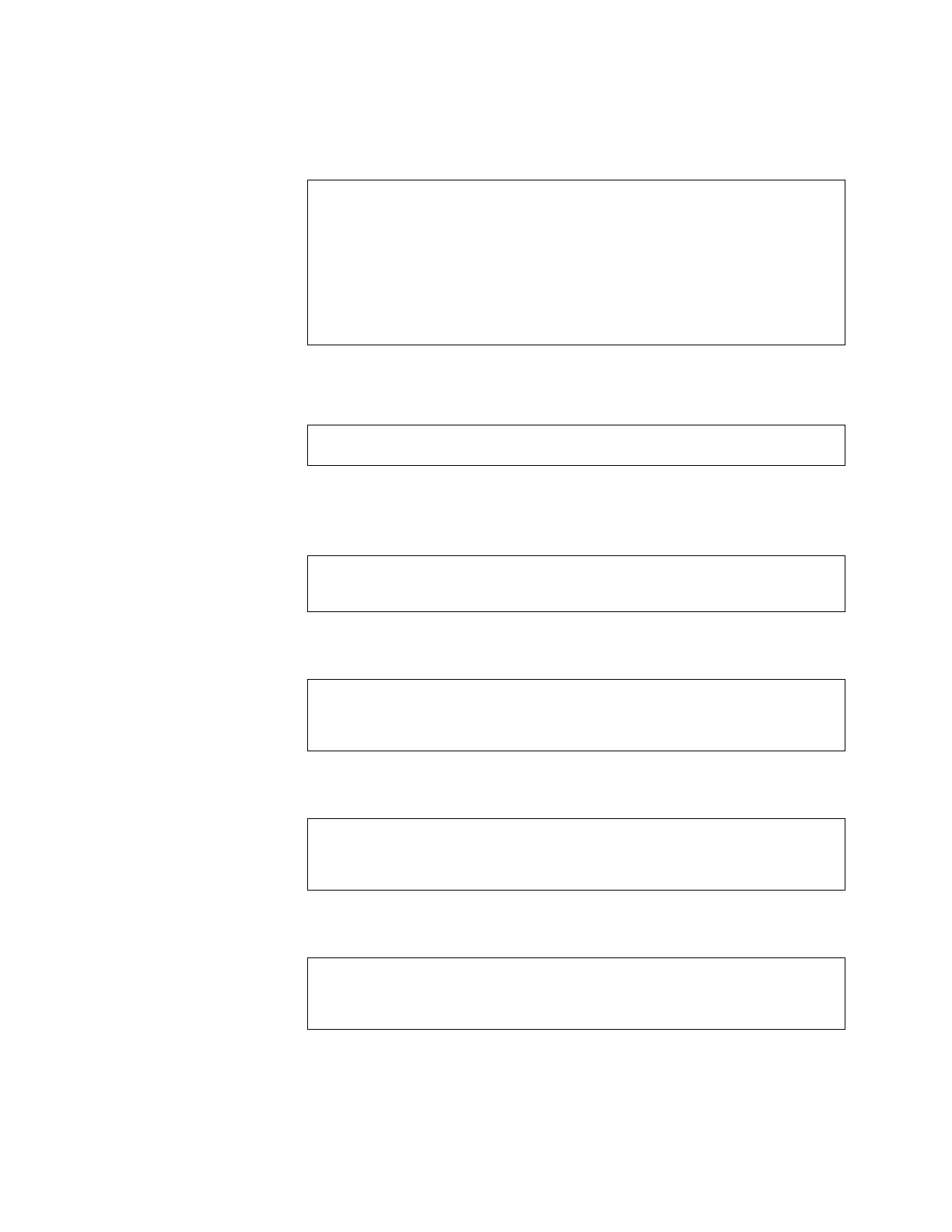© Copyright IBM Corp. 2011 Chapter 22. OSPF 281
Use the following procedure to configure OSPFv3 support as shown in Figure 33:
1. Configure IPv6 interfaces for each link which will be attached to OSPFv3 areas.
This is equivalent to configuring the IP address and netmask for IPv4 interfaces.
2. Enable OSPFv3.
This is equivalent to the OSPFv2
enable
option in the
router
ospf
command
path.
3. Define the backbone.
This is identical to OSPFv2 configuration.
4. Define the stub area.
This is identical to OSPFv2 configuration.
5. Attach the network interface to the backbone.
The
ipv6
command path is used instead of the OSPFv2
ip
command path
6. Attach the network interface to the stub area.
The
ipv6
command path is used instead of the OSPFv2
ip
command path
RS G8000(config)# interface ip 3
RS G8000(config-ip-if)# ipv6 address 10:0:0:0:0:0:0:1
RS G8000(config-ip-if)# ipv6 prefixlen 56
RS G8000(config-ip-if)# enable
RS G8000(config-ip-if)# exit
RS G8000(config)# interface ip 4
RS G8000(config-ip-if)# ip address 36:0:0:0:0:0:1
RS G8000(config-ip-if)# ipv6 prefixlen 56
RS G8000(config-ip-if)# enable
RS G8000(config-ip-if)# exit
RS G8000(config)# ipv6 router ospf
RS G8000(config-router-ospf3)# enable
RS G8000(config-router-ospf3)# area 0 area-id 0.0.0.0
RS G8000(config-router-ospf3)# area 0 type transit
RS G8000(config-router-ospf3)# area 0 enable
RS G8000(config-router-ospf3)# area 1 area-id 0.0.0.1
RS G8000(config-router-ospf3)# area 1 type stub
RS G8000(config-router-ospf3)# area 1 enable
RS G8000(config-router-ospf3)# exit
RS G8000(config)# interface ip 3
RS G8000(config-ip-if)# ipv6 ospf area 0
RS G8000(config-ip-if)# ipv6 ospf enable
RS G8000(config-ip-if)# exit
RS G8000(config)# interface ip 4
RS G8000(config-ip-if)# ipv6 ospf area 1
RS G8000(config-ip-if)# ipv6 ospf enable
RS G8000(config-ip-if)# exit
