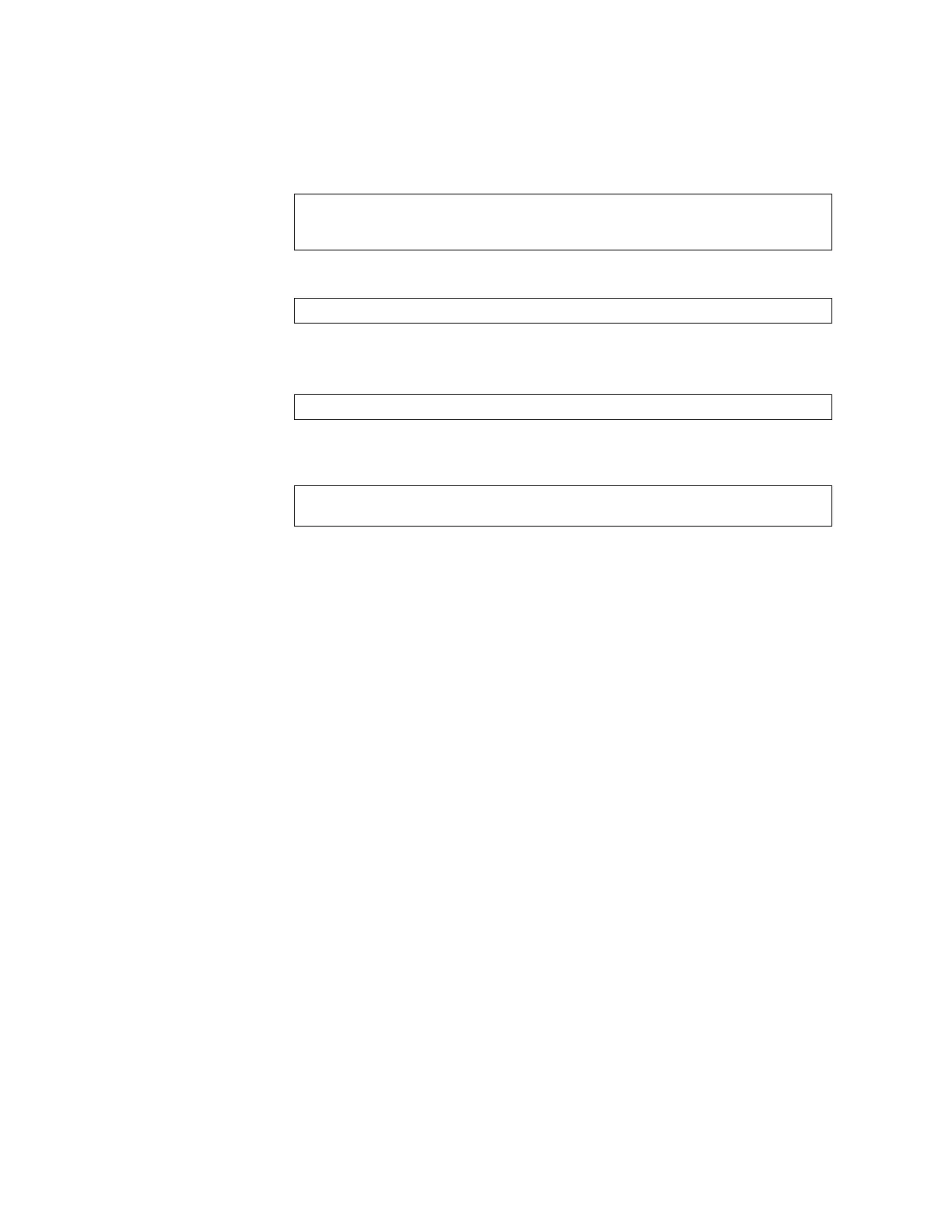70 RackSwitch G8000: Application Guide
Configuring LDAP Authentication on the Switch
1. Turn LDAP authentication on, then configure the IPv4 addresses of the Primary
and Secondary LDAP servers.
2. Configure the domain name.
3. You may change the default TCP port number used to listen to LDAP (optional).
The well-known port for LDAP is 389.
4. Configure the number of retry attempts for contacting the LDAP server, and the
timeout period.
>> # ldap-server enable
>> # ldap-server primary-host 10.10.1.1
>> # ldap-server secondary-host 10.10.1.2
>> # ldap-server domain <ou=people,dc=my-domain,dc=com>
>> # ldap-server port <1-65000>
>> # ldap-server retransmit 3
>> # ldap-server timeout 10