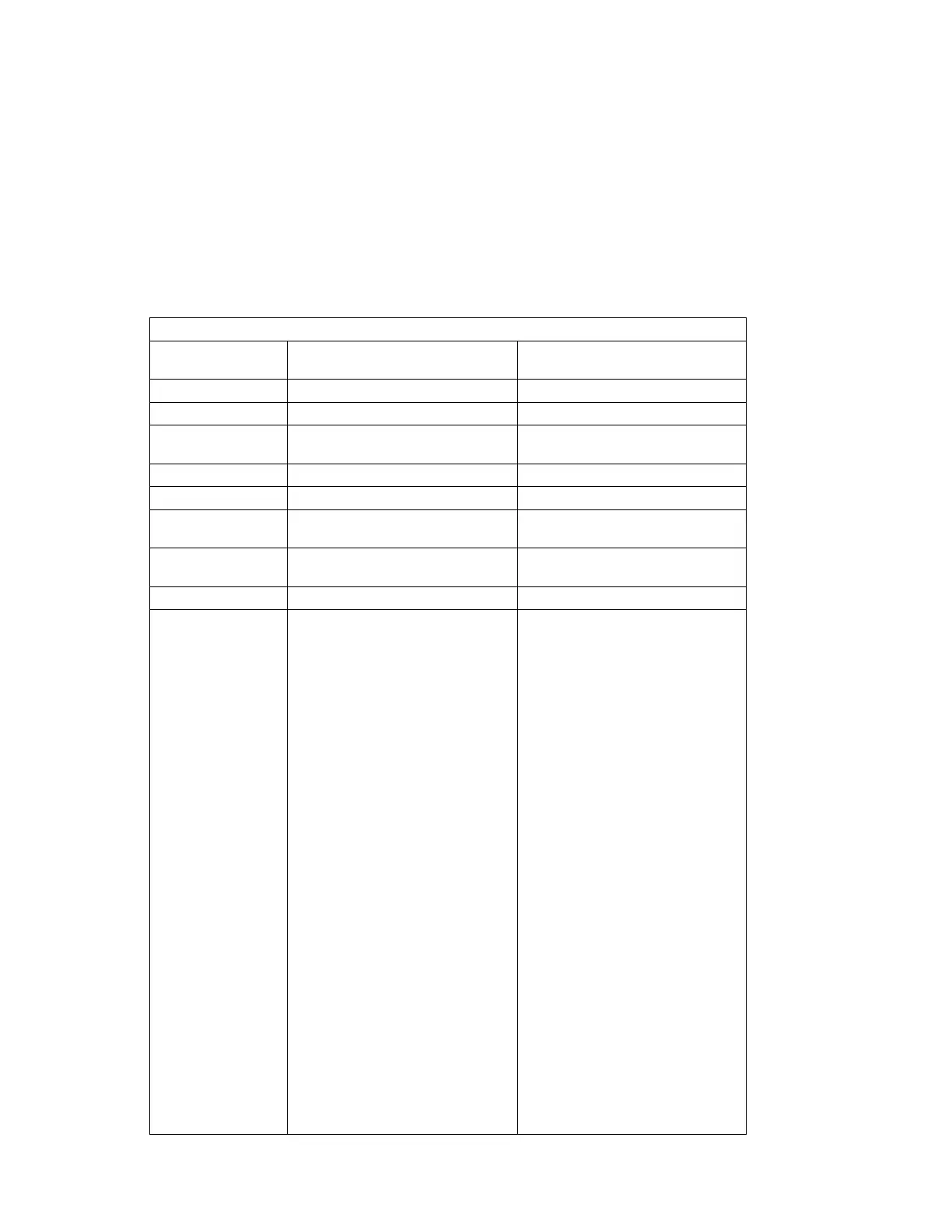Table 3-5 (Page 6 of 10). Firmware Checkpoints.
Checkpoint Description Action/
Possible Failing FRU
E1BF Create pwr-mgmt node. See the note on 3-29.
E1C0 Create ISA ethernet node. See the note on 3-29.
E1C5 Create ISA interrupt controller (pic)
node.
See the note on 3-29.
E1C6 Create dma node. See the note on 3-29.
E1D0 Create PCI SCSI node. See the note on 3-29.
E1D3 Create (* wildcard *) SCSI block
device node (SD).
See the note on 3-29.
E1D4 Create (* wildcard *) SCSI byte
device node (ST).
See the note on 3-29.
E1DB Create floppy controller (FDC) node. See the note on 3-29.
E1DC Dynamic console selection. If a console is attached but nothing
is displayed on it, follow the steps
associated with "All display
problems" in the Entry MAP tables.
If selection screen(s) can be seen
on the terminals and the appropriate
key on the input device associated
with the disired display or terminal
is pressed, within 60 seconds, but
there is no response to the
keystroke:
1. If selecting the console with a
keyboard attached to the
system, replace the keyboard.
If replacing the keyboard does
not fix the problem, replace the
I/O board. (See notes on 3-1.)
2. If selecting the console with an
ASCII terminal, suspect the
ASCII terminal. Use the
Problem Determination
Procedures for the terminal.
Replace the I/O board if these
procedures do not reveal a
problem. Note: Terminal
settings should be set to:
9600 Baud
No Parity
8 Data bits
1 Stop bit
Chapter 3. Error Code to FRU Index 3-37
