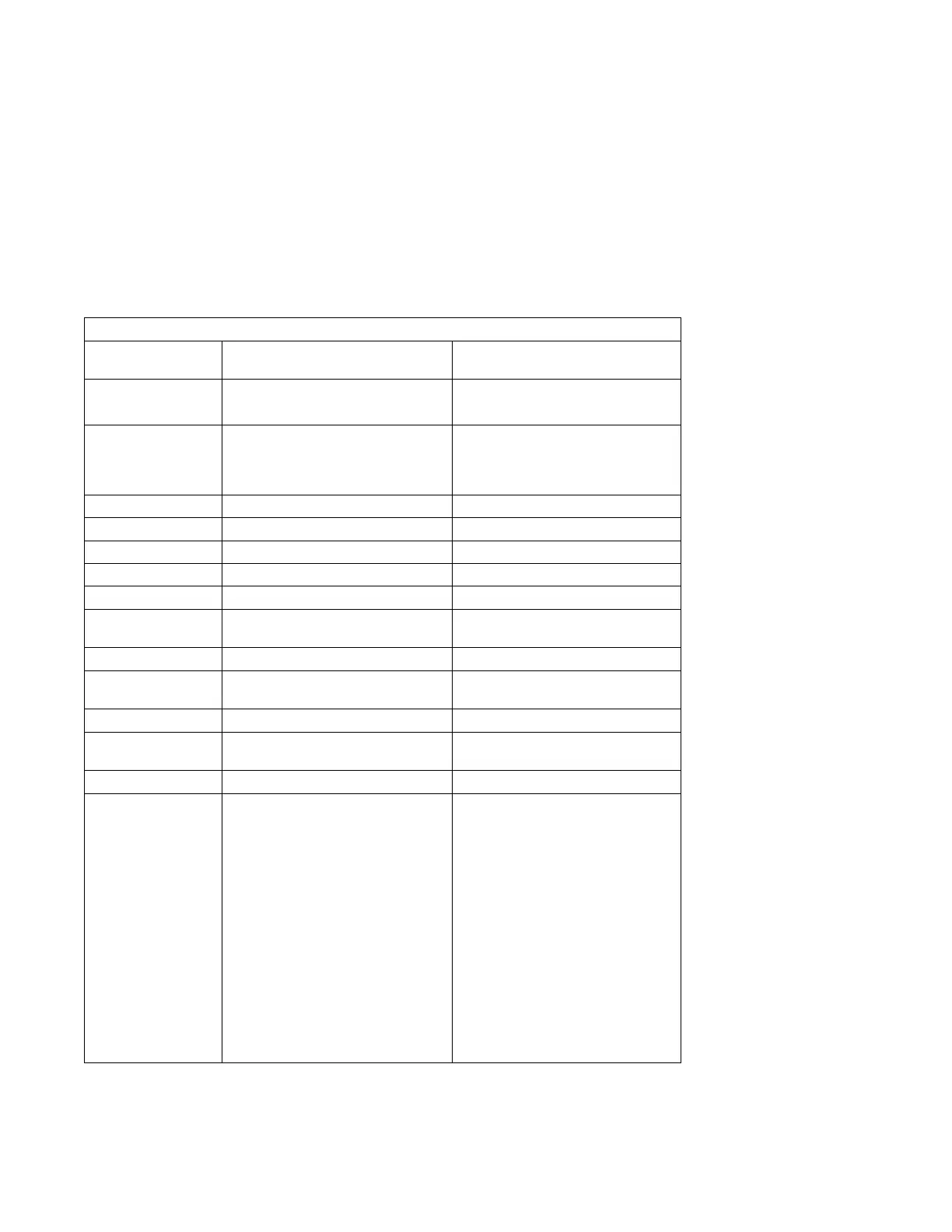Table 3-5 (Page 7 of 10). Firmware Checkpoints.
Checkpoint Description Action/
Possible Failing FRU
E1DD Early processor exception I/O board (See notes on 3-1.)
See the note on 3-29.
E1DE Alternating pattern of E1DE and
E1AD is used to indicate a Default
Catch condition before the firmware
"checkpoint" word is available.
1. I/O board (See notes on 3-1.)
See the note on 3-29.
E1DF Create diskette drive (disk) node See the note on 3-29.
E1E0 Program flash See the note on 3-29.
E1E1 Flash update complete See the note on 3-29.
E1E2 Initialize System I/O See the note on 3-29.
E1E3 PReP boot image initialization. See the note on 3-29.
E1E4 Initialize Super I/O with default
values.
See the note on 3-29.
E1E5 XCOFF boot image initialization. See the note on 3-29.
E1E6 Set up early memory allocation
heap.
See the note on 3-29.
E1E7 PE boot image initialization. See the note on 3-29.
E1E8 Initialize primary diskette drive
(polled mode).
See the note on 3-29.
E1E9 ELF boot image initialization. See the note on 3-29.
E1EA Firmware flash corrupted, load from
diskette.
Ensure that the diskette installed
contains recovery image appropriate
for this system unit.
The System Management Services
recovery procedure for the flash
EEPROM should be executed. See
“Update” on page 5-22.
If the diskette is installed with the
correct recovery image, then
suspect:
1. Diskette
2. Diskette drive
3. Diskette cable
4. I/O board (See notes on 3-1.)
See the note on 3-29.
3-38 Service Guide
