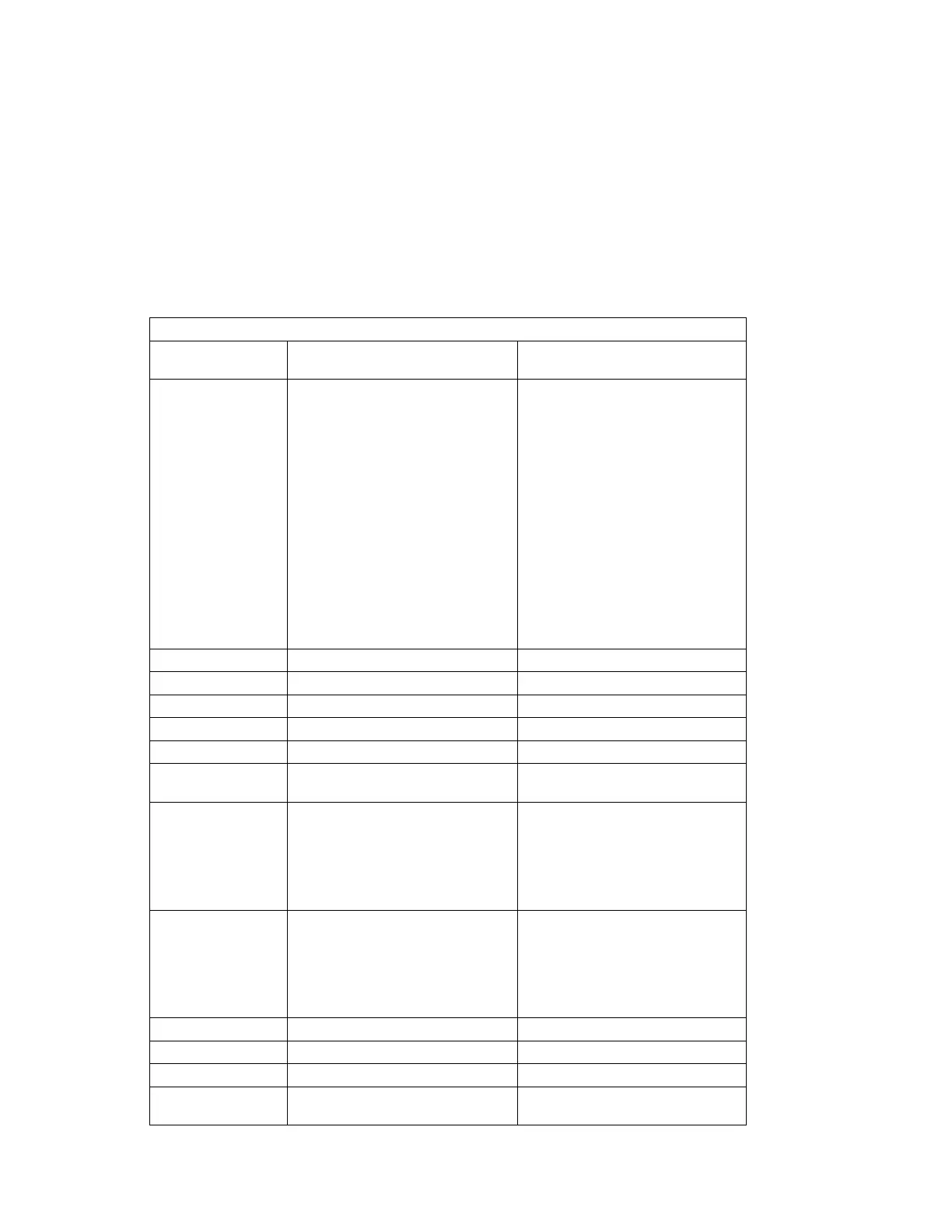Table 3-5 (Page 8 of 10). Firmware Checkpoints.
Checkpoint Description Action/
Possible Failing FRU
E1EB Verify flash EPROM recovery
image.
Ensure that the diskette installed
contains recovery image appropriate
for this system unit.
The System Management Services
recovery procedure for the flash
EEPROM should be executed. See
“Update” on page 5-22.
If the diskette is installed with the
correct recovery image, then
suspect:
1. Diskette
2. Diskette drive
3. Diskette cable
4. I/O board (See notes on 3-1.)
See the note on 3-29.
E1EC Get recovery image entry point See the note on 3-29.
E1ED Invalidate instruction cache See the note on 3-29.
E1EE Jump to composite image See the note on 3-29.
E1EF Erase flash See the note on 3-29.
E1F0 Start O.B.E. See the note on 3-29.
E1F1 Begin self-test sequence on boot
device(s)
See the note on 3-29.
E1F2 Power-On Password prompt. Prompt should be visible on the
system console.
If a console is attached but nothing
is displayed on it, go to the “Entry
MAP” on page 2-1 with the
symptom "All display problems."
E1F3 Privileged-Access Password prompt. Prompt should be visible on the
system console.
If a console is attached but nothing
is displayed on it, go to the “Entry
MAP” on page 2-1 with the
symptom "All display problems."
E1F5 Build boot device list. See the note on 3-29.
E1F6 Determine boot device sequence. See the note on 3-29.
E1F7 No boot image located. See the note on 3-29.
E1FB Scan SCSI bus for attached
devices.
See the note on 3-29.
Chapter 3. Error Code to FRU Index 3-39
