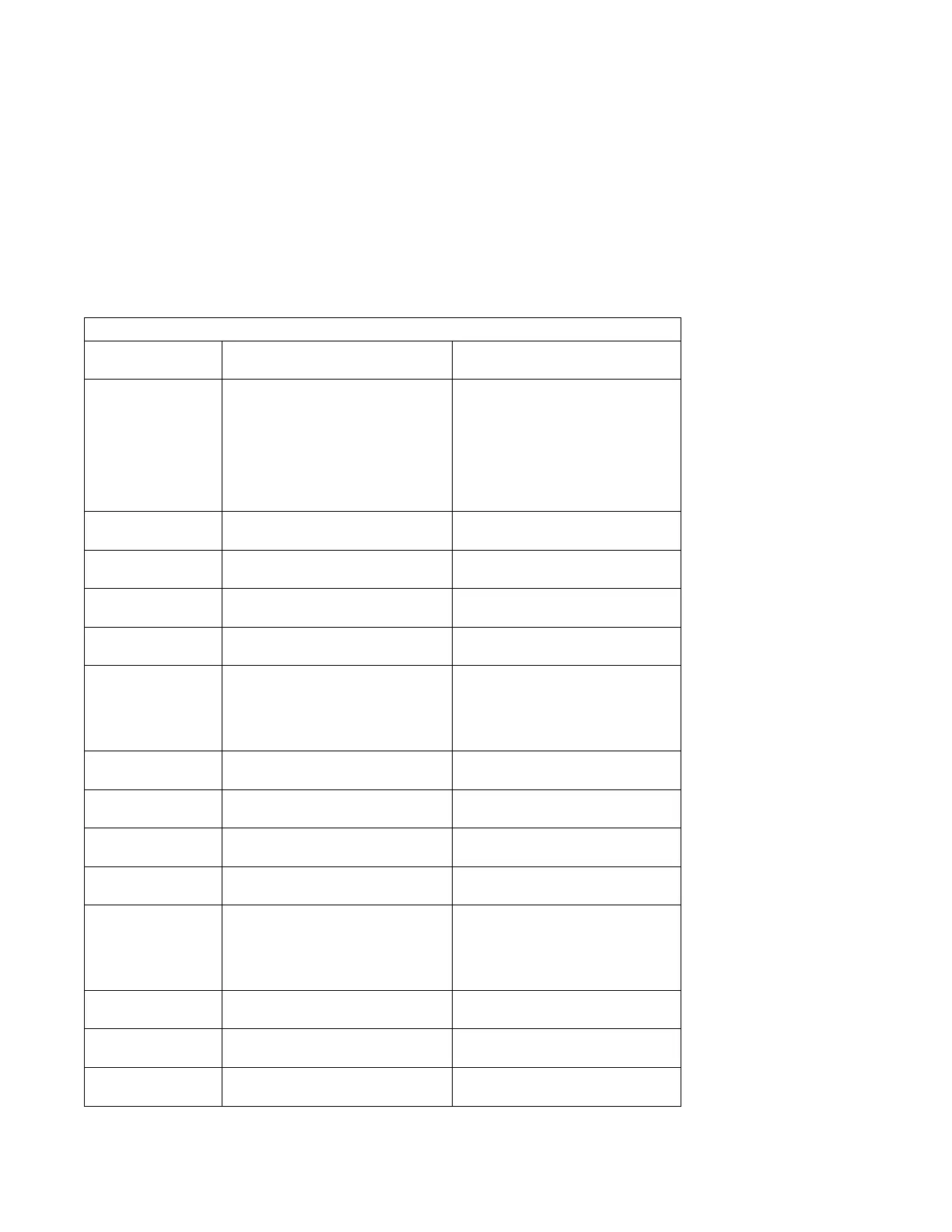Table 3-5 (Page 9 of 10). Firmware Checkpoints.
Checkpoint Description Action/
Possible Failing FRU
E1FD Default Catch The operator panel will alternate
between the code E1FD and
another Exxx code, where Exxx is
the point at which the error
occurred. If the Exxx is not listed in
this table, go to “MAP 1540:
Minimum Configuration” on
page 2-17.
E201 Setup PHB BARC addresses. Replace the I/O board (See notes
on 3-1.) See the note on 3-29.
E202 Initialize PHB registers and PHB's
PCI configuration registers.
Replace the I/O board (See notes
on 3-1.) See the note on 3-29.
E203 Look for PCI to ISA bridge. Replace the I/O board (See notes
on 3-1.) See the note on 3-29.
E204 Setup ISA bridge. PCI config.
registers and initialize
Replace the I/O board (See notes
on 3-1.) See the note on 3-29.
E206 Check for 50MHz device on PCI
Bus in Slots 1P or 2P.
1. Replace the I/O board (See
notes on 3-1.)
2. I/O Adapters in PCI slots 1P or
2P.
3. See the note on 3-29.
E207 Setup Data gather mode and
64/32-bit mode on PCG.
Replace the I/O board (See notes
on 3-1.) See the note on 3-29.
E208 Assign bus number on PCG. Replace the I/O board (See notes
on 3-1.) See the note on 3-29.
E209 Assign PCI I/O addresses on PCI. Replace the I/O board (See notes
on 3-1.) See the note on 3-29.
E20A Assign PCI I/O addresses on PCG Replace the I/O board. (See notes
on 3-1.) See the note on 3-29.
E20B Check MCERs stuck at fault. 1. Replace the System Board.
See the note on 3-29.
2. If the problem persists, go to
“MAP 1540: Minimum
Configuration” on page 2-17.
E20C Testing L2 cache. Replace the CPU card (See notes
on 3-1.) See the note on 3-29.
E211 IPL ROS CRC checking. Replace the I/O board (See notes
on 3-1.) See the note on 3-29.
E212 Processor POST. Replace the CPU card (See notes
on 3-1.) See the note on 3-29.
3-40 Service Guide
