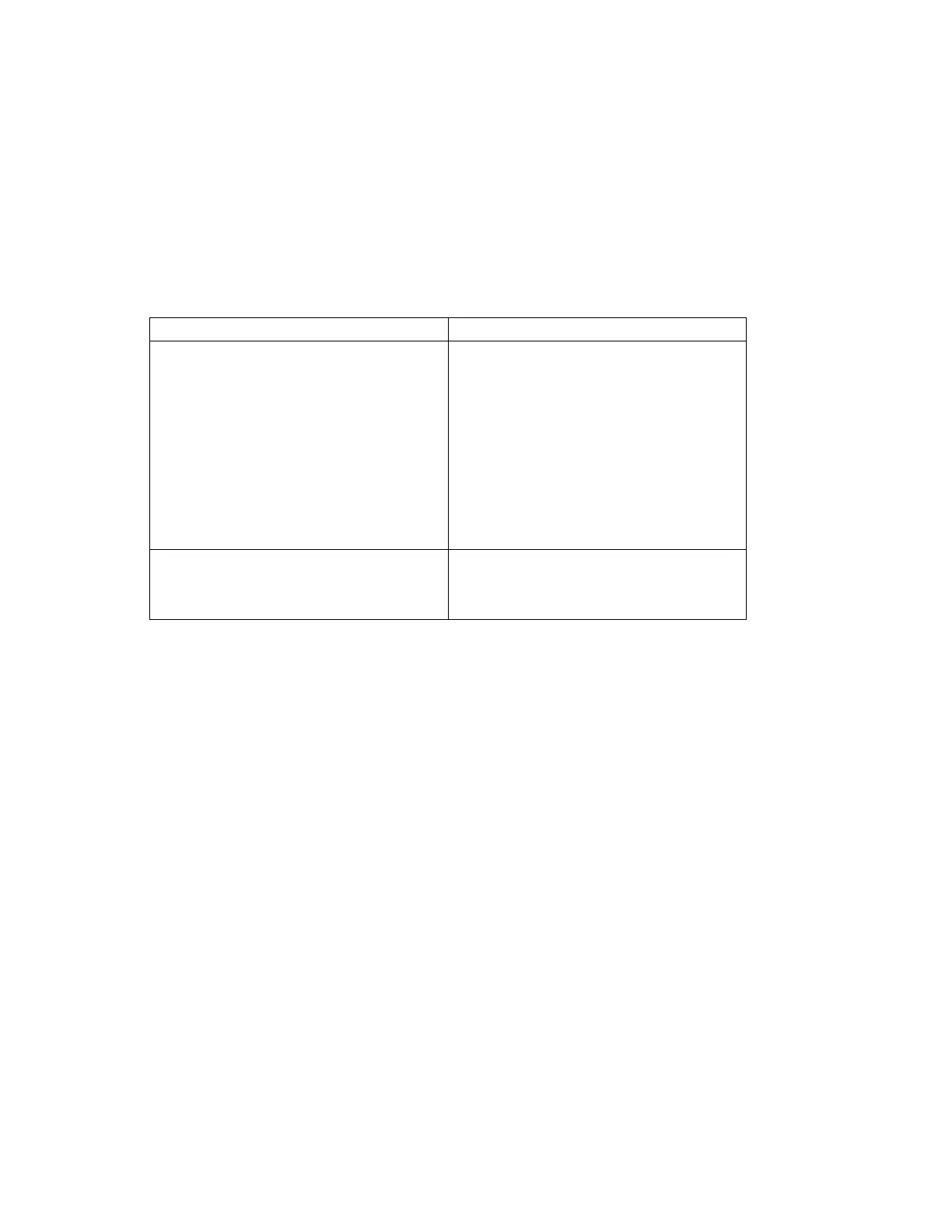Symptom Action
The system stops and a 4-digit number is
displayed in the operator panel display.
If the number displayed begins with the
character "E0xx" then go to “SP Checkpoints”
on page 3-29. or "E1xx-EFFF" then go to
“Checkpoints” on page 3-29.
For all other numbers record SRN 101-xxx,
where xxx is the last three digits of the four-digit
number displayed in the operator panel, then go
to the Fast Path MAP in the
IBM RS/6000
Diagnostic Information for Multiple Bus Systems
.
Note: If the operator panel displays 2 sets of
numbers, use the bottom set of numbers as the
error code.
All other symptoms. If you were directed here from the Entry MAP,
go to “MAP 1540: Minimum Configuration” on
page 2-17. Otherwise, find the symptom in the
“Entry MAP” on page 2-1.
Chapter 2. Maintenance Analysis Procedures 2-9
