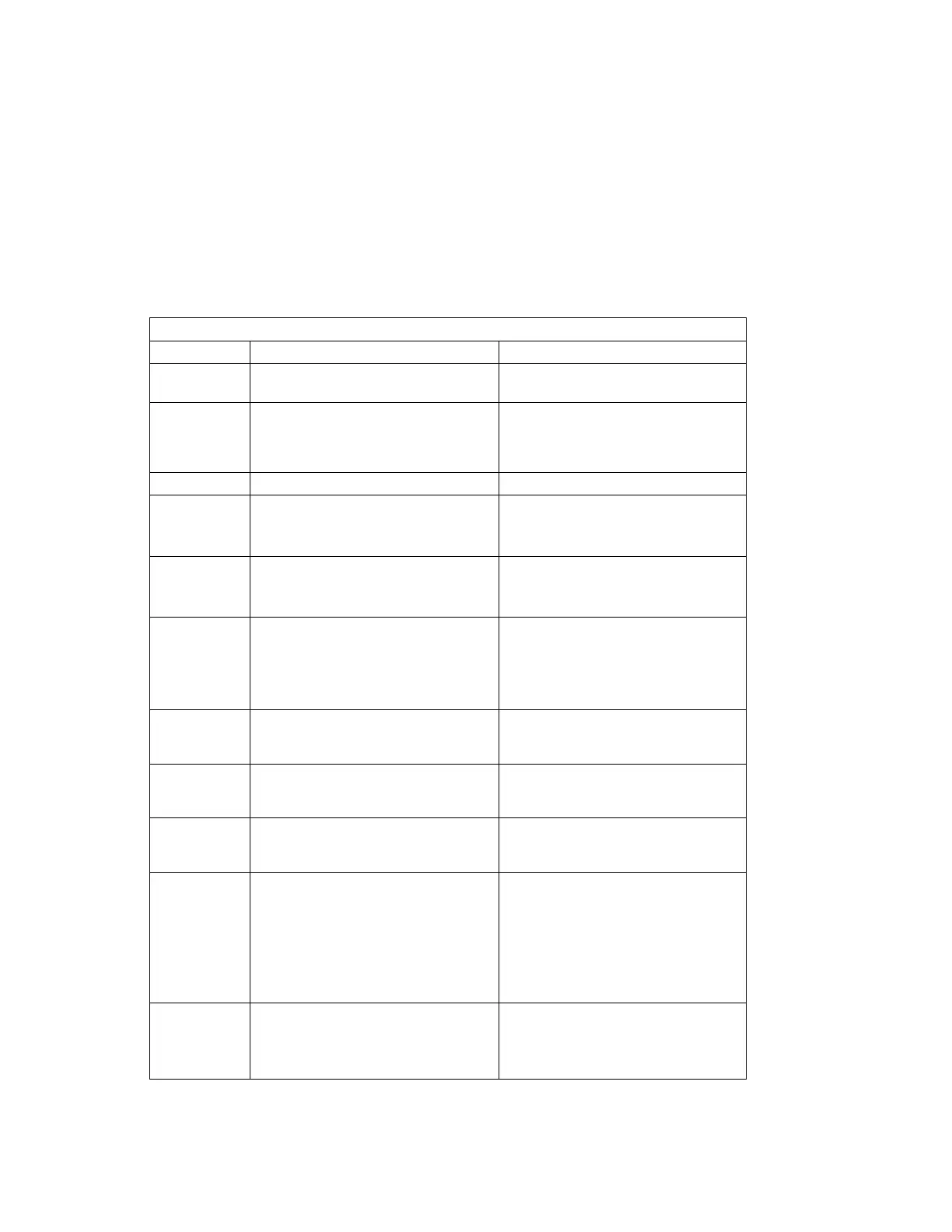Table 3-1 (Page 2 of 24). Firmware Error Codes.
Error Code Description Action / Possible Failing FRU
20D00010 Self-test failed on device, can't locate
package.
Contact you service support
representative for assistance.
20D00011 Cannot determine Machine Model. The Machine Model is part of the
System Vital Product Data. Perform
corrective actions listed for errors
2BA00050, 2BA00051.
20E00xxx Security
20E00000 Power on Password entry error. The password has been entered
incorrectly.
Retry installing the password.
20E00001 Privileged-access password entry error. The password has been entered
incorrectly.
Retry installing the password.
20E00002 Privileged-access password jumper not
enabled.
The privileged-access password jumper
is not in the correct position for
password initial entry.
Consult the system's User's Guide for
jumper location and position.
20E00003 Power on Password must be set for
Unattended mode.
Unattended mode requires the setting
of the Power On password before it is
enabled.
20E00004 Battery drained or needs replacement. 1. Replace battery.
2. Replace I/O board. (See notes on
3-1.)
20E00005 EEPROM locked. 1. Turn off, then turn on system unit.
2. Replace the I/O board. (See notes
on 3-1.)
20E00008 CMOS corrupted or tampering evident,
CMOS initialized.
Check your machine for evidence of
tampering.
If no tampering evident:
1. Replace battery, restore NVRAM
data (passwords, startup data).
2. Replace I/O board. (See notes on
3-1.)
20E00009 Invalid password entered - system
locked.
The password has been entered
incorrectly 3 times.
Turn off, then turn on the system unit,
then enter the password correctly.
Chapter 3. Error Code to FRU Index 3-3
