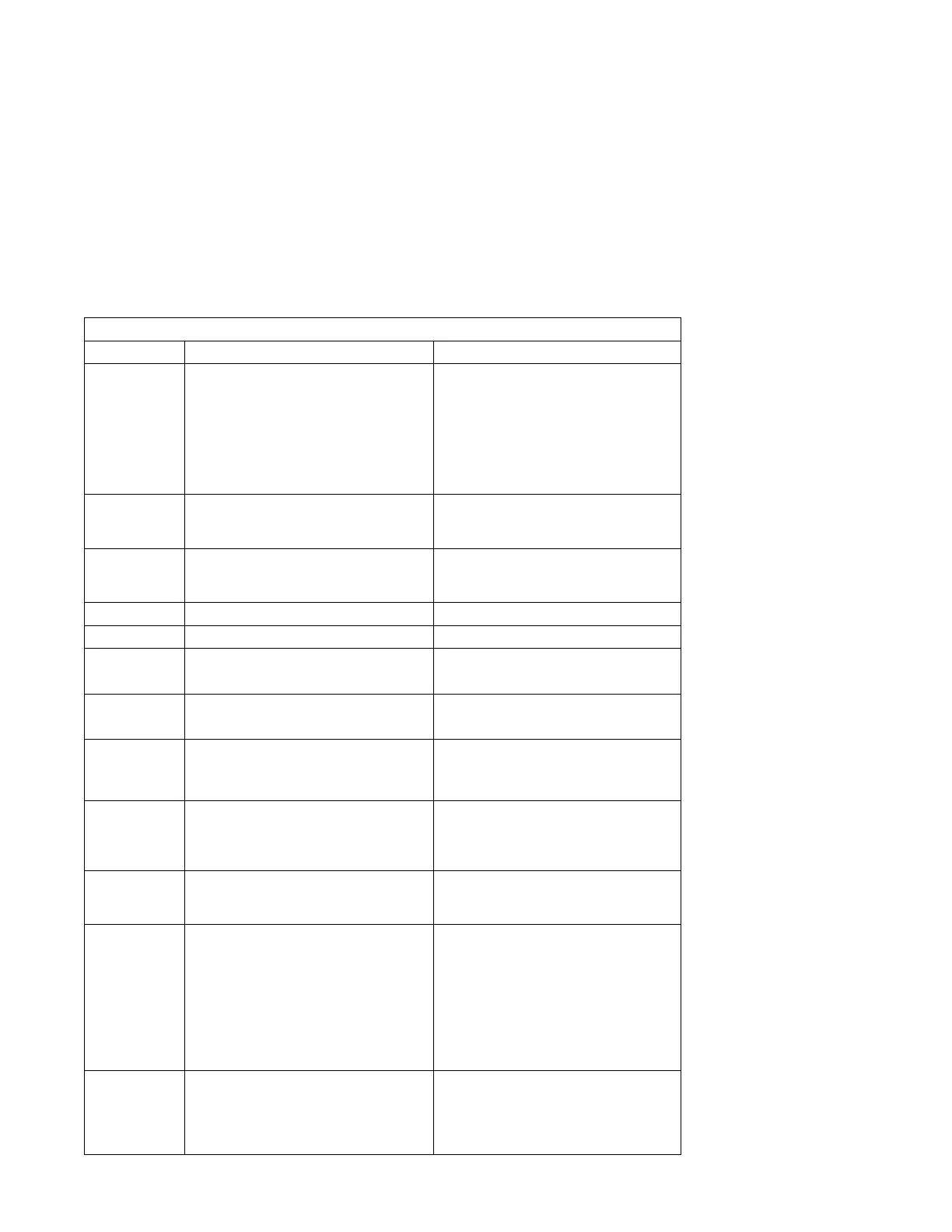Table 3-1 (Page 3 of 24). Firmware Error Codes.
Error Code Description Action / Possible Failing FRU
20E0000A EEPROM lock problem. If for privileged-access password
install, is jumper in correct position?
Consult the system's User's Guide for
jumper location and position.
1. Turn off, turn on system unit.
2. Replace I/O board. (See notes on
3-1.)
20E0000B EEPROM write problem 1. Turn off, turn on system unit.
2. Replace I/O board. (See notes on
3-1.)
20E0000C EEPROM read problem. 1. Turn off, turn on system unit.
2. Replace I/O board. (See notes on
3-1.)
20E00017 Cold boot needed for password entry. Turn off, turn on system unit.
20EE0xxx Informational
20EE0003 IP parameter requires 3 dots "." Enter valid IP parameter.
Example: 000.000.000.000
20EE0004 Invalid IP parameter. Enter valid (numeric) IP parameter.
Example: 000.000.000.000
20EE0005 Invalid IP parameter (>255) Enter valid (numeric) IP parameter in
the range of 0 to 255.
Example: 255.192.002.000
20EE0006 No SCSI controllers present The I/O board should always have (at
least) 2 integrated PCI SCSI
controllers; replace the I/O board. (See
notes on 3-1.)
20EE0007 Keyboard not found 1. Plug in keyboard.
2. Replace I/O board, (See notes on
3-1.)
20EE0008 No configurable adapters found in the
system.
This warning occurs when the selected
SMS function cannot locate any
devices/adapters supported by the
function. If a supported device is
installed:
1. Replace the device or adapter.
2. Replace I/O board, (See notes on
3-1.)
20EE0009 Unable to communicate with the
Service processor.
1. Replace the Service Processor.
2. Replace I/O board, (See notes on
3-1.)
3. Replace System Board.
3-4 Service Guide
