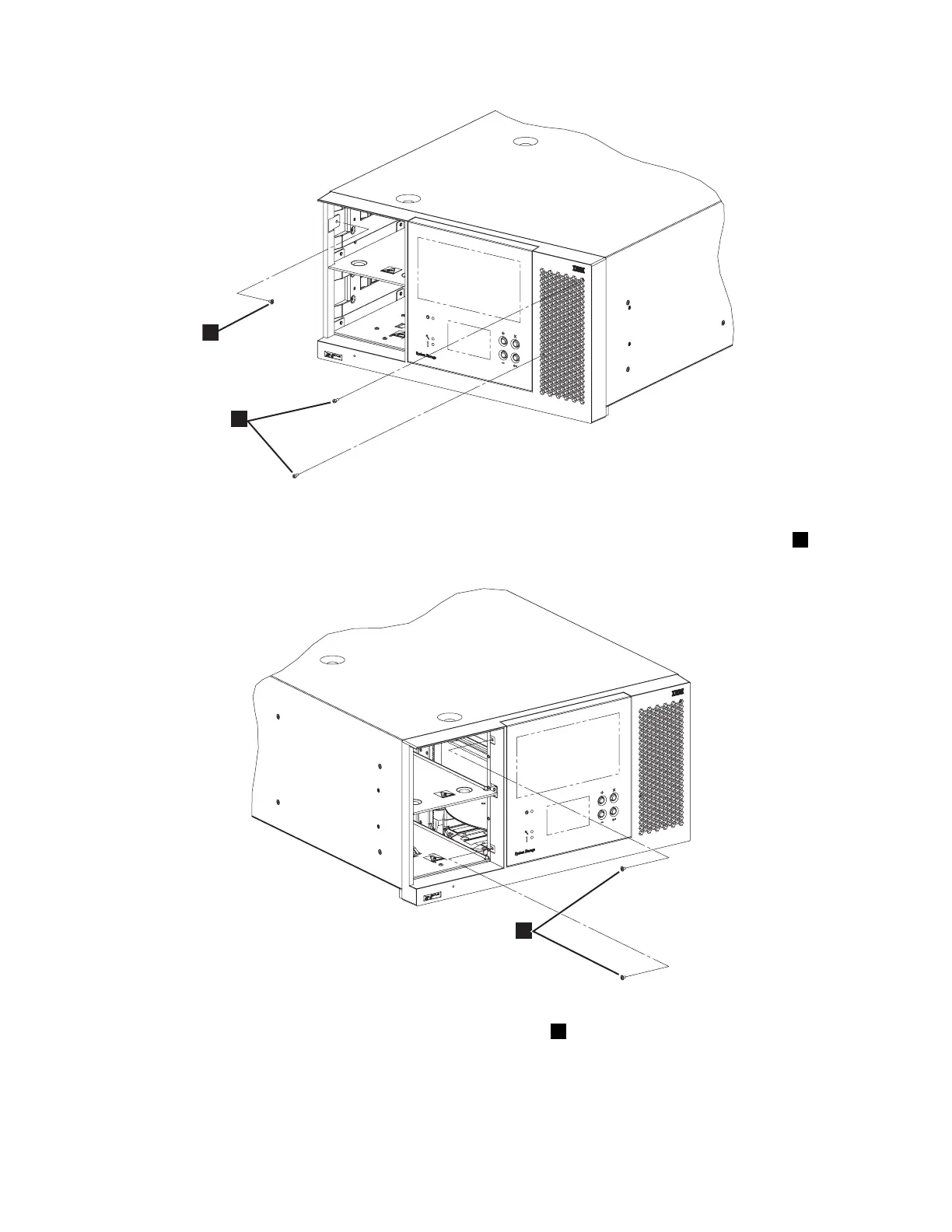Chapter 9. Check, Adjust, Remove, and Replace Procedures 9-15
Figure 9-11. Front bezel screw locations (1)
6. Remove the three screws located on the magazine cartridge tray frame ( in
Figure 9-11 and Figure 9-12) using a short-handled Phillips screwdriver.
Figure 9-12. Front bezel screw locations (2)
7. Holding the sides of the front bezel ( in Figure 9-13), lift up and out from the
bottom to remove the front bezel.
a34z0003
1
2
1
a34z0004
1
1