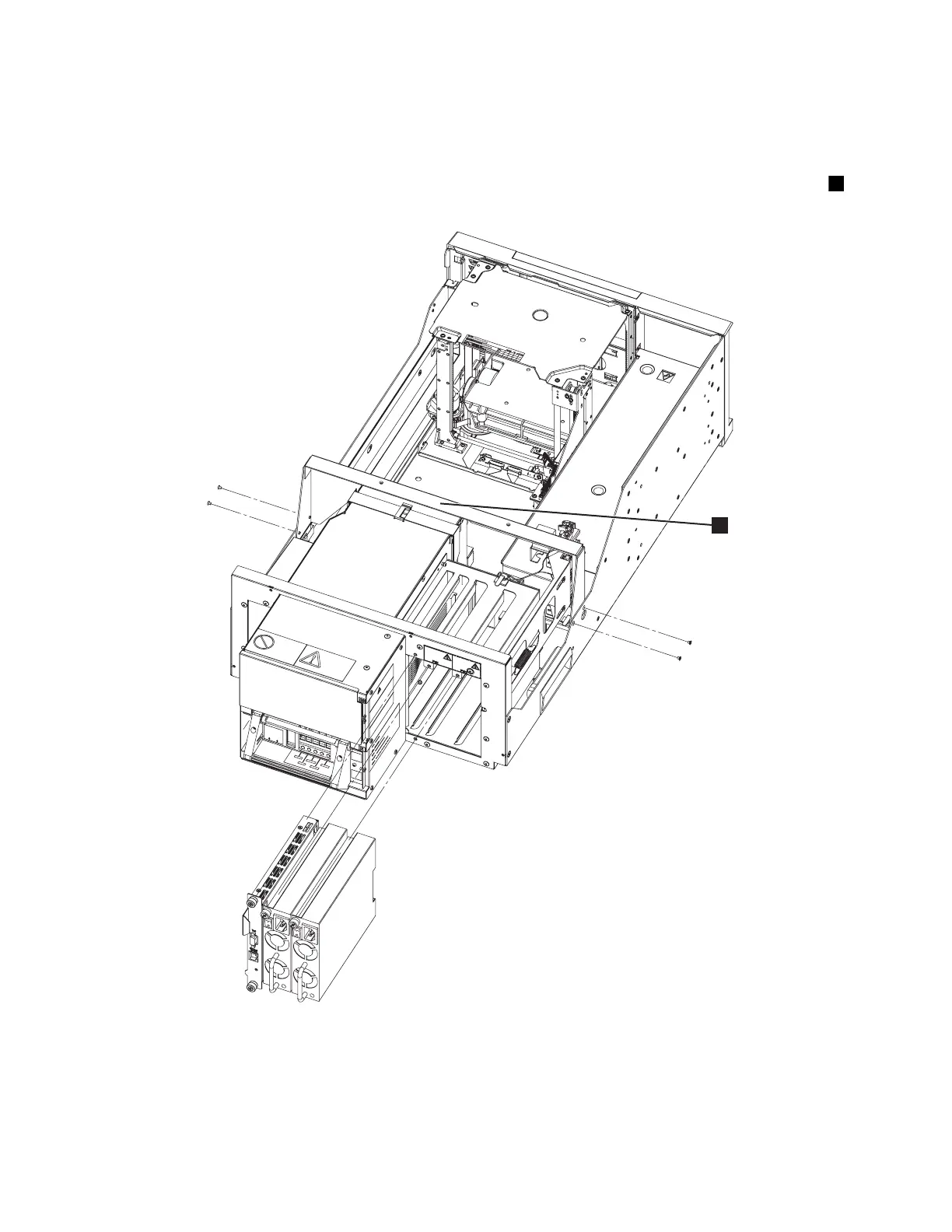Chapter 9. Check, Adjust, Remove, and Replace Procedures 9-39
9. Remove the power supply units. See “Replacing a Power Supply Unit” on
page 9-7.
10. Remove the Library Control Blade. See “Replacing the Library Control Blade
(LCB)” on page 9-8.
11. On the sides of the library, remove the four screws securing the center pillar (
in Figure 9-44) of the library frame, and remove the pillar.
Figure 9-44. Center pillar removal
12. Placing your hand inside the power supply opening, disconnect the two pin
connectors (Figure 9-45) on the rear of the back board.
1
a34z0012
E0
5
FC
SHO
R
T-W
AV
E
4
G
b/S
E
C
P
OR
T
0
P
OR
T
1
E
nc
1