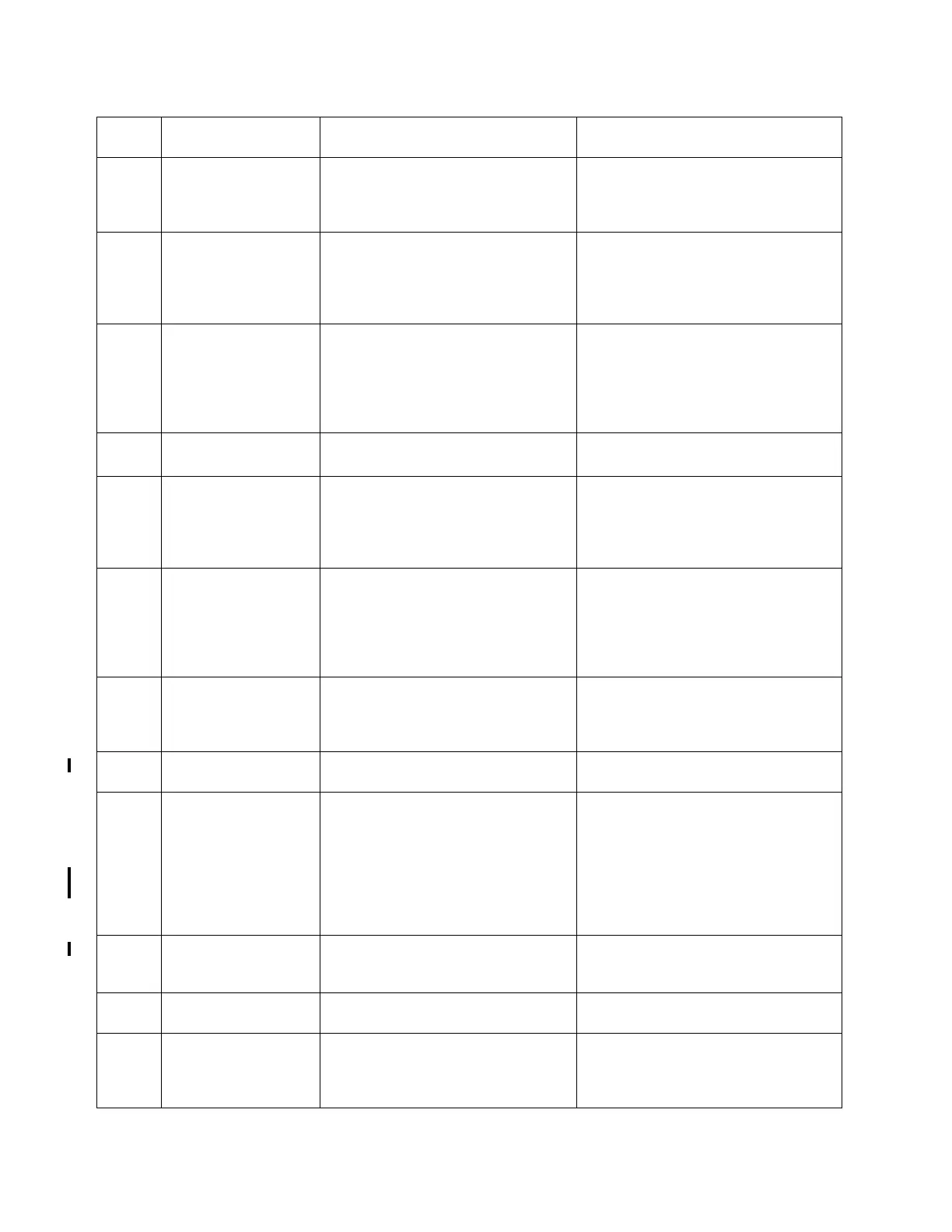1-22 TS3400 Tape Library Maintenance Information
4 Media Set for any unrecoverable read, write, or
positioning error that is due to faulty
media. The flag is cleared when the
cartridge is removed from the drive.
Discard the media.
5 Read failure Set for any unrecoverable read error
where the isolation is uncertain and the
failure could be faulty media or drive
hardware. The flag is cleared when the
cartridge is removed from the drive.
Discard the media.
Run drive diagnostic tests.
6 Write failure Set for any unrecoverable write or
positioning error where isolation is
uncertain and failure could be faulty
media or drive hardware. The flag is
cleared when the cartridge is removed
from the drive.
Discard the media.
Run drive diagnostic tests.
7 Media life Set when the tape cartridge reached its
end of life (EOL).
Copy the data to another tape cartridge.
Discard the old (EOL) tape.
8 Not data grade Set when the tape cartridge is not
data-grade. Any data that you back up
to the tape is at risk. The flag is set when
severe servo problems are detected
while loading a cartridge.
Discard the media.
9 Write protect Set when the tape drive detects that the
tape cartridge is physically
write-protected and the device driver
sees a write command. The flag is
cleared when the cartridge is removed
from the drive.
Set the write-protect switch on the
cartridge to OFF. Ensure that the
cartridge is not logically protected.
10 No removal Set when an unload is attempted and
SCSI Prevent Media Removal is set to
ON. The flag is cleared when the
cartridge is removed from the drive.
If the error is an operator error, no action
is required; if the error is a customer
software error, see the documentation for
your server’s operating system.
11 Cleaning media Set when a cleaning cartridge is loaded
into the drive.
None. Status only.
12 Unsupported format Set when a non-supported cartridge
type is loaded into the drive. It is
cleared when the cartridge is removed
from the drive. Can also be caused by
FMR cartridge loaded for Read/Write
or a cartridge that is formatted for a
3592 tape drive but loaded in an
emulated drive.
Remove the invalid cartridge.
14 Unrecoverable snapped
tape
Set when the tape in the drive snapped.
The operator cannot remove the tape.
Remove the cartridge from the drive. See
“Removing a Cartridge from a Drive
Manually” on page 9-45.
15 Memory chip in
cartridge
Set when the memory in the tape
cartridge failed.
Do not use the cartridge for further
backup operation.
16 Forced eject Set when a tape cartridge was manually
removed while reading and writing. It
is cleared when a cartridge is loaded
into the drive.
None. Status only.
Table 1-6. TapeAlert flags supported by the 3592 tape drives (continued)
Flag
Number
Flag Name Description Action Required