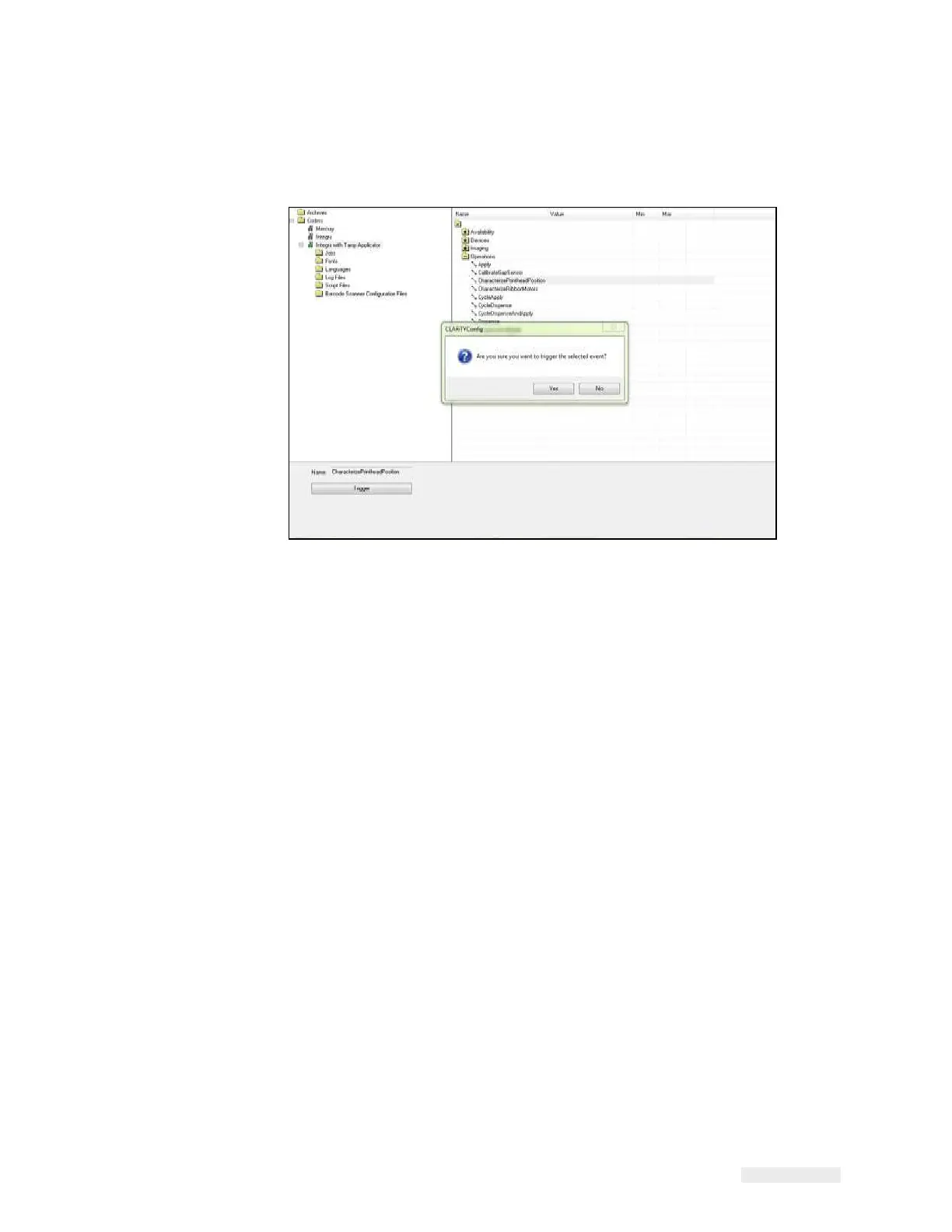ICE Vulcan Service Manual
2
Press Trigger button. The CharacterizePrintheadPosition
confirmation
screen appears.
Figure 6-4: Characterize Printhead Position Confirmation
3
Select Yes.
4
The LPA will begin calibration of the printhead motor. The
mandrels
will start to rotate at various speeds during this procedure.
5
The mandrels will stop rotating when the calibration is complete.