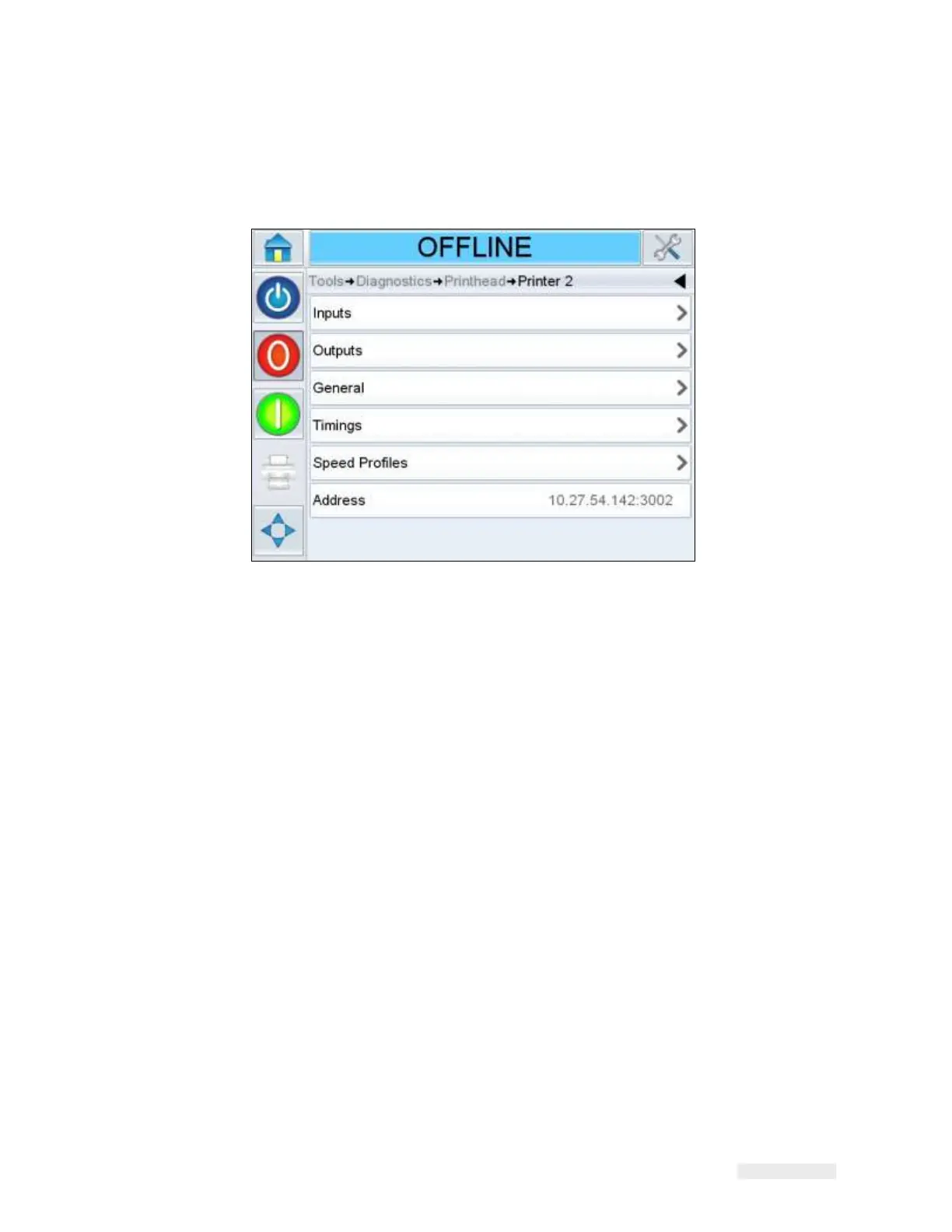Working with Master/Slave 8-28
ICE Vulcan Service Manual
In the same manner, all diagnostic information can also be viewed on the
Master LPAs operator
interface, as shown in Figure 8-26.
Figure 8-26: Master and Slave Diagnostics
The Slave LPAs
Slave LPAs in Group Control mode are typically Slave LPAs (no CLARiTY
Operator Interface) and
therefore have no direct interaction with the user.
However, if a Standard LPA is used as a Slave in Group Control mode, the
JOB, Online/Offline
and Print Position buttons are disabled.
Job selection and Online/Offline changes may only be initiated at the
Master LPA.
Standard LPAs in Slave mode accepts communications from CLARiTY
Configuration
Manager and other packages, e.g. CLARiSOFT. All other
operations are initiated from the
Master LPA.
Slave LPAs (no CLARiTY) accepts communications from CLARiTY
Configuration Manager and
other packages, e.g. CLARiSOFT.
Disabling Master/Slave Mode
If a Slave LPA has to be temporarily removed from a Master/Slave group,
the LPA can be
unassigned from the Master (Refer “Assigned LPA
Parameter” on page 8-24).
If a LPA is to be permanently removed from a Master/Slave group,
proceed as follows: