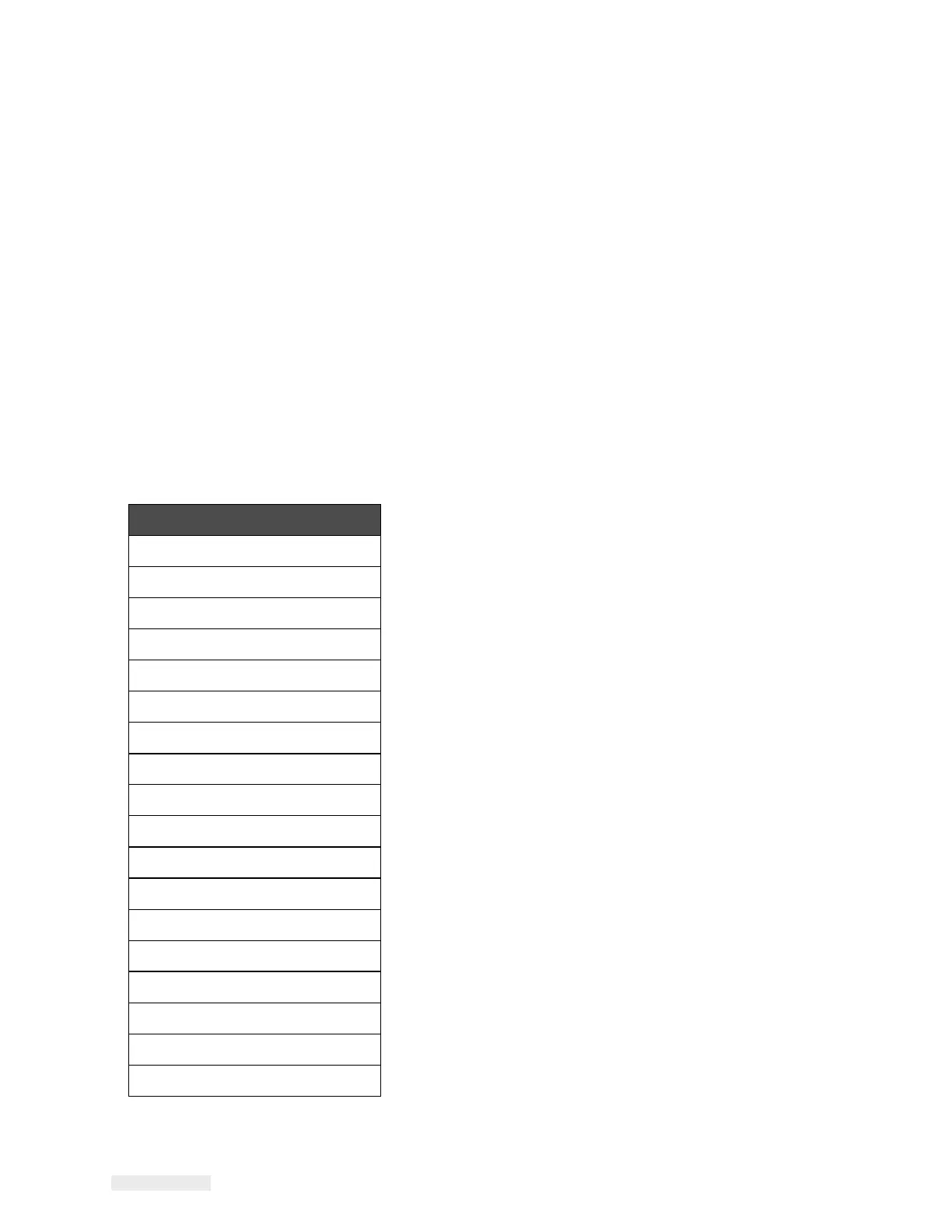5-20 How to Configure the LPA
ICE Vulcan Service Manual
How to Set the External Outputs
External Outputs
External Outputs 1-3
The CLARiTY has three digital outputs. The outputs indicate various
items of information
about the status of the CLARiTY. The outputs 1-3 are
configurable.
To configure the outputs go to Devices > PHds > 1 > Output Configuration.
Select Output
Configuration, and the options for configuration are shown
for output activation and/or
deactivation.
The options for selection are listed in Table 5-2.
Job Update Queue is Empty
Job Update Queue is Not Empty
Job Update Queue is Not Full
Job Update Queue is Not High
Job Update Queue is Not Low
Machine Finishes Printing
Table 5-2: External Output 1-3 Options