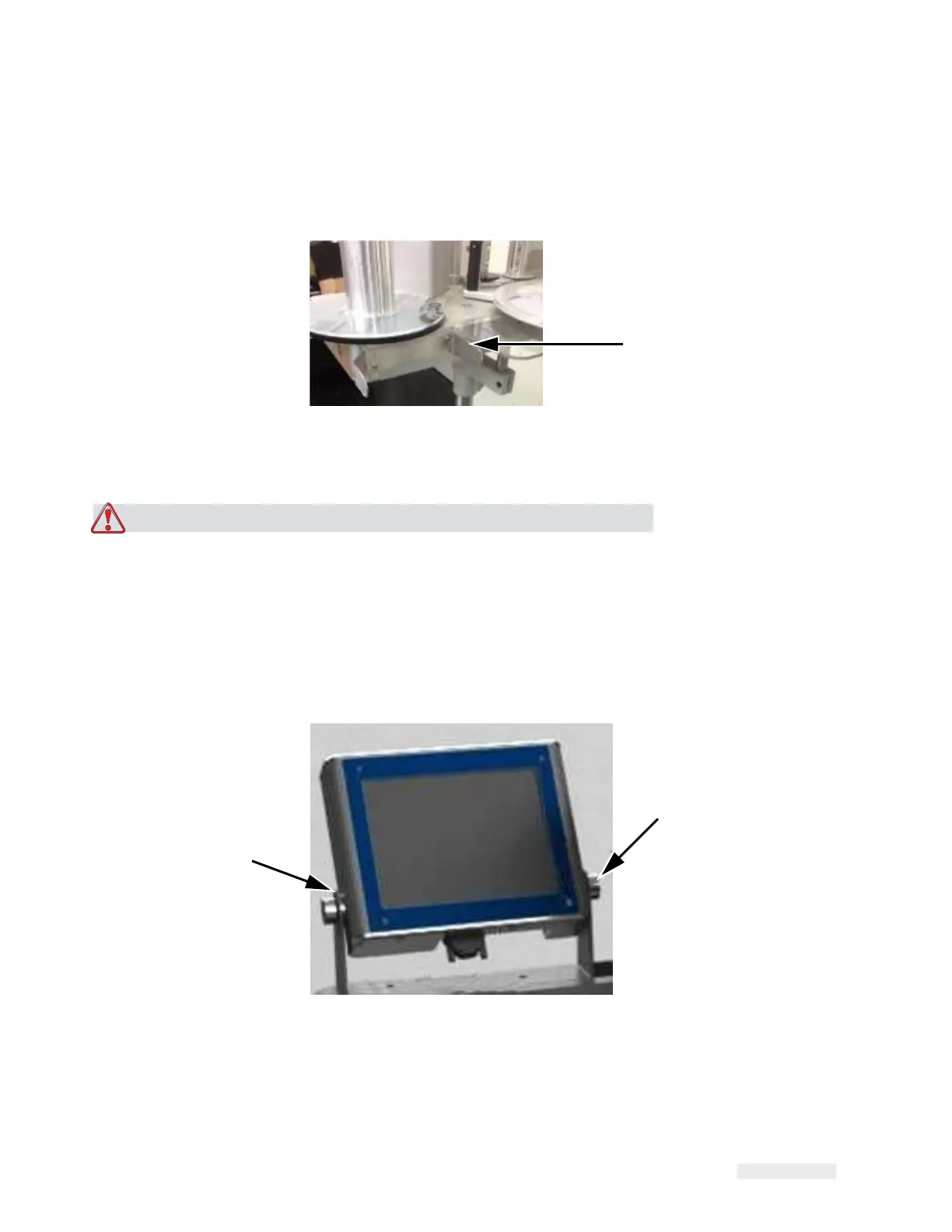Installing the Label Applicator 4-14
ICE Vulcan Service Manual
Mounting the CLARiTY Display
16
Fix the CLARiTY display bracket to the labeller using the 3 mm
allen
wrench and two M3 screws.
CLARiTY Display Bracket
Figure 4-10: CLARiTY Display Bracket
Warning
PERSONAL INJURY. The CLARiTY display should be mounted in a
convenient location to
eliminate the potential entanglement with the
exposed rotating parts.
17
Mount the CLARiTY display on the bracket using the two button
head
screws with washers and metal washers.
1
2
1.
Button Head Screw with Washer (x2)
2.
Metal Washer (x2)
Figure 4-11: CLARiTY Display