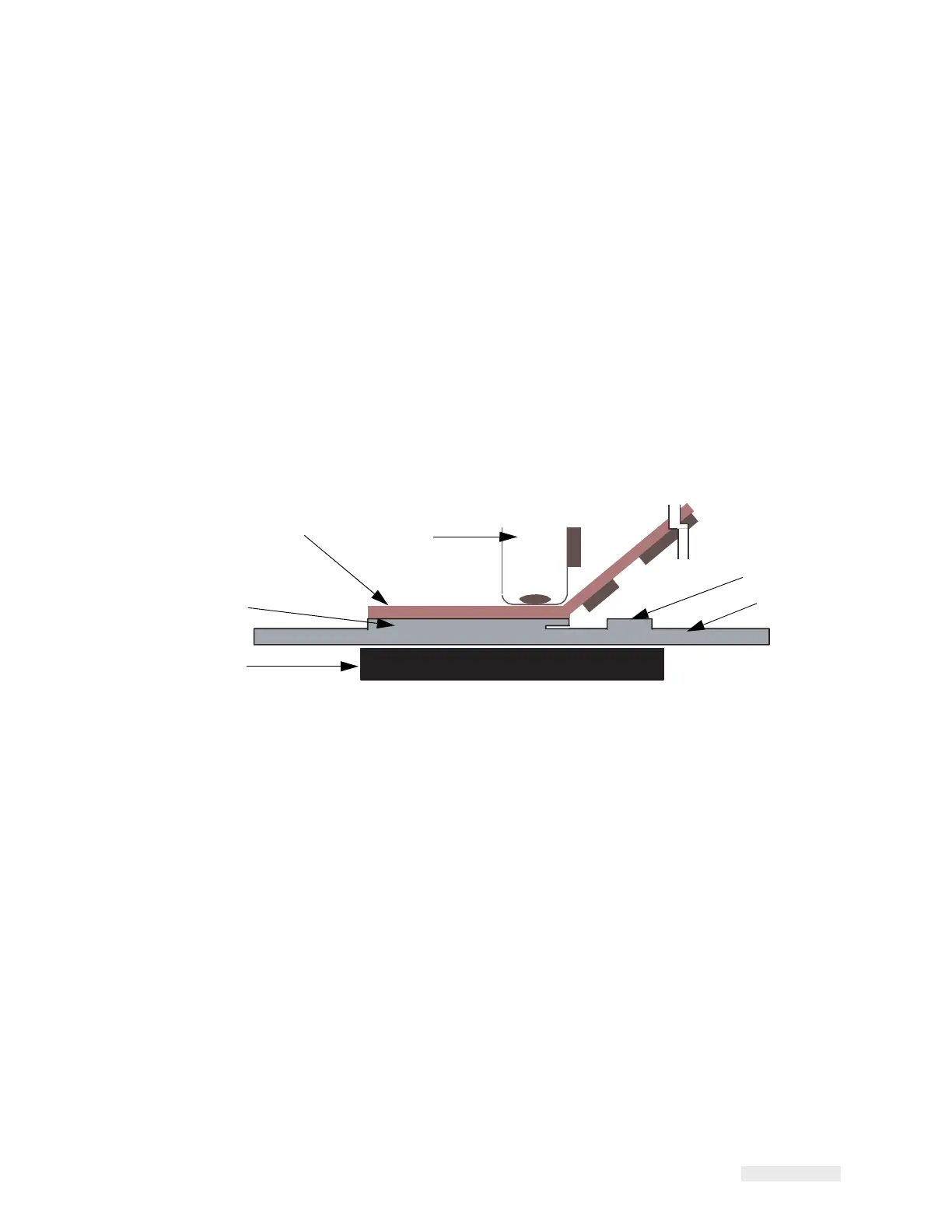Main Board Test Points C-4
ICE Vulcan Service Manual
Theory of Printing
The following section explains the theory of printing of the thermal
transfer printer (Figure
D-1):
•
The printhead (item 6, Figure D-1) contains miniature heating
elements under a glass
coating (300 dpi - 12 dots/min)
•
A carrier ribbon (item 5), with ink bonded to one side is used as the
printing media
•
The printhead presses the thermal transfer ribbon onto the substrate
(item 2), with the ink
side of ribbon in contact with the substrate
•
Print elements heat small areas of the ribbon and this transfers the ink
to the target substrate
•
The printhead and the substrate move relative to each other
•
The print elements are programmable and controlled to create an
image
5
6
1
4
2
3
1.
Transferred Ink
2.
Substrate
3.
Platten
4.
Ink
5.
Base Film
6.
Thermal Printhead
Figure D-1: Printing Process