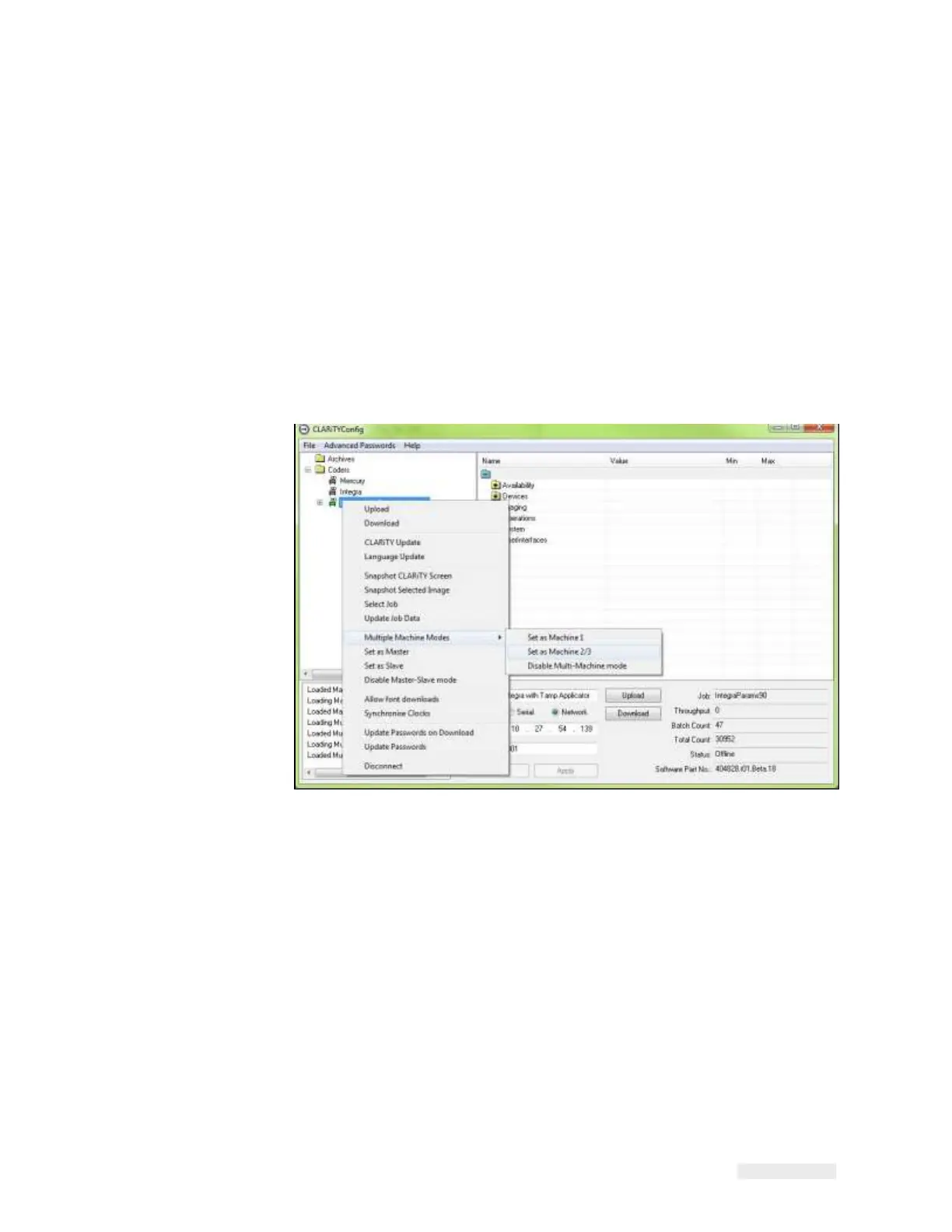Working with Master/Slave 8-17
ICE Vulcan Service Manual
Auto-Changeover Mode
Configuring LPA 2/3
To configure LPA 2/3, proceed as follows:
1
Establish communications between CLARiTY Configuration Manager
and LPA 2/3 (“How to
Connect the CLARiTY Configuration Manager
to the LPA using an RS232 connection” on page
5-8).
2
Right click on the 'New Printer' icon when the icon turns 'green' and
Select ‘Multiple
Machine Modes > Set as Machine 2/3’ from the list as
shown in Figure 8-15.
Figure 8-15: Set as Machine 2/3