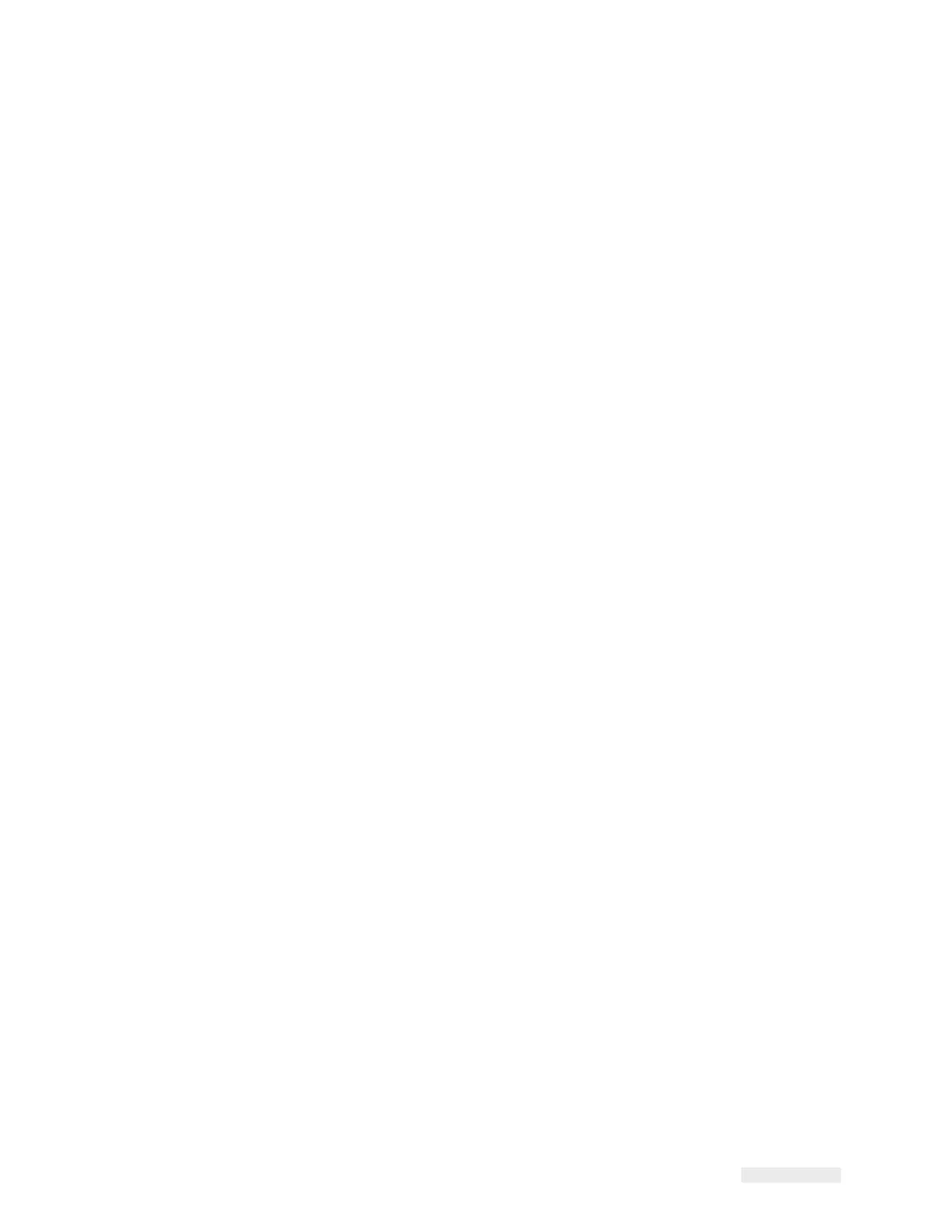Getting started with the CLARiTY 5-1
ICE Vulcan Service Manual
Clarity Operating system
This chapter contains the following topics:
•
Getting started with the CLARiTY
•
How to configure the LPA
•
How to set the external outputs
•
Critical settings
•
Working with passwords
•
CLARiTY power saving
•
How to configure job settings
•
Managing Clones
For more information on the user interface, refer to Operator Manual.
Getting started with the CLARiTY
CLARiTY is an icon-based operator control system. It has an easy-to-use
touch screen and most
areas of the display are active, that is, touching an
area on the screen is like pressing a button on
a traditional control panel.
All technical aspects of the LPA setup and control are accessed
through
the Tools button.