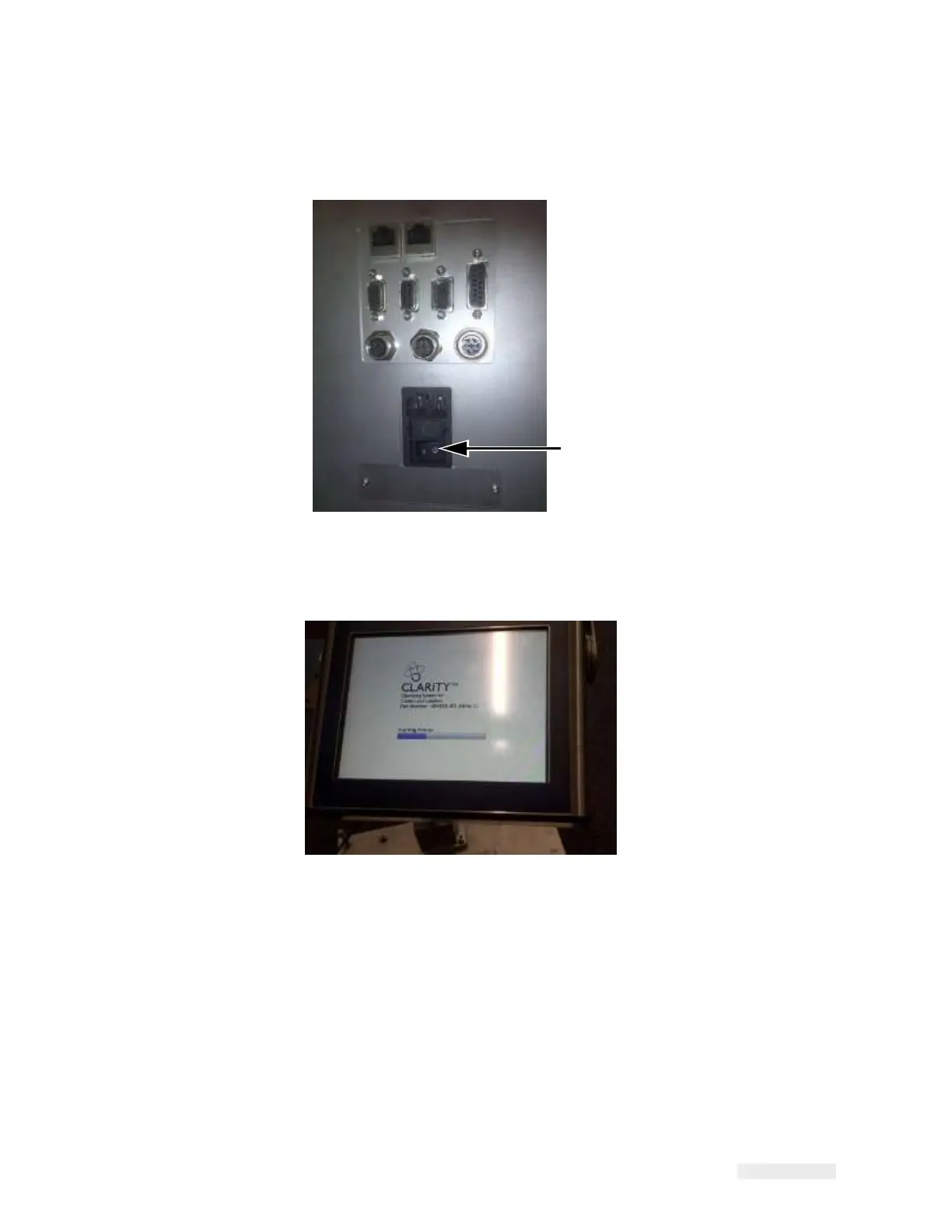Installing the Label Applicator 4-23
ICE Vulcan Service Manual
Turning On the Machine
36
Switch on the power switch on the rear of the unit.
Power Switch
Figure 4-25: Power Switch
37
CLARiTY Display will power on.
Figure 4-26: CLARiTY Display Power On
Setting up the User Interface
38
In the CLARiTY Display, navigate to Tools > Setup >
Control >
Installation Wizard. The Installation Wizard dialog box
appears.
39
Follow the on-screen instructions provided by the Installation
Wizard
and touch Next when ready to progress. For information on
Installation Wizard, refer to Operator Manual.
In case of an error, touch Back to return to the previous screen and