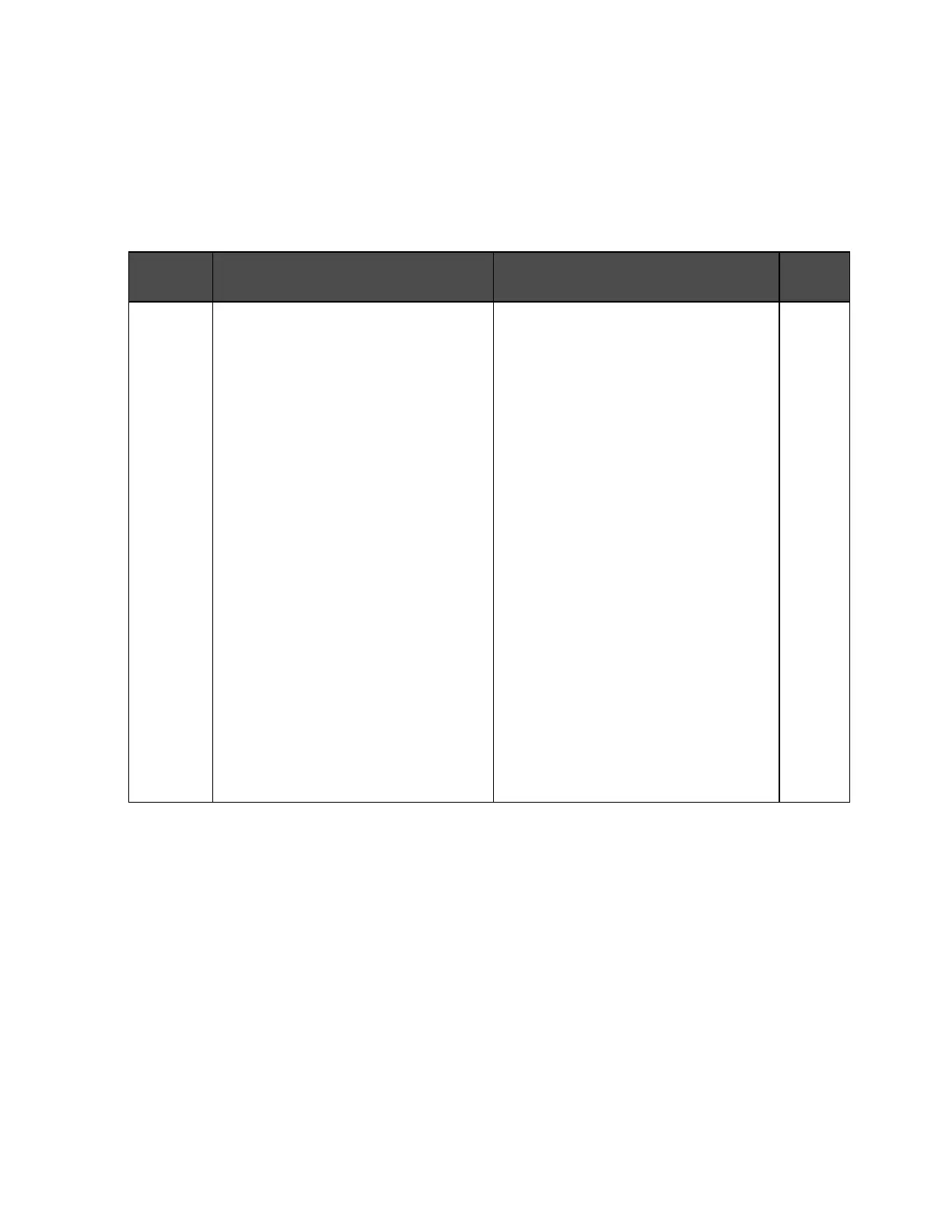Barcode Scanner Faults and Warnings 6-27
ICE Vulcan Service Manual
Barcode Scanner Faults and Warnings
Table 6-6 provides the Barcode Scanner Faults and Warnings.
ConsecutiveNoReads
‘Barcode
Fault’ - The bar-
code scanner
has
reported multiple consec-
utive no reads which
exceeds
the pre-set limit.
This can be
caused by
very poor print
quality, or
poor label
application,
resulting in
barcodes
which cannot be
scanned. It can also be
caused
by physical
obstruction of the
scan-
ner, or a hardware fault in
the printhead or scanner.
•
Check that labels are being
applied correctly
to the product.
•
Check that the applied label is
not wrinkled
on the product.
•
Check that the printhead
is clean and
printing visibly
clear barcodes.
•
If possible, verify the printed
barcodes with a
separate
barcode verifier. Check the
scanner mounting, and for
obstruction preventing the
scanner seeing the barcodes.
•
If the problem persists, call
your local
service
representative. Once resolved
and
ready, press the ‘Clear’
button below.