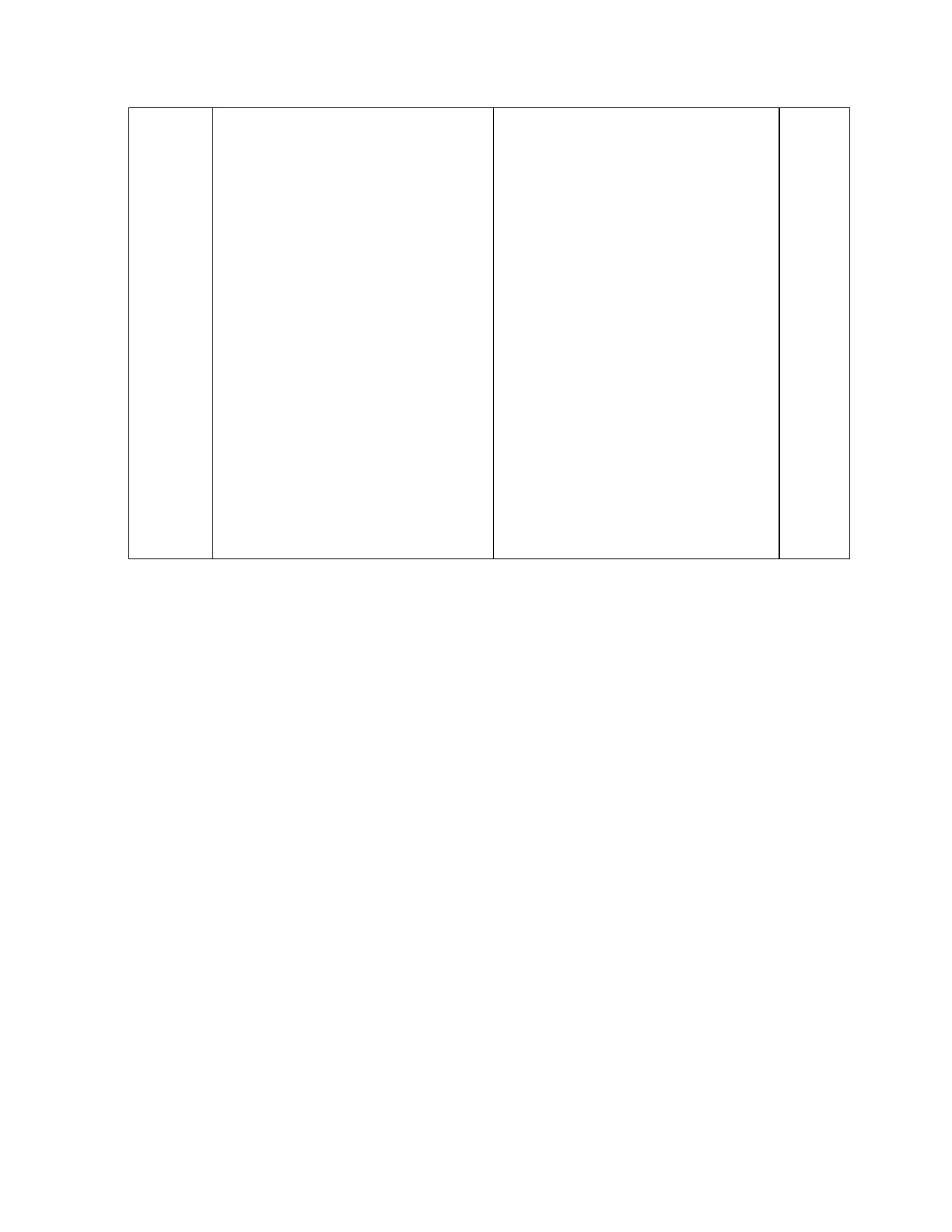•
This could be due to the
scanner seeing
another
barcode in its field of view -
check
the mounting and
configuration of the
scanner.
•
This could also be due to a
print error, or a
communications
error with the scanner, or a
hardware fault with the scanner.
•
Power off and check
cabling between
labeller
and scanner, then re-try.
•
If the problem persists, please
call your local
service
representative. Once resolved
and
ready, press the ‘Clear’
button below.