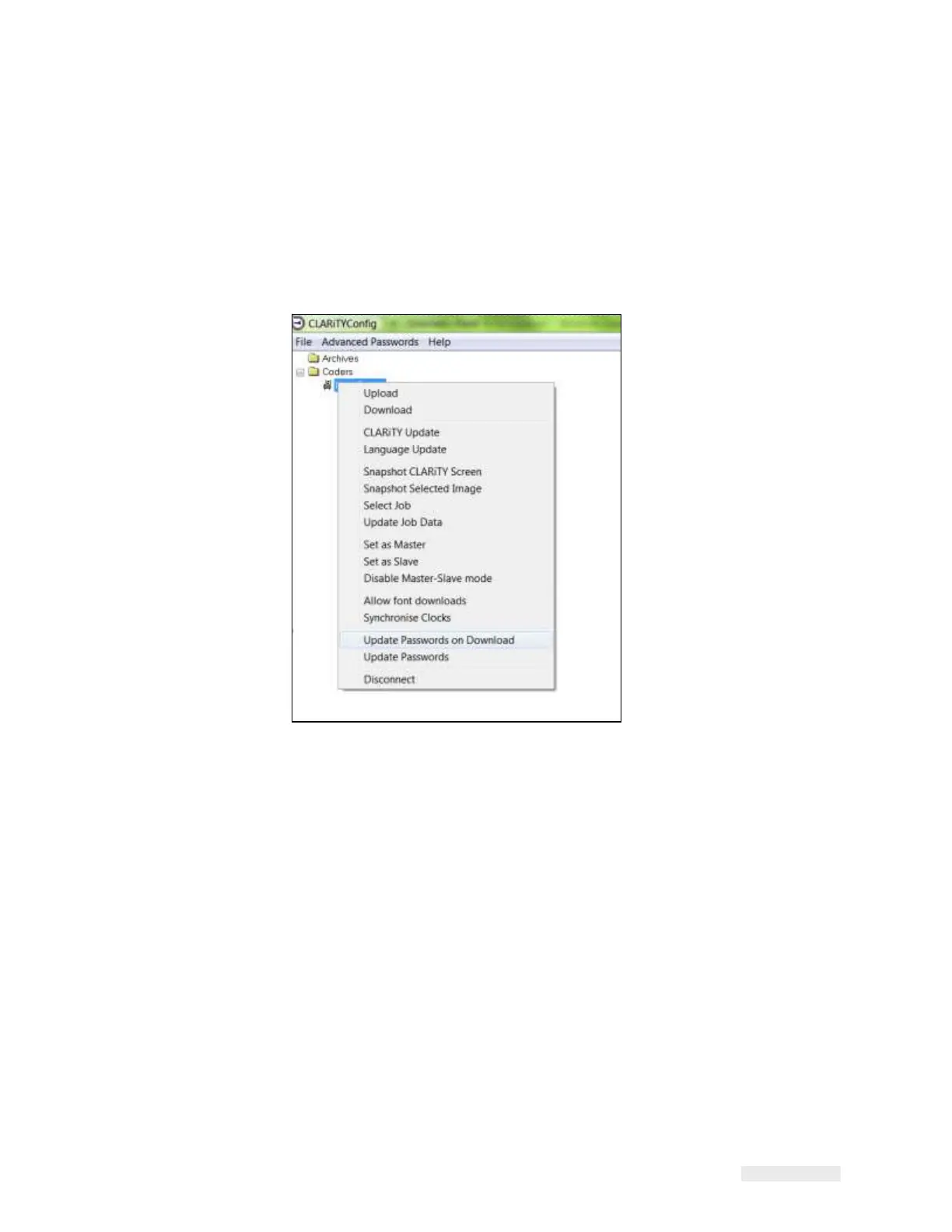How to Configure the LPA 5-16
ICE Vulcan Service Manual
How to Save the User Password changes in the LPA
Do the following tasks to make the changes effective:
1
Click the Printer icon in the left-hand pane to open the LPA controls at
the bottom pane of
the window.
2
Either select ‘Update Passwords on Download’ to update the passwords
when changes are
downloaded to the LPA or select ‘Update Passwords’
to update the passwords only.
Figure 5-10: CLARiTY Save Password Change
How to Archive the Current Parameters
The set of parameters can also be saved as an archive and are stored on the
PC. The archive
can be loaded into the Configuration Manager and
downloaded to the LPA again at a later
date to revert to the archived set of
parameters.
Once the LPA has been configured, it is recommended that all the
parameters be uploaded into
the PC, and saved as an archive.