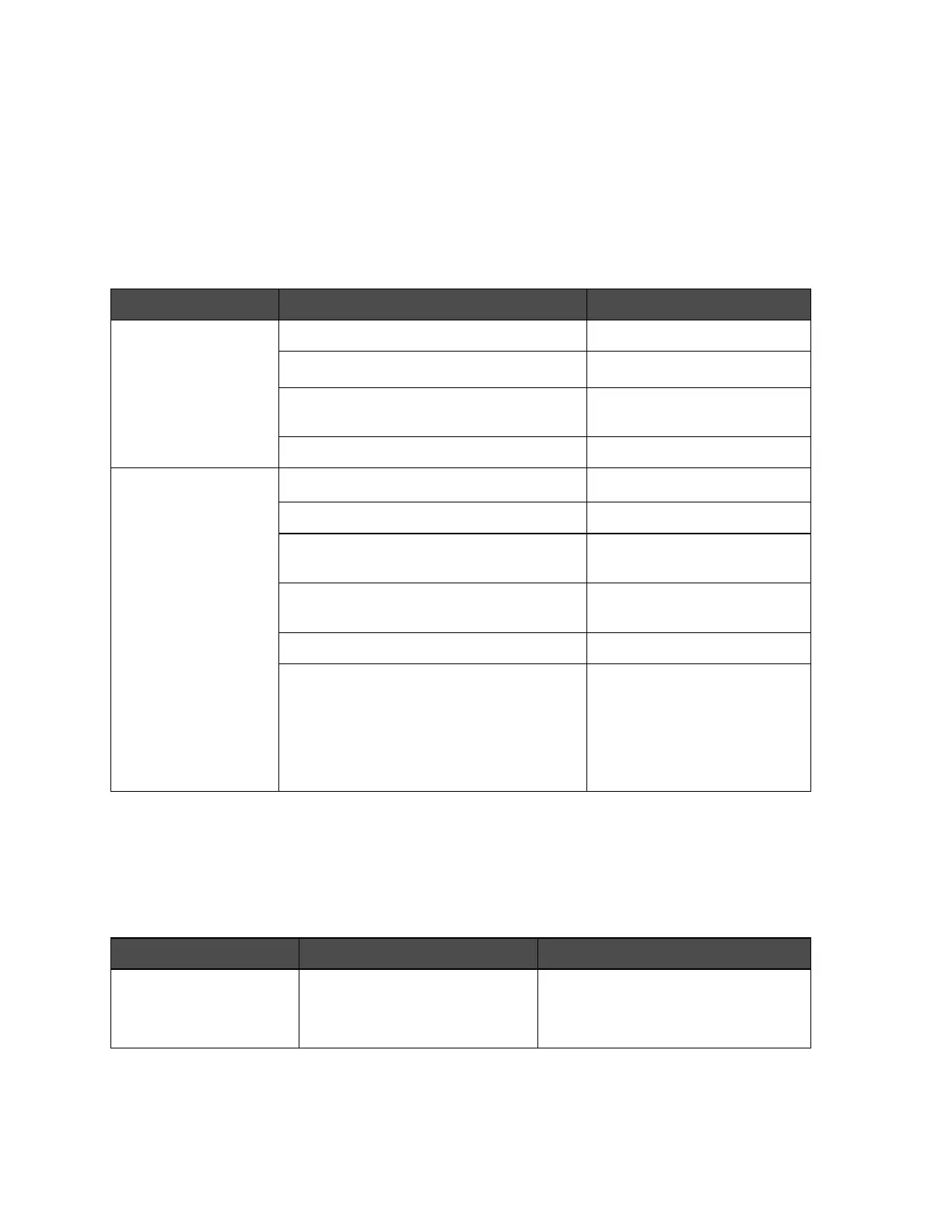Barcode Scanner Faults and Warnings 6-29
ICE Vulcan Service Manual
Job File Faults and Warnings
Refer to Operator Manual for information on job file faults and warnings.
CLARiTY Display Faults
CLARiTY display
fails
to respond
to touch
Faulty Remote User Interface PCBA
Faulty RUI cable assembly
Faulty main control board (P/N:
604795)
Replace main control
board
Faulty or damaged touch screen
CLARiTY screen not
displayed
Faulty Remote User Interface PCBA
Faulty RUI cable assembly
RUI connectors not inserted correctly
Power off and insert
cable
correctly
Faulty main control board (P/N:
604795)
Replace main control
board
External I/O supply short circuit
Remove external
sensors,
encoder etc.
When fault is
removed,
locate short circuit
Table 6-7: CLARiTY Display Faults
I/O Faults
Machine does not
respond to print
signal
Check and attach the cable
Table 6-8: I/O Faults