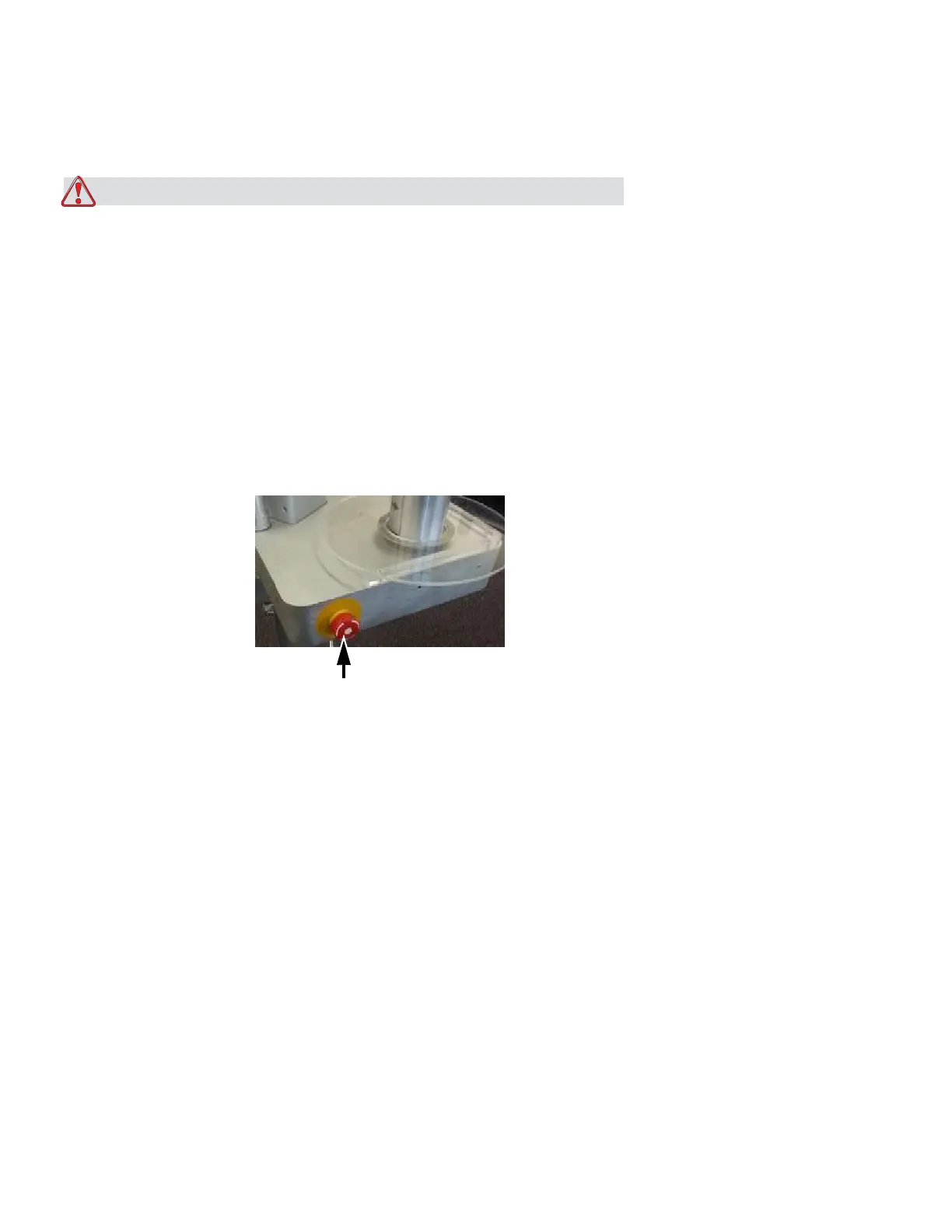ICE Vulcan Service Manual
Emergency Stop (E-Stop)
Warning
PERSONAL INJURY. The LPA has exposed rotating parts. Keep
hands, long hair, ties, loose
clothing and so on away from the
machine at all times, when it is switched on. Do not wear
jewelry,
e.g. ear or finger rings, while working with the equipment.
In case of emergency, the LPA can be stopped immediately by pressing
the E-Stop button.
When the E-Stop button is pressed, power to the label
drive is removed and the LPA is
stopped. A fault message is displayed.
The E-Stop button is fitted on the side wall of the machine
(see Figure 3-22).
E-stop button
Figure 3-22: Emergency Stop Button Position
The E-Stop is reset by pulling out the E-Stop button. However, the LPA
will remain in fault
mode until the fault message is cleared.
Note: The E-Stop for the LPA will not stop the conveyor. It is only for the LPA
operation.