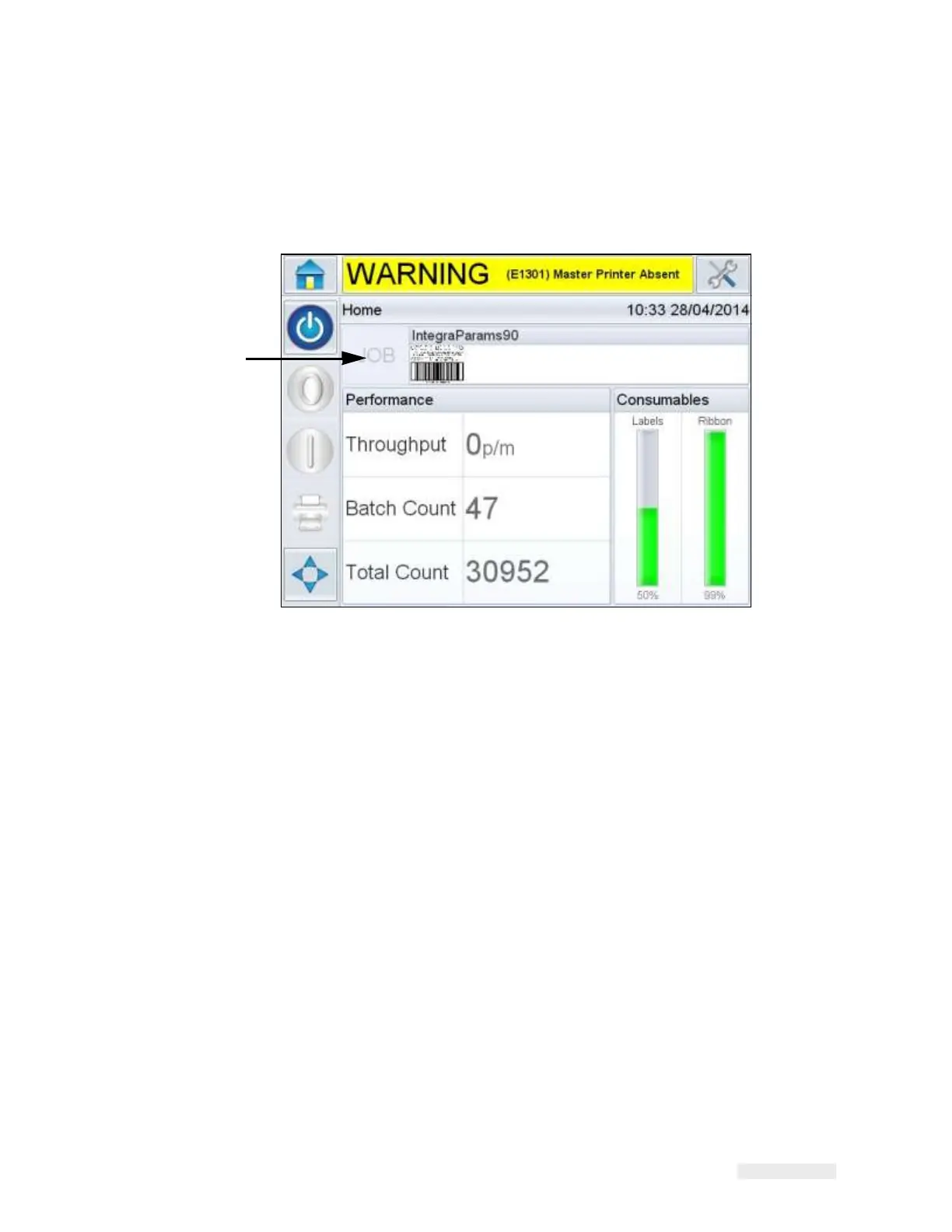Working with Master/Slave 8-25
ICE Vulcan Service Manual
The Slave LPAs
In Group Job Select mode only the JOB button on the home screen of
CLARiTY is disabled, as
job selection can only be initiated from the Master
LPA, as shown in Figure 8-23.
Disabled Job
Button
Figure 8-23: CLARiTY Home page
Note: Standard LPAs in Slave mode and Slave LPAs (No CLARiTY LCD)
accepts
communications from CLARiTY Configuration Manager and other
software packages, e.g.
CLARiSOFT.
Using Master/Slave Mode - Group Control Mode
Group Control mode allows Slave LPAs to be controlled from the Master
LPA CLARiTY interface.
In addition to the parameters available in Group Job Select mode,
additional Setup and
Diagnostics CLARiTY pages are available for setup
and diagnostics information.
The Master LPA
In Group Control mode, the CLARiTY Operator interface acts differently
to that of a standalone
LPA.
Using only the screen of the Master LPA it is possible to view Diagnostic
and edit Set Up
information on the Master and any chosen Slave LPA, as
shown in the example below.