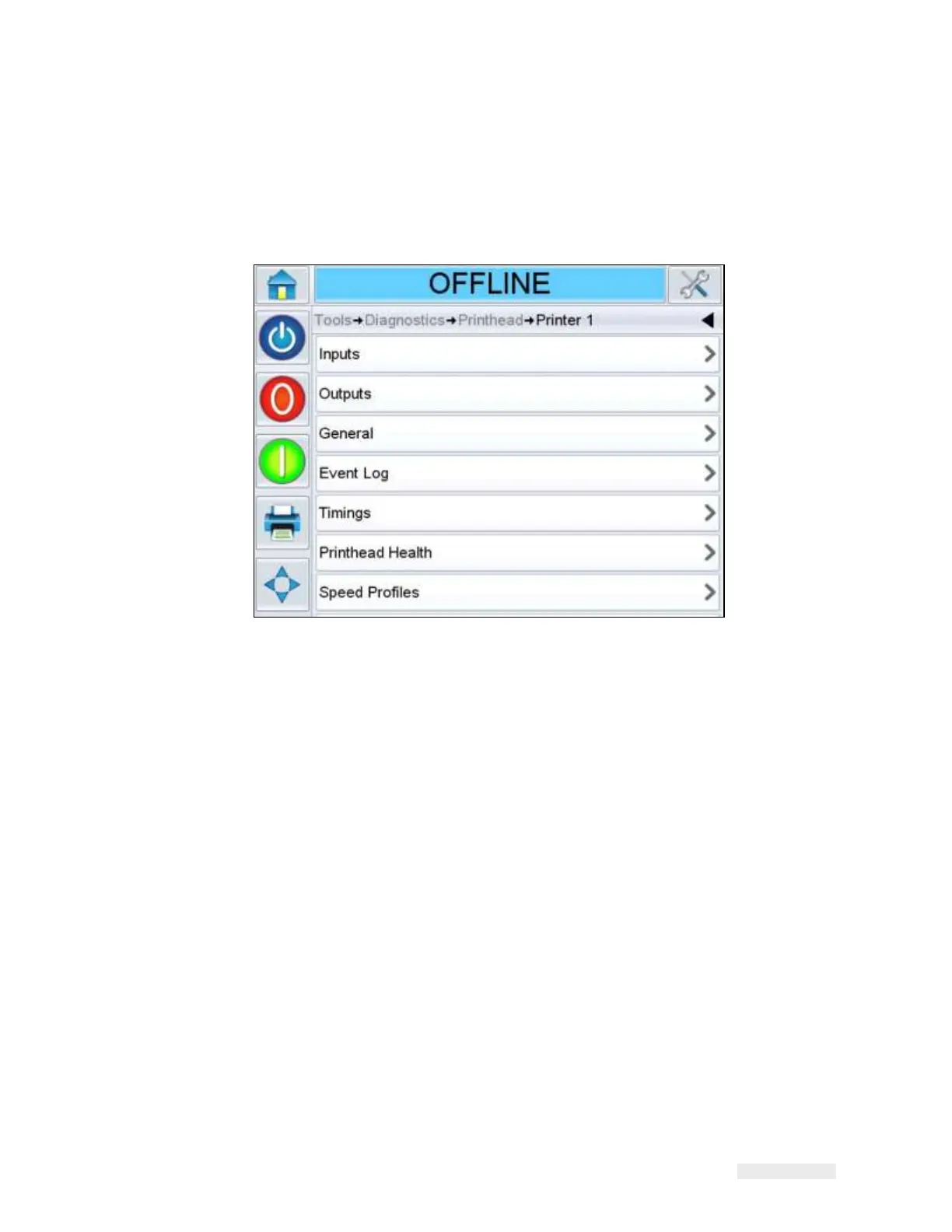Working with Master/Slave 8-24
ICE Vulcan Service Manual
Assigned LPA Parameter
You can view the assigned LPAs to the master LPA in this parameter.
Touch Tools > Diagnostics > Printhead and select the required LPA to view
this parameter.
Figure 8-22: Assign Parameter
This LPA can be disabled (unassigned) via the software. Touch the
parameter and set the
value to No on the chosen LPA.
This allows a Slave Absent fault to be cleared at the Master CLARiTY, so
that the Master and
other Slave LPAs can continue operation.
Note: When a Slave LPA is unassigned, the Master is unable to send commands
to the Slave
LPA and ignores any information sent from the Slave LPA.
Un-assigning a Slave LPA is a useful when a LPA is removed from the
production line for
maintenance and the rest of the LPAs in the group
needs to continue operation.
If a LPA is to be permanently removed, reconfigure all LPA numbers
affected, as described
previously in the Configuration of Master/Slave
LPAs.