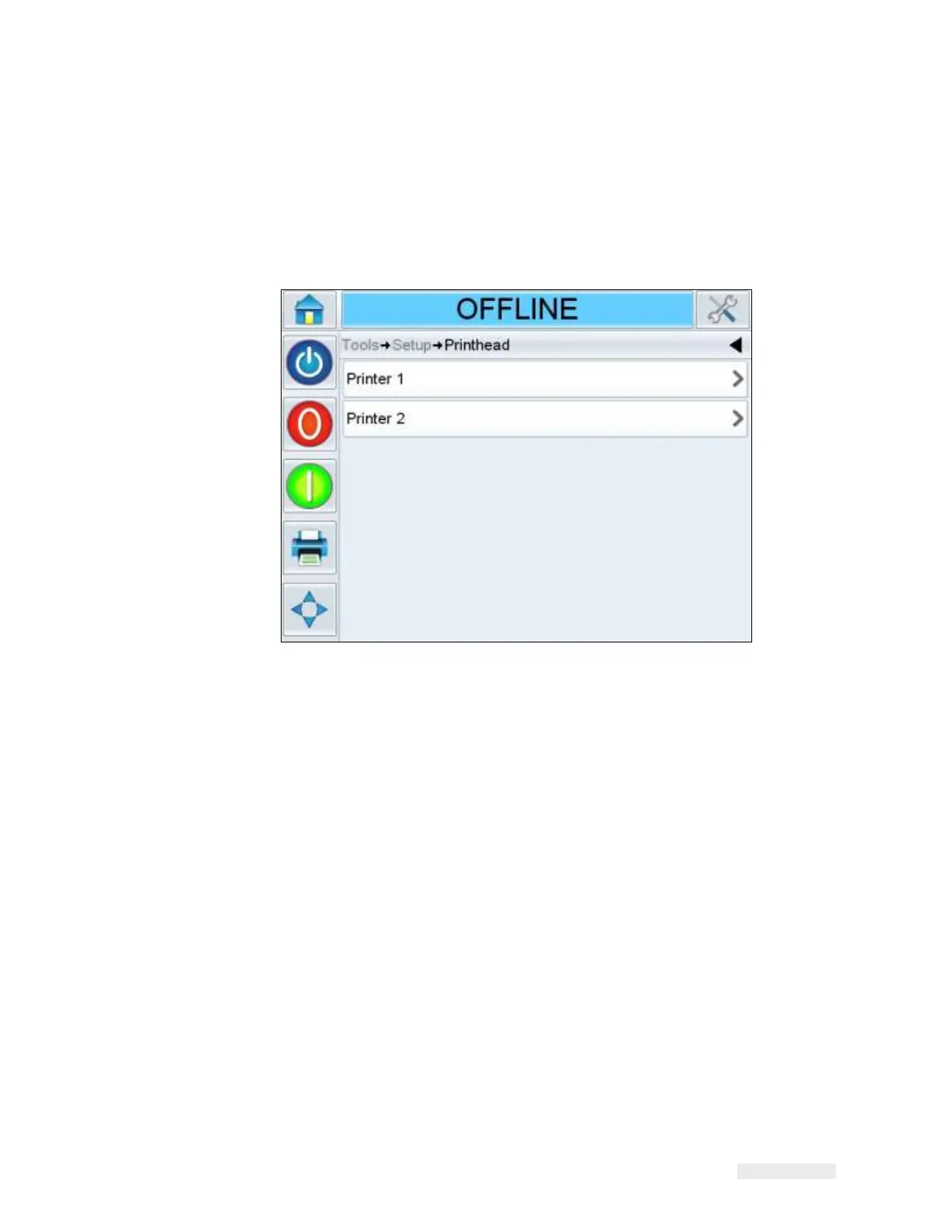Working with Master/Slave 8-23
ICE Vulcan Service Manual
Touch Tools > Set Up > Printhead, or via Tools > Diagnostics > Printhead, to
access the printhead
page.
You can see the list of LPAs connected to the Master, as shown in Figure 8-
21.
Note: The Master LPA is always listed first, followed by the Slaves.
Figure 8-21: Printhead Diagnostics
Note: If the Master and Slave LPAs have been given a Name, as described in
'Configure the
Master LPA', CLARiTY reflects these changes as in Figure 8-21.